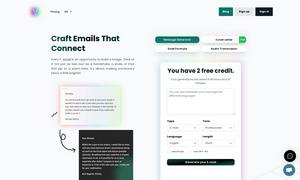Yack
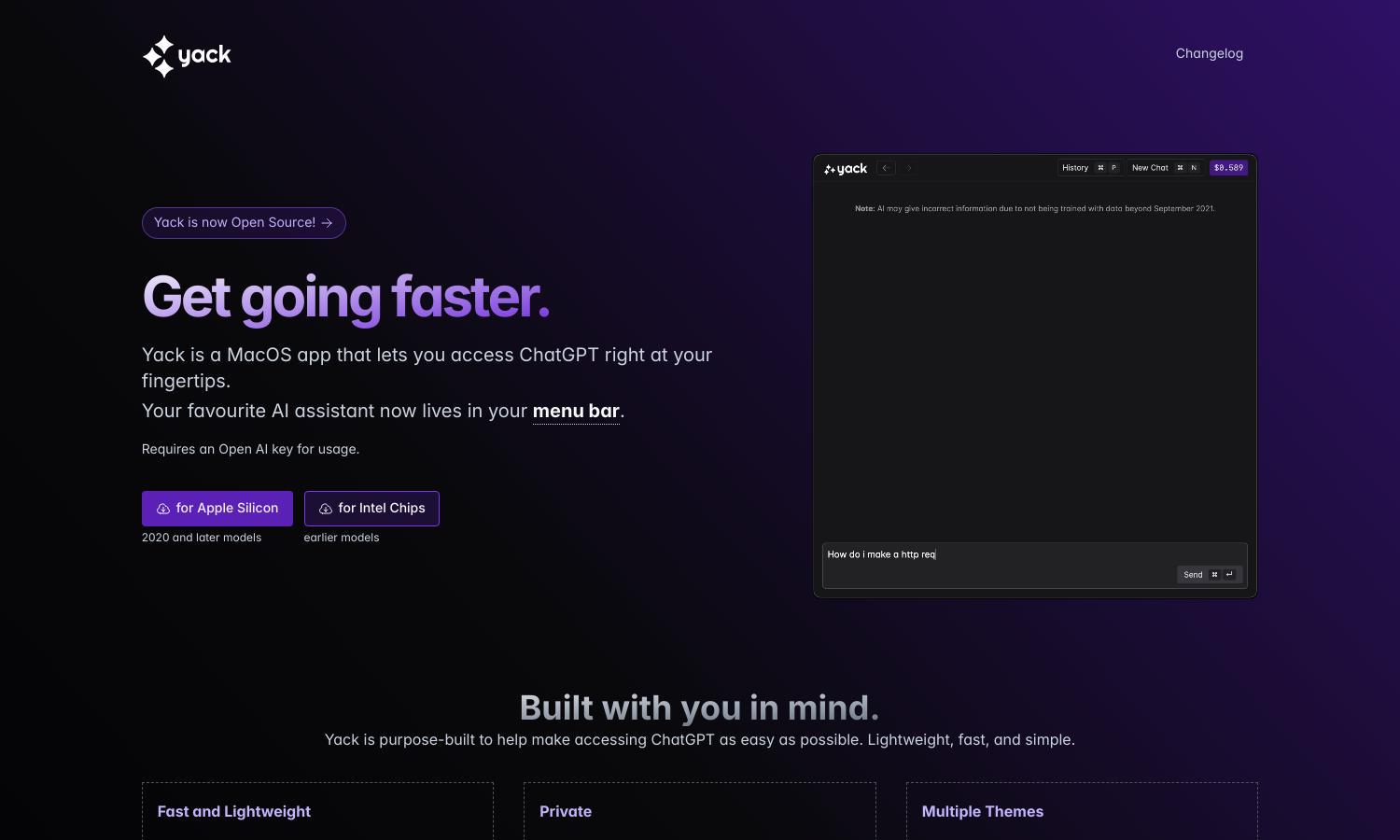
About Yack
Yack is a MacOS app designed for seamless access to OpenAI's ChatGPT, bringing AI assistance to your menubar. Built for Apple Silicon 2020 and later, this lightweight application enhances productivity with a keyboard-first design, ensuring quick and efficient user interaction, all while maintaining data privacy.
Yack offers a free version with optional enhanced features available through subscription. Each tier provides additional customization, advanced themes, and priority support. Upgrading to Yack ensures quicker access to OpenAI chat, improved user experience, and exclusive features tailored for increased efficiency and productivity.
Yack's user interface is designed for a smooth experience, incorporating a clean layout with customizable themes. Its efficient design facilitates fast interactions, allowing users to utilize keyboard shortcuts seamlessly. Unique features like Markdown support further enhance usability, making Yack an essential tool for accessing AI chat conveniently.
How Yack works
To start using Yack, users simply install the MacOS app and input their OpenAI key for authentication. Once set up, Yack resides in the menu bar for easy access. Users can navigate through its features using keyboard shortcuts, engage in chats, utilize Markdown support, and customize themes for a personalized experience.
Key Features for Yack
Keyboard-first Design
Yack emphasizes a keyboard-first design, enhancing user engagement and efficiency. Users can navigate the application swiftly without relying on a mouse. This innovative feature empowers users to interact with OpenAI’s ChatGPT faster, making conversations seamless and productive with Yack's intuitive controls.
Lightweight Application
Yack is a lightweight application built with Rust, boasting a file size of less than 10 MB. This unique feature allows for quick installation and minimal resource usage, ensuring that it runs efficiently on any MacOS device while providing users with fast access to ChatGPT.
Multiple Themes
Yack offers users the flexibility to choose from multiple themes, including light, dark, and colorful options. This customization enhances user experience by allowing personalization to match individual preferences, making interaction with OpenAI chat visually appealing and engaging.
You may also like: