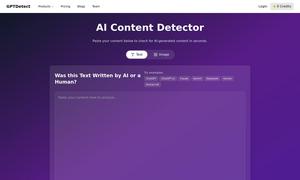Webcam Effects
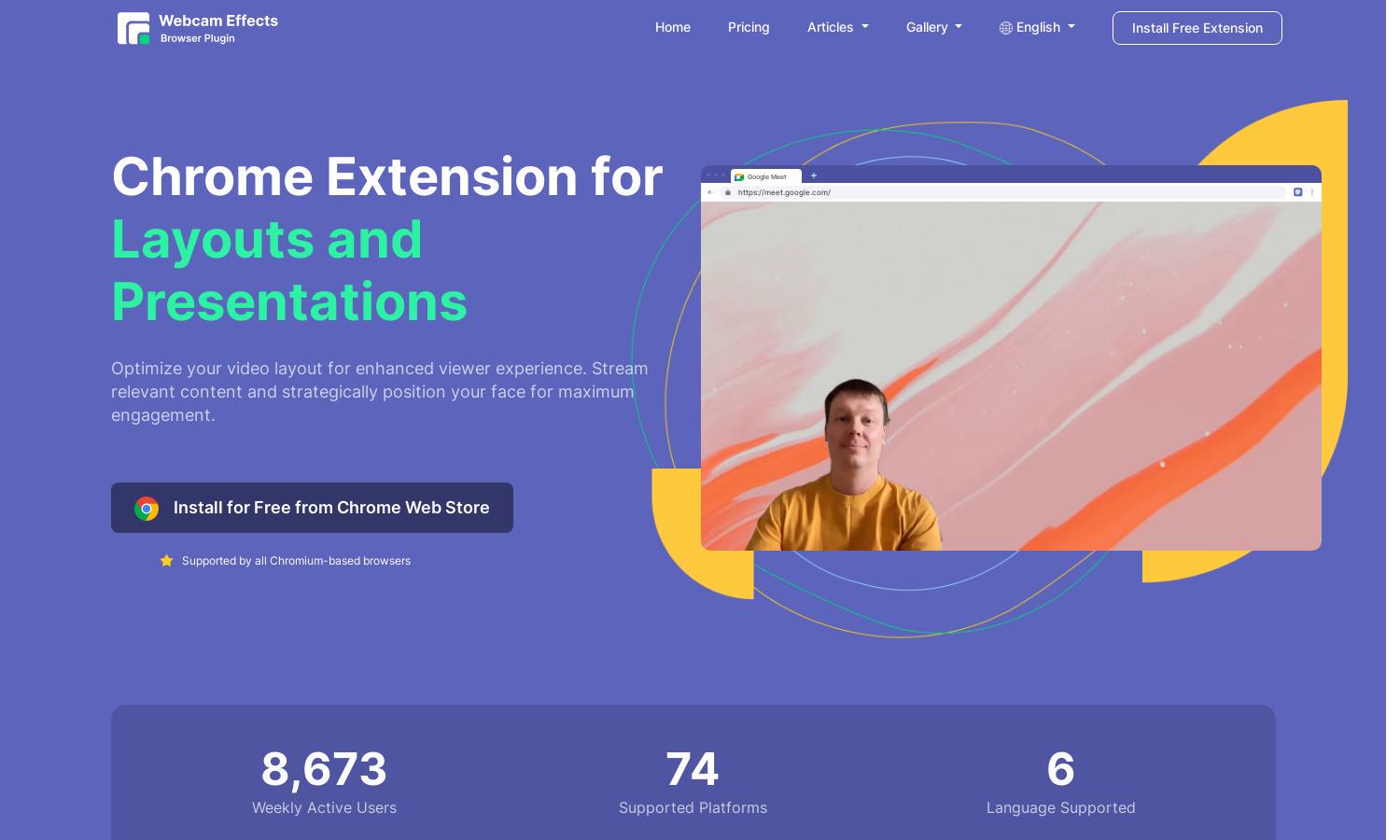
About Webcam Effects
Webcam Effects revolutionizes online video communication by offering real-time background replacements, blurring, and user beautification. Designed for video streaming enthusiasts, this innovative platform empowers users to achieve a professional look effortlessly. By leveraging AI, Webcam Effects eliminates distractions and elevates communication quality during video calls.
Webcam Effects offers a free extension with premium features available through subscription tiers. Each plan enhances user experience with added functionalities like advanced background options and beautification tools. Upgrading unlocks full potential for video quality and customization, ensuring a more engaging interaction for users.
Webcam Effects features a user-friendly interface that simplifies video enhancement processes. Its intuitive design provides seamless access to tools like background blur and beautification, creating a smooth browsing experience. With clear navigation and quick setup, Webcam Effects allows users to focus on their presentations without technical distractions.
How Webcam Effects works
To use Webcam Effects, users start by easily installing the Chrome extension from the web store. After a quick setup, users can interact with a range of features, including background blur, virtual backgrounds, and beautification tools. By selecting their preferred options, users can optimize their video call experience for clarity and engagement during online meetings.
Key Features for Webcam Effects
Real-Time Background Replacement
Webcam Effects features real-time background replacement, allowing users to switch to solid colors, personalized images, or dynamic videos seamlessly. This innovative functionality enhances privacy and professionalism during video calls by eliminating distractions while adding a creative touch to online interactions.
Automatic Background Blur
With advanced AI technology, Webcam Effects offers automatic background blur, ensuring users maintain focus during video streaming. This feature minimizes distractions by softly blurring the background while preserving the clarity of the speaker, enhancing the overall quality and professionalism of video calls.
Skin Beautification
Webcam Effects includes a skin beautification feature that enhances the on-screen appearance in real-time. Users can smooth out skin imperfections and achieve a fresh, vibrant look, ensuring they present their best selves during video calls, which is vital for maintaining professionalism in online meetings.
You may also like: