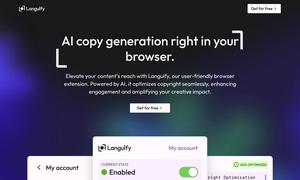Watermarkly
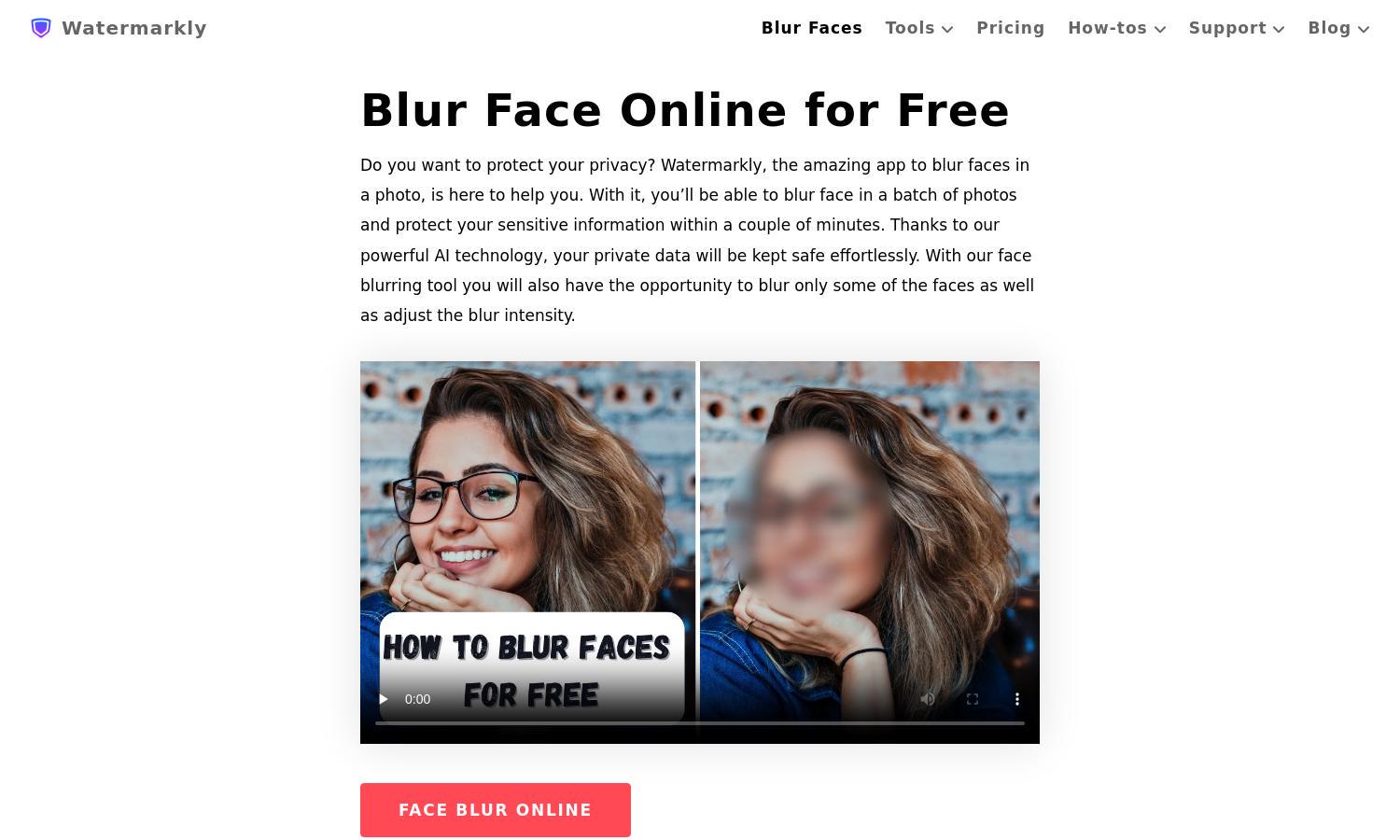
About Watermarkly
Watermarkly is an easy-to-use online tool for blurring faces in photos, targeting anyone concerned with privacy. Users simply upload images, and the app automatically detects and blurs all faces, allowing quick downloads of processed images. This streamlined feature ensures compliance with privacy regulations effortlessly.
Watermarkly offers a free version with basic features, but you can upgrade for more options. The free tool adds a logo to your images, while paid plans allow removal of the watermark and access to additional functionalities. Upgrade to enhance your photo editing capabilities at an affordable price.
Watermarkly features a user-friendly interface that simplifies the face-blurring process. With a clean layout and intuitive navigation, users can quickly upload photos, adjust blur settings, and download the final product. This seamless experience enhances productivity, making face blurring accessible for everyone using Watermarkly.
How Watermarkly works
Users interact with Watermarkly by uploading images to the platform via drag-and-drop or import. The app automatically detects faces and applies blurring. Users can adjust blur intensity, shape, and size or manually add blurs where needed. Finally, they download processed copies effortlessly, ensuring a simple and efficient experience.
Key Features for Watermarkly
Automatic Face Detection
Watermarkly's automatic face detection simplifies the face-blurring process, allowing users to efficiently obscure faces in their photos. Simply upload your images, and the tool instantly finds and blurs faces, offering a fast, effective solution for maintaining privacy without sacrificing image quality or usability.
Selective Face Blurring
Watermarkly allows users to choose specific faces to keep unblurred, maximizing flexibility. This selective face blurring feature ensures you can highlight individuals while protecting privacy in shared images. It enhances the overall functionality of the tool, catering to various user needs and preferences effortlessly.
Adjustable Blur Intensity
With Watermarkly, users can control the blur intensity, adjusting the level of obscurity to meet their privacy requirements. This unique feature ensures individuals can protect sensitive data while maintaining the aesthetic appeal of their photos, making Watermarkly a versatile choice for any user.
You may also like: