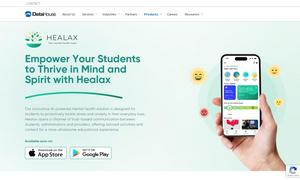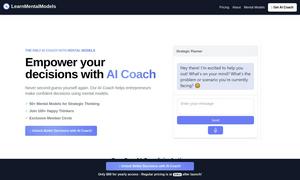VEED
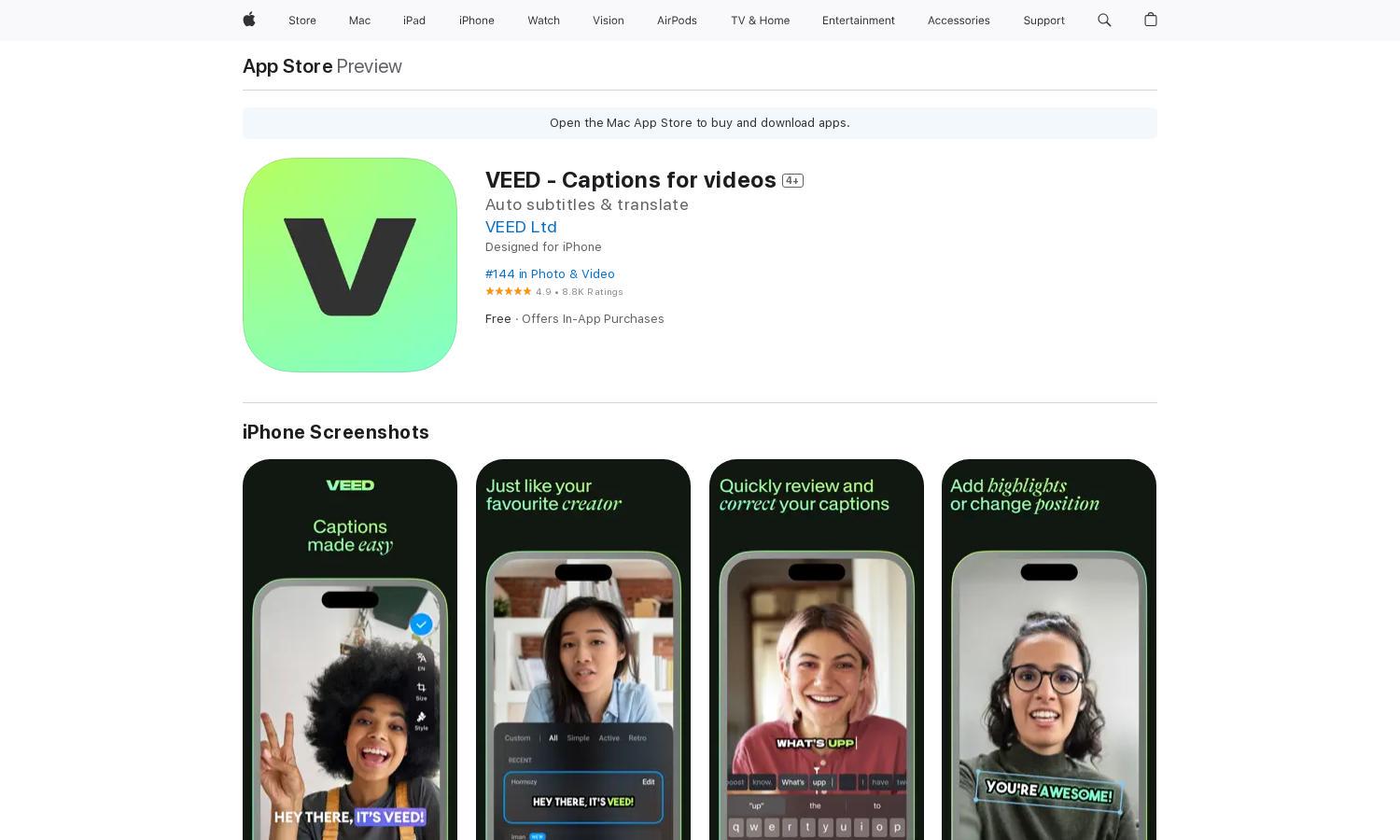
About VEED
VEED is an innovative mobile app designed for content creators, educators, and businesses looking to enhance video engagement. By providing advanced AI-powered auto-captioning and translation, VEED makes videos more accessible to diverse audiences. Users benefit from this seamless experience, ultimately boosting viewer engagement.
VEED offers a free version with essential features and a PRO subscription available at $6.99 monthly or $47.99 annually, providing enhanced capabilities including 4K support, watermark-free exports, and advanced editing tools. Users who upgrade unlock significant benefits that improve their video editing experience.
VEED's user interface is designed for seamless navigation, featuring a clean layout that optimizes the video editing experience. Users can easily access tools for adding captions, translating, and editing videos. This intuitive design ensures that both beginners and experienced users can create impactful content effectively.
How VEED works
Users engage with VEED by first importing or recording a video. After that, they can utilize the auto-caption feature, which automatically generates subtitles. Users can then refine captions, apply various styles, and adjust aspect ratios for social media compatibility. VEED's user-friendly tools enhance video appeal effortlessly.
Key Features for VEED
AI-Powered Auto-Captioning
VEED's AI-powered auto-captioning feature allows users to easily generate accurate subtitles in over 100 languages. This innovative characteristic enhances video accessibility and engagement by ensuring that all audiences can understand the content, making VEED an essential tool for creators and businesses.
Multi-Language Support
VEED excels in supporting multiple languages, enabling subtitles and translations to be generated in over 100 languages. This key feature provides immense value to users, allowing them to reach diverse global audiences, thus enhancing viewer engagement and ensuring accessibility for everyone.
User-Friendly Video Editing
VEED offers a user-friendly video editing experience, making it easy to trim videos, change aspect ratios, and add captions. Its straightforward interface simplifies the creative process, allowing users to produce professional-quality videos quickly and effectively, regardless of their skill level.
You may also like: