Uizard
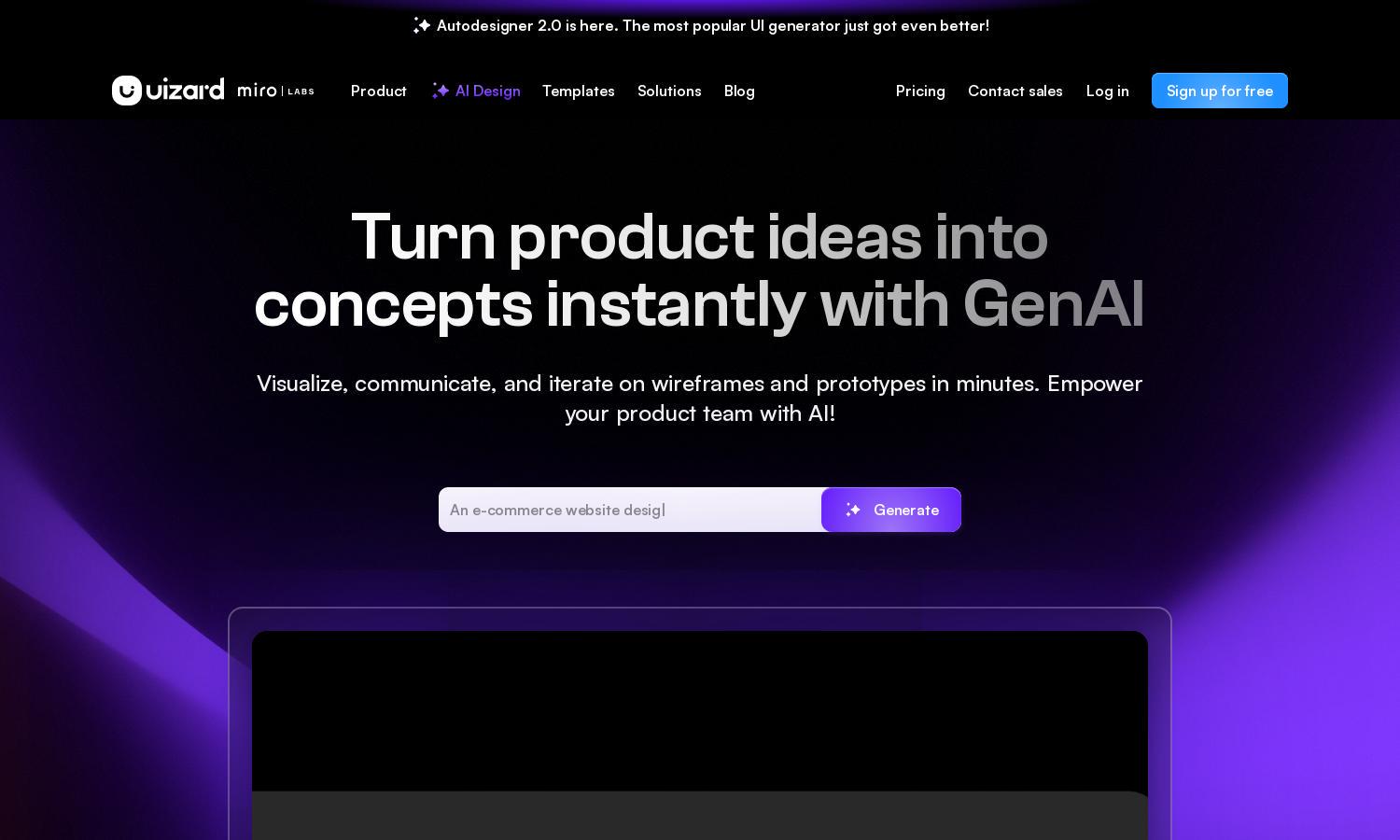
About Uizard
Uizard simplifies UI design for apps and websites through its intuitive AI-powered interface. Users can create functional prototypes from text prompts or images, effectively visualizing and communicating their ideas. Targeted at designers, product managers, and teams, Uizard enhances collaboration and speeds up the design process.
Uizard offers flexible pricing plans, including a free tier for basic use and subscription models for advanced features. Users can access AI tools like Autodesigner at various levels, enabling quick mockup creation, making it budget-friendly for startups and ideal for professional teams seeking efficiency.
Users will find Uizard's interface sleek and user-friendly, promoting seamless interactions. Its layout allows for easy navigation through design features and tools, contributing to an efficient creation process. With intuitive design elements, Uizard enhances user engagement, making sophisticated UI design accessible to all.
How Uizard works
To get started with Uizard, users sign up and log in to the platform, where they can choose from various design projects. They can use intuitive features to generate prototypes quickly, such as inputting text prompts or uploading images for instant mockup creation. The platform's AI helps refine designs, making it simple to iterate and improve projects as needed.
Key Features for Uizard
Autodesigner Feature
Uizard's Autodesigner feature enables users to generate UI designs effortlessly from simple text prompts. This innovative tool allows anyone, regardless of design skills, to turn their ideas into interactive mockups, significantly reducing the time and effort typically required for UI design.
Screenshot Scanner
Uizard's Screenshot Scanner transforms any screenshot into an editable mockup in seconds. This feature streamlines the design process, allowing users to quickly iterate ideas based on existing interfaces or images, enhancing creativity and efficiency within design teams.
Wireframe Scanner
With Uizard's Wireframe Scanner, users can digitize hand-drawn sketches into polished digital designs effortlessly. This feature empowers designers to quickly translate their ideas into visual formats, facilitating a faster workflow and encouraging collaboration in the design process.
You may also like:







