Tenorshare
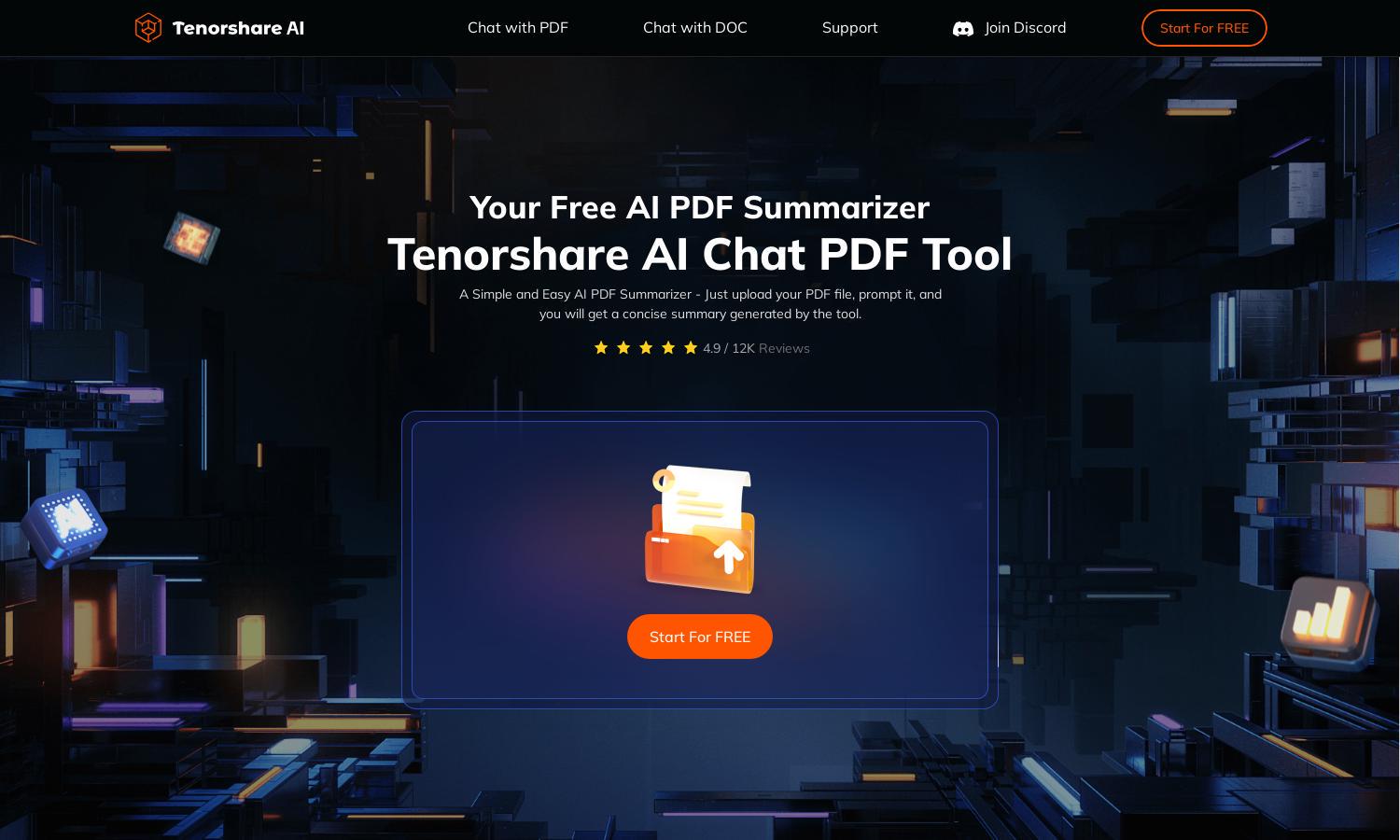
About Tenorshare
Tenorshare ChatPDF serves as a premier AI-powered PDF summarizer and reader for students, professionals, and researchers. It allows users to upload documents, ask questions, and receive concise summaries. This innovative tool saves time by providing accurate insights, enhancing learning efficiency across various fields.
Tenorshare ChatPDF offers free daily trials, making access easy. Users can benefit from premium tiers with added functionalities for enhanced productivity. Subscription plans include added customization options, ensuring all users enjoy tailored experiences when interacting with lengthy PDF documents, maximizing convenience and effectiveness.
Tenorshare ChatPDF features a clean and user-friendly interface that simplifies document management. Its intuitive layout enhances user navigation, ensuring quick access to its powerful tools. The streamlined design caters to diverse needs, making it easier for users to extract relevant information from PDFs effectively.
How Tenorshare works
To use Tenorshare ChatPDF, users start by uploading a PDF document onto the platform. Once uploaded, they can interact with the document by asking questions or requesting summaries. The AI-powered tool processes inquiries in seconds, delivering concise answers and enhancing the overall user experience while navigating complex documents effectively.
Key Features for Tenorshare
AI-Powered Summarization
Tenorshare ChatPDF features AI-powered summarization, allowing users to extract crucial information from PDFs seamlessly. This innovative feature saves time and improves efficiency by providing concise insights, making it ideal for students, professionals, and researchers engaging with lengthy academic or legal documents.
Interactive Q&A Feature
The interactive Q&A feature in Tenorshare ChatPDF enables users to engage directly with their uploaded PDFs, asking specific questions to retrieve vital information. This unique aspect enhances user experience by simplifying document navigation, ensuring users quickly access critical insights without extensive reading.
Batch File Uploading
Tenorshare ChatPDF allows batch uploading of multiple files, simplifying the document processing experience. Users can add and upload up to four PDFs simultaneously, streamlining their workflow and saving time as they interact with multiple lengthy documents in one go.







