StudyCrumb
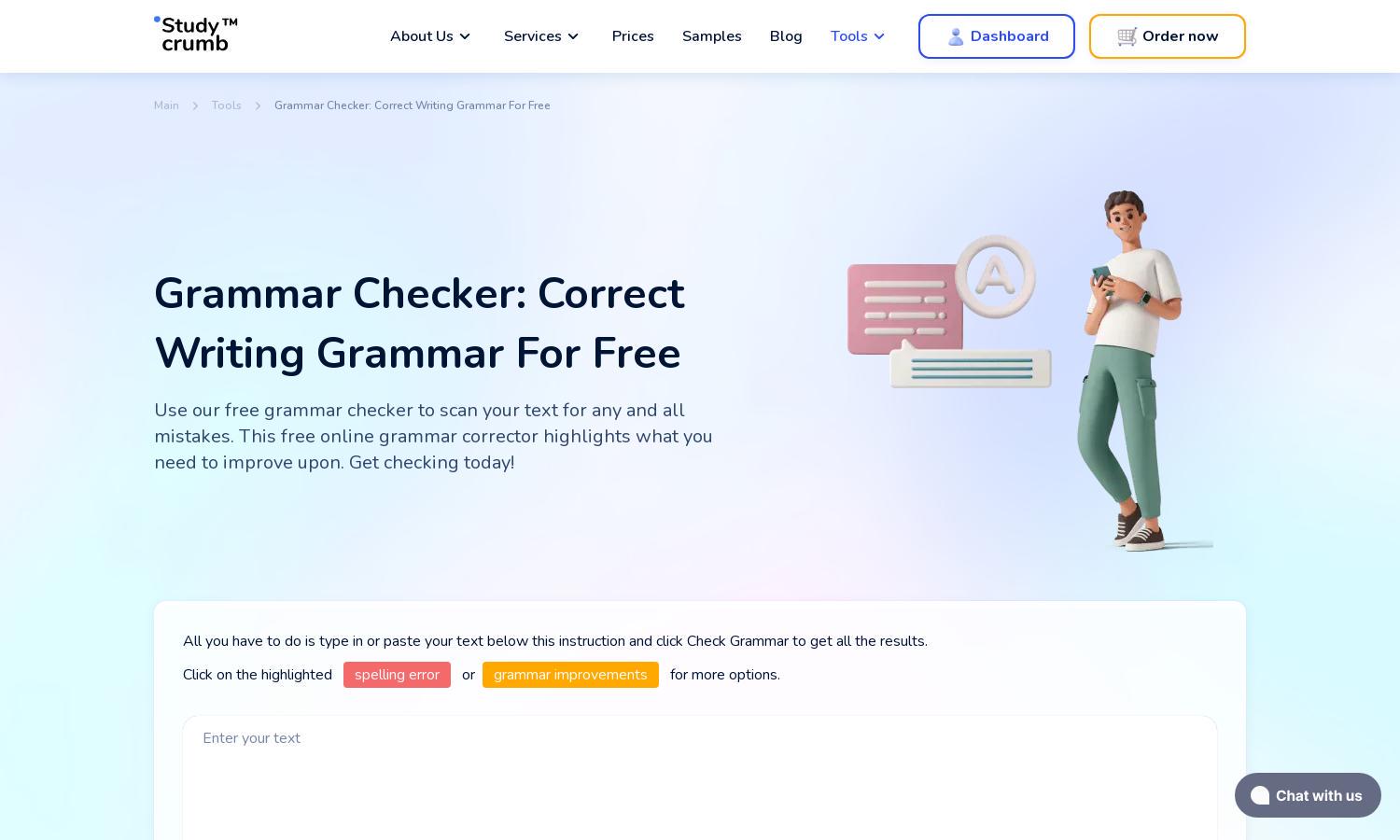
About StudyCrumb
StudyCrumb is an online grammar checker designed for students and professionals seeking to enhance their writing skills. This innovative tool utilizes advanced AI algorithms to analyze text and provide corrections, enabling users to improve their grammar, spelling, and overall writing quality effortlessly.
StudyCrumb's grammar checker is completely free to use, making it accessible for everyone. There are no subscription tiers, ensuring that all users can benefit from this tool without any cost. Users can enjoy unlimited grammar and writing checks to ensure their texts are error-free.
The user interface of StudyCrumb is designed for simplicity and efficiency, providing an intuitive experience for users. Its clear layout allows easy navigation through various features, with color-coded error highlights helping users identify and rectify mistakes swiftly, enhancing their writing experience.
How StudyCrumb works
To use StudyCrumb, users simply paste their text into the provided input box and click the "Check Grammar" button. The tool then highlights grammatical errors, spelling mistakes, and writing suggestions in various colors. Users can click on the highlighted areas for correction options, fostering a seamless editing experience.
Key Features for StudyCrumb
Automatic Grammar Correction
StudyCrumb features automatic grammar correction that identifies and highlights errors in user text. By offering intuitive suggestions for improvement, this unique feature enhances writing quality and educates users on proper grammar usage, making it an essential tool for anyone looking to refine their writing skills.
AI-Powered Writing Suggestions
With AI-powered writing suggestions, StudyCrumb goes beyond basic error detection. This feature provides users with enhanced phrasing options to improve sentence structure and clarity, helping them produce polished, professional-grade text that impresses readers and meets academic or business standards effectively.
User-Friendly Interface
StudyCrumb boasts a user-friendly interface that simplifies the grammar-checking process. Its clean layout, coupled with color-coded error highlights, allows users to navigate the tool with ease, making it accessible for all skill levels while ensuring an efficient and enjoyable editing experience.








