Spatial Media Toolkit
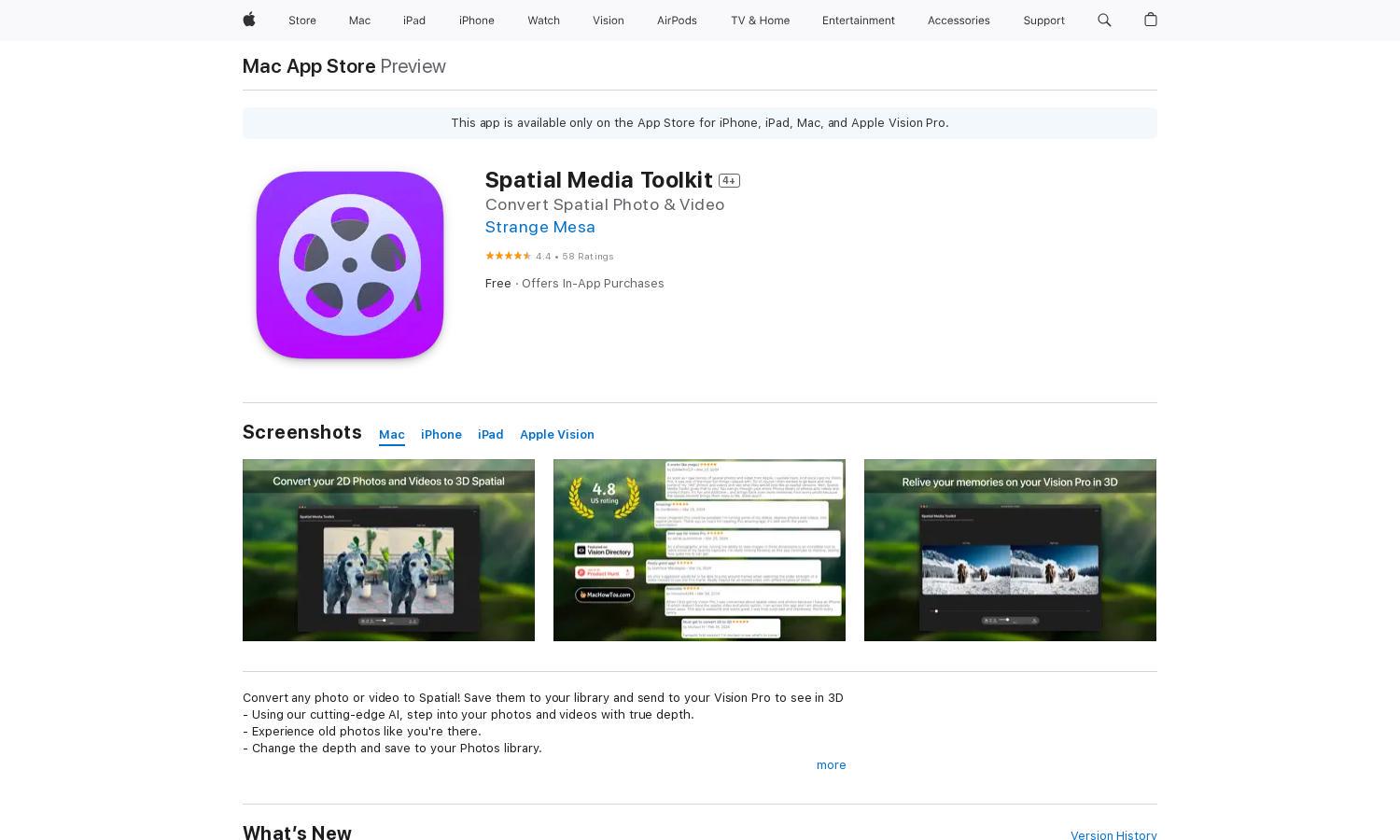
About Spatial Media Toolkit
Spatial Media Toolkit is a revolutionary app that enables users to convert traditional photos and videos into immersive spatial 3D experiences. Using cutting-edge AI technology, it enhances how users relive memories by allowing interaction with historical imagery, making it ideal for iPhone and iPad users who cherish memories.
Spatial Media Toolkit offers a free entry plan, with Pro options priced at $5.99, $39.99, and $59.99. Each tier unlocks advanced features, including batch processing and enhanced effects. Upgrading to the Pro version significantly enhances the user experience, allowing users to convert multiple files seamlessly while retaining quality.
The user interface of Spatial Media Toolkit is designed for simplicity, featuring an intuitive layout that streamlines navigation. Unique user-friendly features, such as drag-and-drop functionality and real-time previews, allow users to easily convert media files into spatial formats, enhancing the browsing experience and user engagement.
How Spatial Media Toolkit works
Users interact with Spatial Media Toolkit by downloading the app, importing photos or videos, and utilizing the AI conversion feature to change standard visuals into 3D spatial formats. The streamlined onboarding process makes it easy to navigate through features, and users can seamlessly save their creations to their library or send them to Apple Vision Pro for immersive viewing.
Key Features for Spatial Media Toolkit
Cutting-Edge AI Conversion
The Cutting-Edge AI Conversion feature of Spatial Media Toolkit transforms ordinary photos and videos into captivating spatial 3D experiences. This innovative approach elevates user engagement and offers a unique way to preserve and relive memories, setting Spatial Media Toolkit apart in the competitive photo and video app market.
Batch Processing
Spatial Media Toolkit's Batch Processing feature empowers users to import multiple media files simultaneously, converting them all at once. This efficiency enhances user experience, allowing for quicker uploads and transformations, ensuring that memories are easily preserved in 3D format without tedious manual processing for each file.
Depth Adjustment
The Depth Adjustment feature in Spatial Media Toolkit enables users to customize the depth of their images and videos. This added control ensures that each visual can be tailored to perfection, providing an enriched viewing experience that brings memories to life in extraordinary detail, emphasizing user satisfaction.







