Snipo
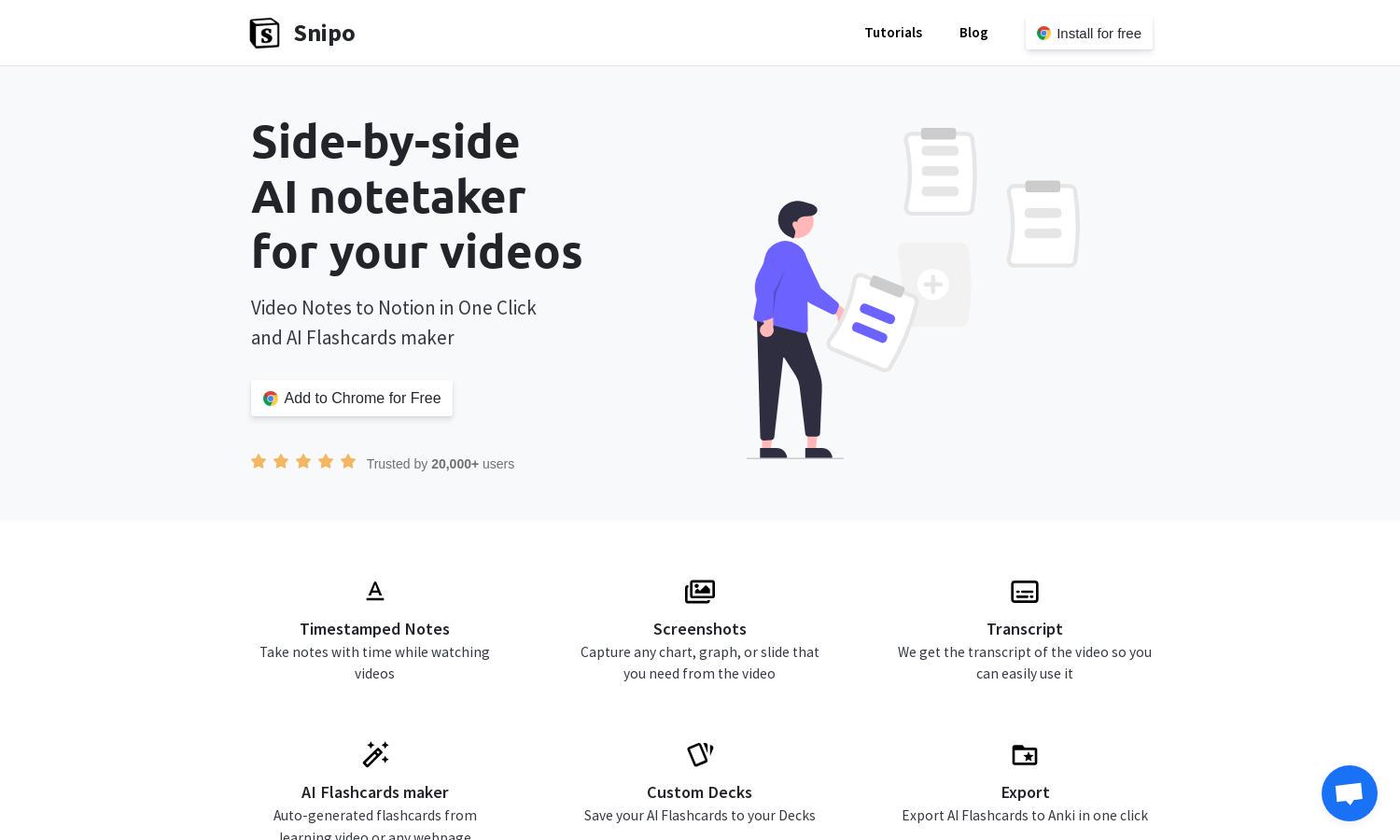
About Snipo
Snipo helps users take video notes to Notion quickly and efficiently, enhancing study experiences for students and professionals alike. With its innovative one-click feature, users can capture timestamped notes, transcripts, and even generate AI flashcards, making learning more structured and effective.
Snipo offers a free plan with essential features, alongside premium subscriptions that unlock advanced functionalities, such as enhanced AI flashcards and custom decks. Upgrading provides users with seamless note-taking capabilities and improved study organization, enhancing their overall learning experience.
Snipo features a user-friendly interface that seamlessly integrates with Notion and YouTube for an effortless experience. Its clean layout and keyboard shortcuts streamline note-taking, allowing users to focus on learning and easily access their notes without unnecessary distractions.
How Snipo works
To get started with Snipo, users simply install the Chrome extension and create a free account. Once set up, they can watch educational videos on platforms like YouTube, capturing timestamped notes with one click. Snipo automatically transcribes videos and generates AI flashcards based on captured notes, creating a convenient and organized study resource directly in Notion.
Key Features for Snipo
One-click video notes
Snipo's one-click video notes feature allows users to effortlessly capture important moments while watching videos. This unique capability ensures that notes are automatically timestamped and stored directly in Notion, simplifying the study process and enhancing content organization.
AI Flashcards maker
The AI Flashcards maker feature of Snipo transforms video content into automatically generated flashcards. This innovative tool allows users to study effectively by converting their notes into interactive learning aids, making it easier to retain important information efficiently.
Timestamped Notes
Snipo's Timestamped Notes feature allows users to take precise notes with time markers while watching videos. This functionality helps users easily revisit specific moments in their videos, simplifying the study process and enhancing the overall learning experience by maintaining context.
You may also like:








