Smudge
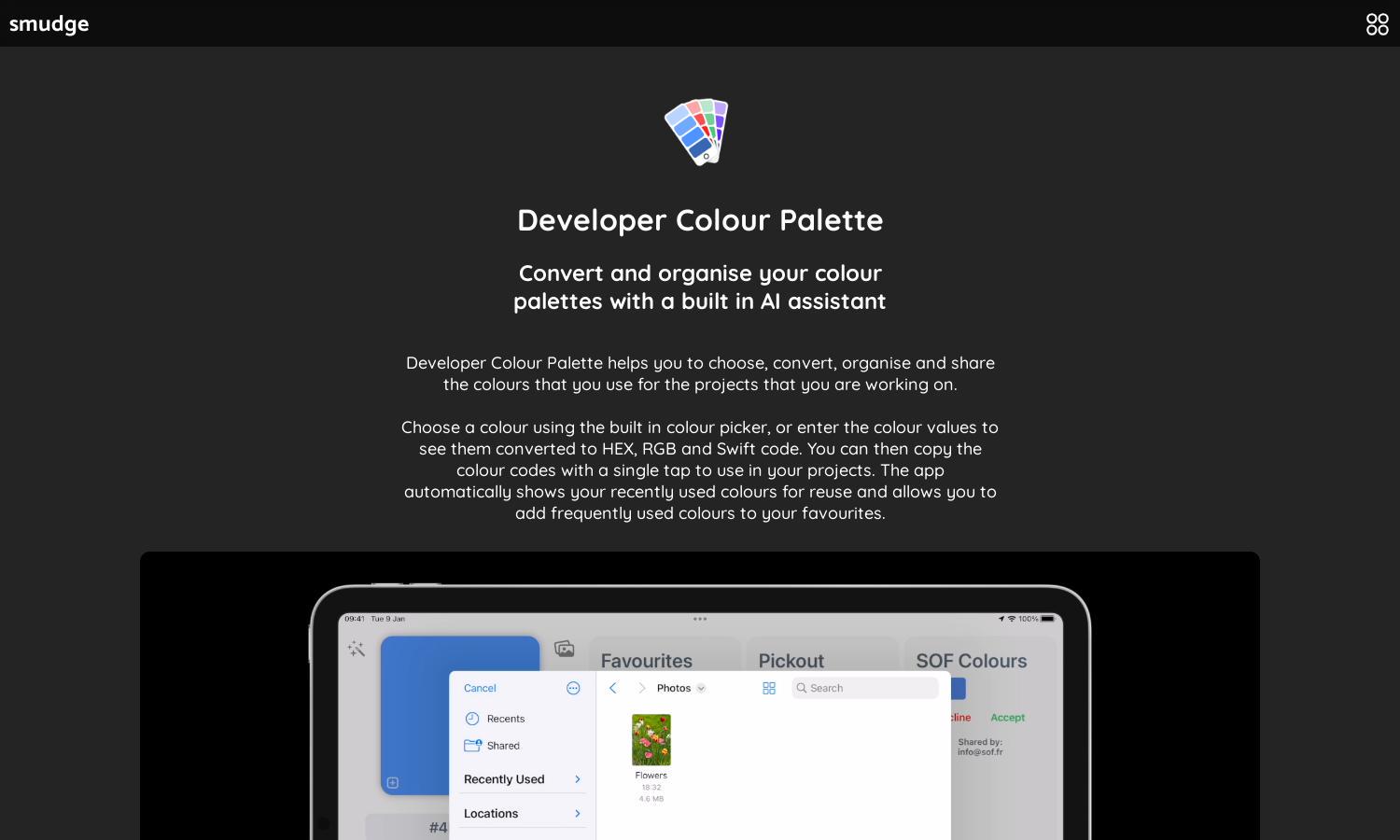
About Smudge
Smudge is the ultimate solution for designers and developers to effortlessly manage their color palettes. With features like AI-assisted color extraction and organizational tools, users can create, convert, and share palettes seamlessly across Apple devices. Enhance your workflow and collaboration with Smudge's innovative features.
Smudge offers a 14-day free trial, after which subscriptions automatically renew. Plans include AI features like palette generation and image color extraction, capped at 100 uses per month. Upgrade for unlimited access and flexibility, helping users make the most of their design projects.
Smudge's user interface is designed for simplicity and efficiency, creating a seamless experience for managing color palettes. The intuitive layout allows easy navigation through features like color extraction and palette sharing, ensuring users can focus on creativity without unnecessary distractions.
How Smudge works
Users begin by downloading Smudge from the App Store and onboarding their Apple devices. They can import images to use the magnified color picker or leverage the built-in AI assistant for palette generation. Users can create and organize multiple palettes, share them with teams, and sync their work across iPhone, iPad, and Mac, optimizing collaboration and design workflows.
Key Features for Smudge
AI Color Extraction
Smudge's AI Color Extraction feature automatically identifies dominant colors from images, allowing users to create palettes in one tap. This innovative capability helps streamline the design process, making it easy to generate and utilize the perfect color combinations directly through Smudge.
Color Palette Sharing
Smudge enhances collaboration with its color palette sharing feature, enabling users to invite team members to view and edit palettes. This functionality simplifies teamwork, ensuring that everyone is aligned on color choices for projects, boosting efficiency, creativity, and overall design quality.
Cloud Syncing
The cloud syncing feature in Smudge allows users to access their color palettes across all Apple devices effortlessly. This ensures that designers can work flexibly and consistently from anywhere, keeping their projects organized and enhancing the overall user experience.








