Smartrazor
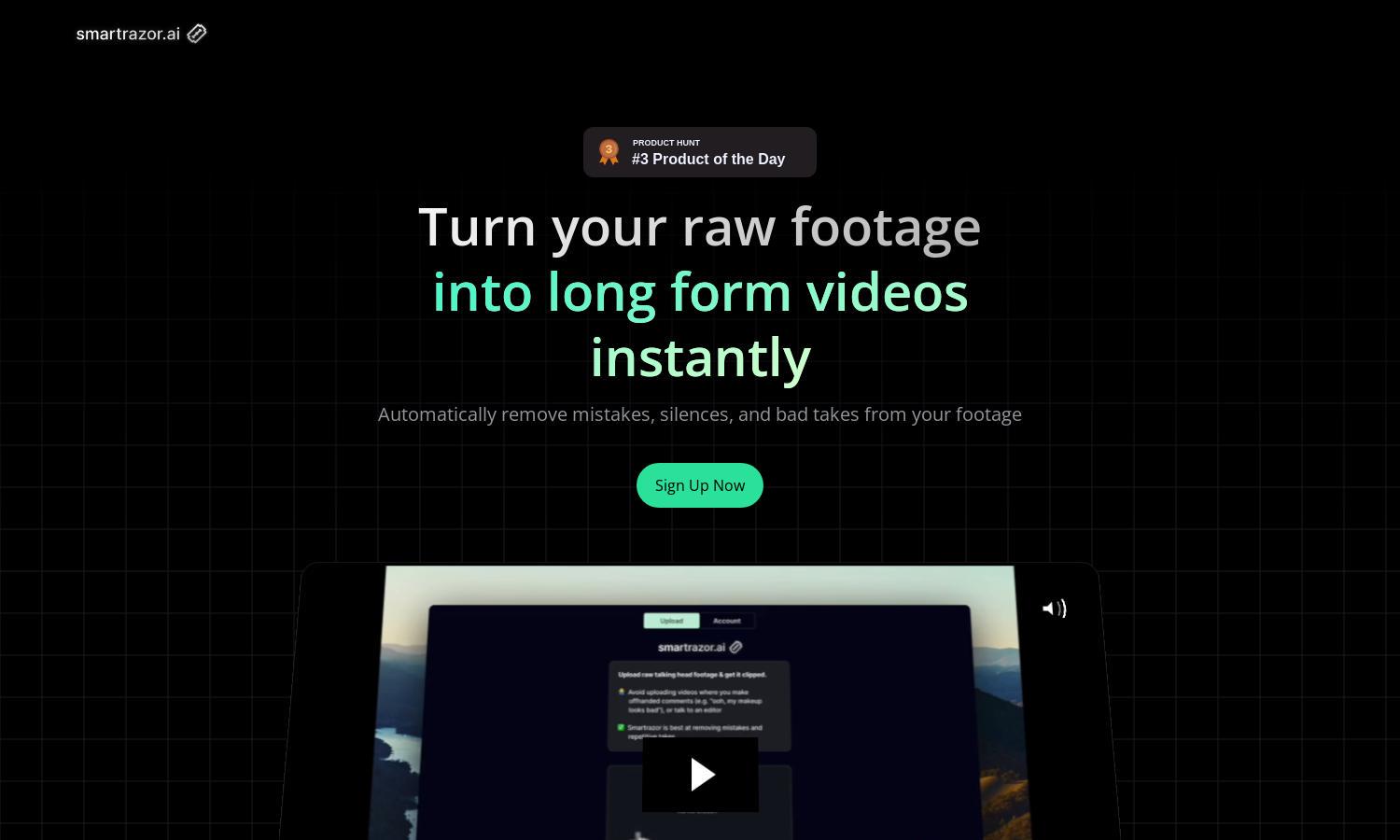
About Smartrazor
Smartrazor revolutionizes video editing for YouTubers by automating the editing process. This user-friendly platform is perfect for content creators who want to save time and eliminate editing frustrations. With powerful AI features that cut mistakes and add engaging elements, Smartrazor enables users to focus on creating rather than editing.
Smartrazor offers flexible pricing plans to cater to various user needs. The Lite plan at $9/month suits beginners, while the Standard plan at $29/month is ideal for creators seeking more features. The Team plan at $79/month supports large teams. Each tier offers significant value in saving time and enhancing video creation.
Smartrazor features an intuitive user interface that simplifies video editing. The layout allows seamless navigation through various tools, including a unique transcript editor for quick adjustments. With its clean design, Smartrazor ensures users can focus on their creativity while efficiently managing their editing tasks.
How Smartrazor works
Users interact with Smartrazor by signing up and accessing the platform. They can record new footage or upload existing videos. The AI then processes the content, automatically cutting mistakes and creating a polished final product. Users can adjust cuts using the transcript editor, ensuring ease of use while optimizing their editing efficiency.
Key Features for Smartrazor
AI Mistake Cutting
Smartrazor's standout feature, AI Mistake Cutting, revolutionizes video editing. This innovative technology ensures all mistakes and pauses are automatically removed, saving creators valuable time and enhancing video quality. With Smartrazor, users can effortlessly generate professional-looking content without spending hours on tedious editing tasks.
Transcript-Based Editing
The transcript-based editing feature in Smartrazor allows users to make precise adjustments quickly. By enabling edits through text instead of watching footage, users can save considerable time while still maintaining creative control. This feature enhances the editing experience and simplifies the process of refining video content.
Engaging Zoom Placement
Smartrazor offers engaging zoom placement capabilities that enhance viewer engagement. Creators can dynamically adjust zoom levels to highlight key moments of their videos, making content more visually appealing. This feature not only captures audience attention but also enriches storytelling, setting Smartrazor apart in the video editing landscape.
You may also like:








