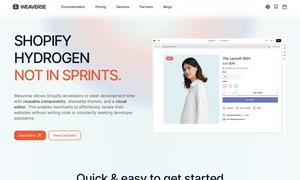Slack
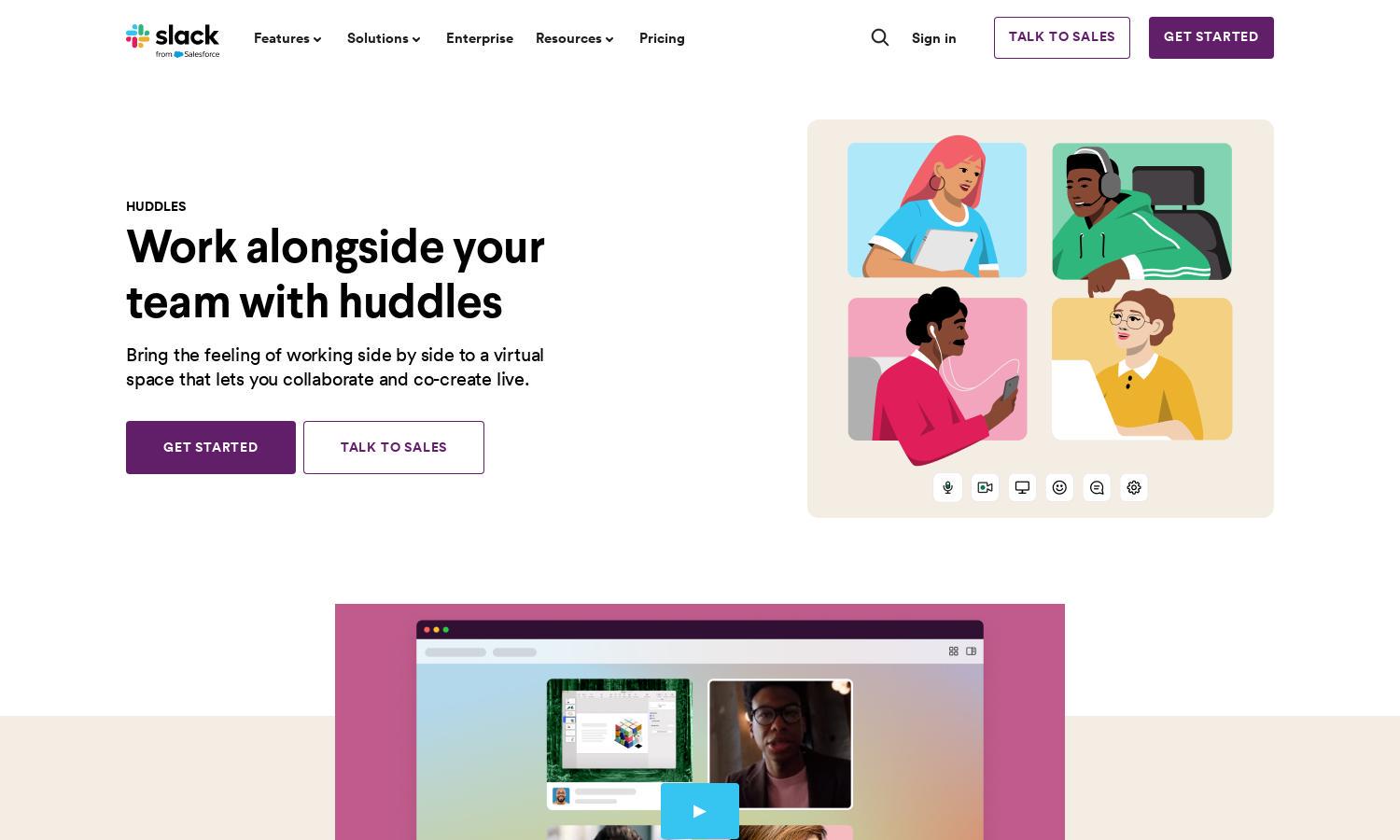
About Slack
Slack is designed for seamless audio and video interactions through Huddles, enhancing team collaboration. It enables users to quickly ask questions or brainstorm ideas without leaving their workflow. With features like screen sharing and saved content, Slack Huddles helps teams communicate efficiently, boosting overall productivity.
Slack offers a free version with a two-person maximum for Huddles. Paid plans allow up to 50 participants, adding value with enhanced collaboration features. Upgrading to paid tiers unlocks larger gatherings for team interactions, ultimately increasing productivity and ensuring smooth communication across projects and tasks.
Slack's user-friendly interface makes starting or joining Huddles intuitive. With a clean layout and accessible features like audio and video options, users can easily navigate and connect with teammates. Slack's design fosters a seamless experience, encouraging quick collaboration and efficient workspace engagement.
How Slack works
Users start by accessing Slack, select a channel or direct message, and click the headphones icon to initiate a huddle. This audio-only conversation can transition to video, screen sharing, and message chats. The simple interface facilitates easy navigation, ensuring seamless interactions and references to shared content.
Key Features for Slack
Instant Huddles
Slack Huddles provide instant, spontaneous audio and video conversations directly within channels or messages. This unique feature allows teams to connect effortlessly, addressing queries or brainstorming ideas in real-time, significantly enhancing productivity and collaboration among team members.
Saved Content
Slack automatically saves all links, documents, and messages shared during Huddles once they conclude. This feature ensures that important information is easily accessible for future reference, helping teams stay organized and informed without the hassle of manual saving.
Emoji Reactions
Slack Huddles enhance conversations with emoji reactions, allowing teams to express feelings and feedback visually. This unique feature fosters a fun, engaging atmosphere during meetings, making interactions more lively and encouraging participation from all team members.
You may also like: