ScreenApp
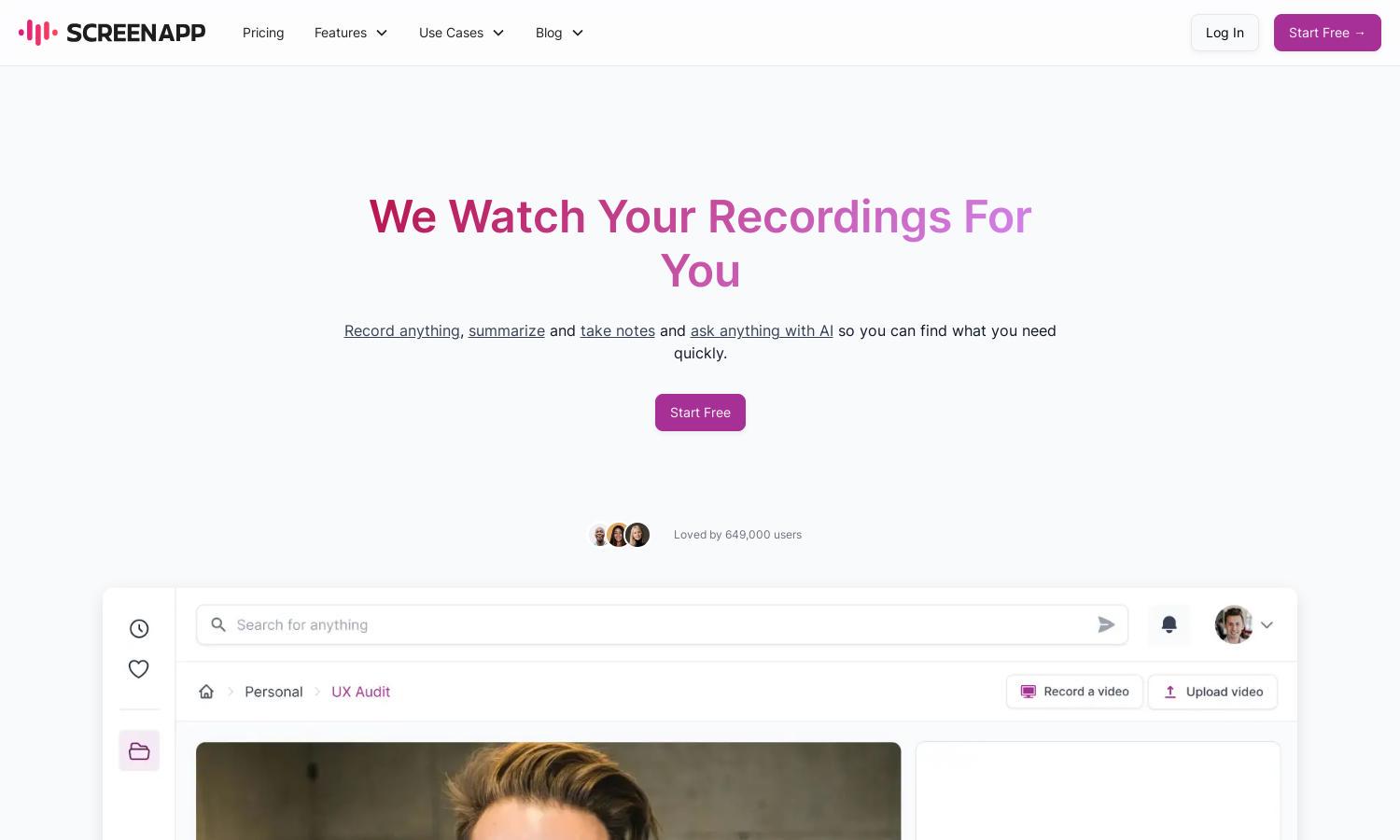
About ScreenApp
ScreenApp is a powerful online tool designed for professionals and students seeking efficient audio and video management. Its AI capabilities allow users to swiftly record, transcribe, and summarize their content, transforming hours of meetings or lectures into concise, actionable insights, helping users save time and enhance productivity.
ScreenApp offers a flexible pricing structure that includes a free trial and subscription tiers tailored to different user needs. Each plan provides unique advantages such as increased storage, more advanced AI transcription features, and priority support. Upgrading allows users to maximize their productivity and content management.
ScreenApp's user-friendly interface ensures a seamless experience for recording and managing content. Its intuitive layout makes navigation easy, enabling users to quickly access features like transcription and summarization. The design incorporates efficient tools and responsive elements, enhancing overall usability for a diverse range of users.
How ScreenApp works
Users start by signing up for ScreenApp; the onboarding process guides them through the platform's core features. Once registered, users can easily record audio or video with a single click. The AI-driven tools then transcribe the content, generate summaries, and allow for interactive note extraction—all designed to enhance productivity effortlessly.
Key Features for ScreenApp
AI-Driven Transcription
ScreenApp’s AI-Driven Transcription feature offers users fast, accurate transcripts of their audio and video recordings. With 99% accuracy rates, this unique functionality allows for efficient content review and retrieval, making it easier for users to focus on critical information while saving valuable time.
Instant Summarization
The Instant Summarization feature of ScreenApp automatically condenses recordings into concise summaries, providing essential insights and timestamps. This complementing functionality streamlines content review, enabling users to quickly grasp key points without the need for extensive manual note-taking, enhancing overall efficiency.
Interactive Notes
ScreenApp’s Interactive Notes feature allows users to create skimmable notes from recordings. Users can click through the notes to quickly access specific sections of their audio or video content. This distinct feature enhances engagement and understanding, making it easier for users to follow along and retain information.








