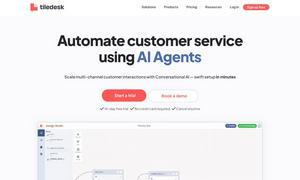Scanner Go
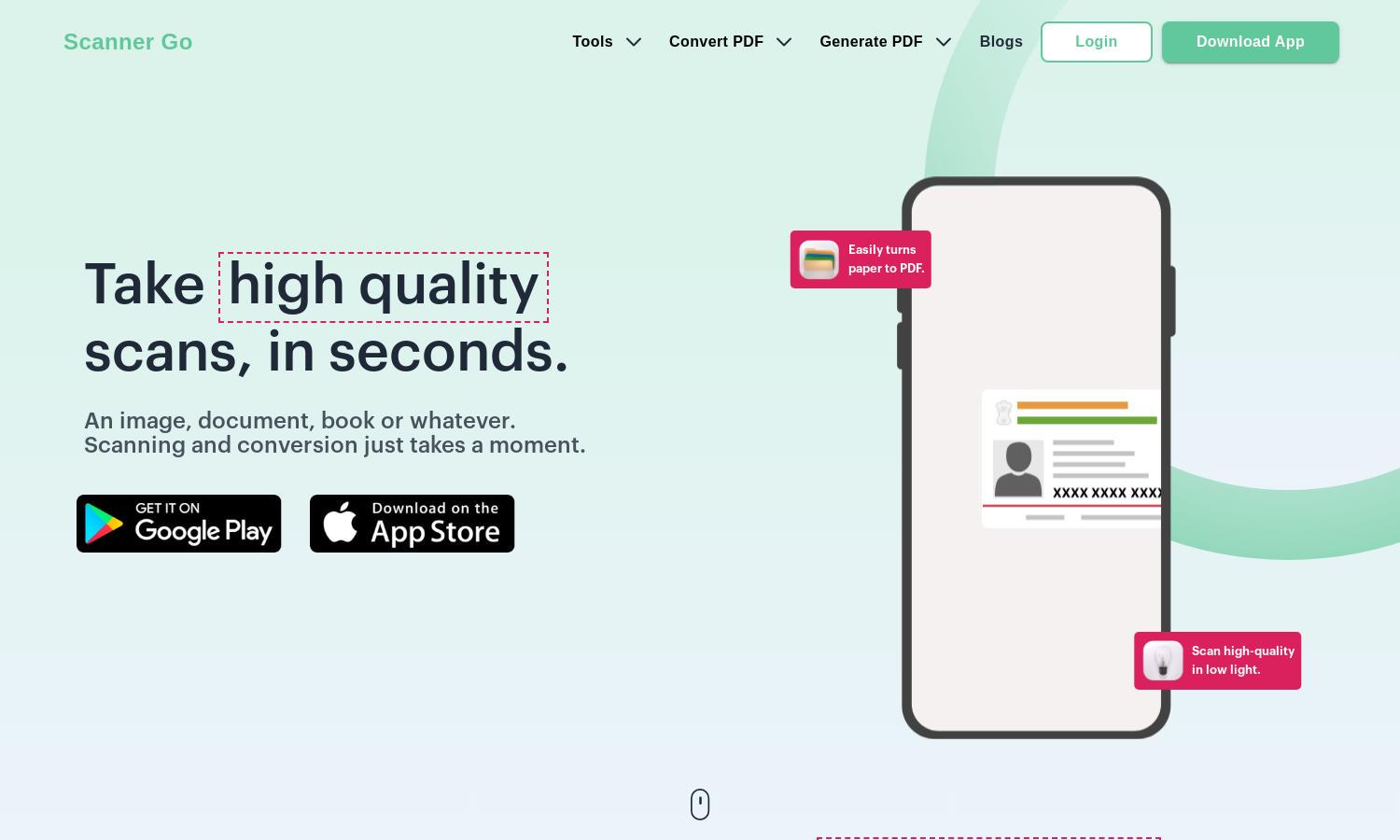
About Scanner Go
Scanner Go is a powerful tool designed for users seeking to digitize and manage documents efficiently. With its intuitive interface, users can scan images, books, and documents, seamlessly converting them into high-quality PDFs. Its advanced OCR technology allows for editable text extraction, enhancing productivity significantly.
Scanner Go offers a free version with all essential features, while premium plans unlock advanced tools like cloud storage and enhanced scanning capabilities. Upgrading enhances user experience with faster processing and additional file format support, making it an ideal choice for frequent PDF users.
Scanner Go provides a user-friendly interface that ensures effortless navigation and functionality. The layout is designed for efficient scanning, converting, and editing, featuring clear options for each tool, enabling users to complete tasks quickly and effectively. Its simplicity enhances the overall user experience.
How Scanner Go works
Users begin their journey with Scanner Go by downloading the app and signing up for an account. Once onboard, they can easily navigate to choose scanning, converting, or editing features. By tapping the desired function, users can scan documents, convert files to PDF, or access powerful editing tools, enjoying a seamless experience throughout.
Key Features for Scanner Go
Powerful OCR Technology
Scanner Go's powerful OCR technology stands out, enabling users to extract text from images and PDFs effortlessly. This unique feature allows users to convert scanned documents into editable text formats, enhancing productivity and making it easy to repurpose content for various applications.
One-Tap Scanning
The one-tap scanning feature of Scanner Go simplifies document capture. Users can instantly scan any document, image, or book with a single tap, saving time and making the transition to digital easy and efficient. This convenience empowers users to digitize their paperwork quickly.
Comprehensive File Format Support
Scanner Go offers comprehensive support for converting multiple file formats into PDFs, including JPG, ZIP, Excel, and more. This feature empowers users to manage their files effortlessly, making it easy to generate PDFs from various documents and images, enhancing overall usability.
You may also like: