Retool
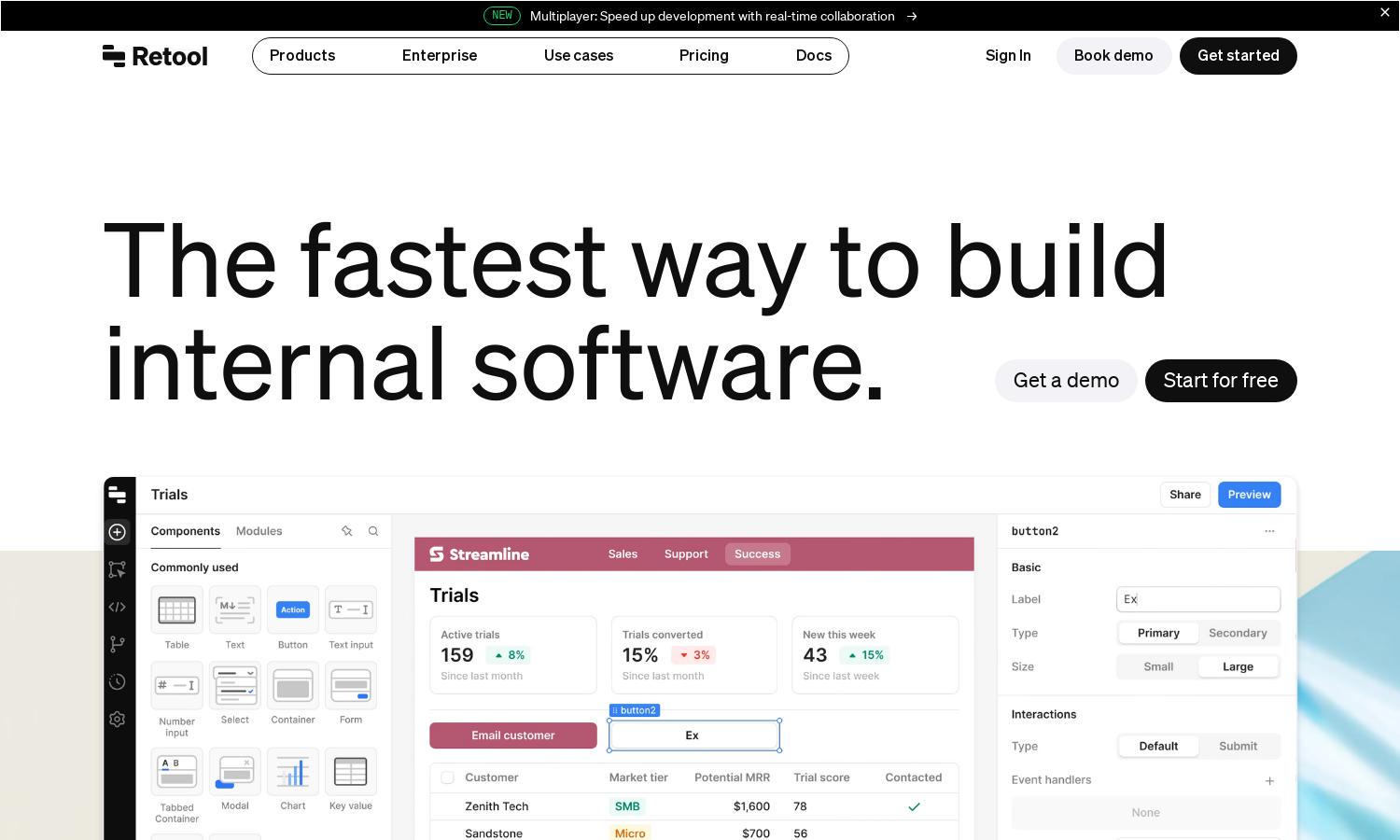
About Retool
Retool revolutionizes internal software creation by allowing developers to seamlessly connect APIs and databases, enabling quick app development. It features a user-friendly interface with over 100 custom components, streamlining workflows and fostering team collaboration. Retool empowers organizations to enhance productivity and transform idea into reality efficiently.
Retool offers flexible pricing plans, including a free tier for individuals and teams, with scalable options for enterprises. Each tier provides essential features tailored to user needs, ensuring value as teams grow. Upgrading unlocks advanced integrations and resource management, streamlining app development for all users.
Retool boasts a well-structured user interface that enhances usability, enabling quick access to tools and features. Its intuitive design simplifies app creation, allowing users to drag and drop components effectively. With a focus on user experience, Retool ensures that developers can build and manage applications seamlessly.
How Retool works
Users begin by signing up for a free account on Retool, benefiting from an easy onboarding process. They can connect various data sources like APIs and databases through a guided interface. The app builder allows them to design applications using drag-and-drop functionality and coding where needed. With built-in tools for debugging, deployment, and collaboration, Retool simplifies the app development process, making it efficient and accessible for all developers.
Key Features for Retool
Seamless API and Database Integration
Retool's seamless integration capabilities allow users to connect to 70+ APIs and databases effortlessly. This unique feature empowers developers to build robust applications without worrying about compatibility issues, streamlining the entire app development process while ensuring data accessibility and workflow efficiency.
Customizable UI Components
Retool provides over 100 customizable UI components, enabling users to tailor applications to their specific branding and functionality needs. This feature enhances user experience and ensures that teams can build visually appealing apps that meet organizational standards while streamlining the development process.
Advanced Debugging and Monitoring Tools
Retool includes advanced debugging and monitoring tools that help developers visualize query performance and track application states. With features like stack trace visualization and error monitoring, users can ensure app reliability and smooth performance, positioning Retool as a critical asset in software development.
You may also like:








