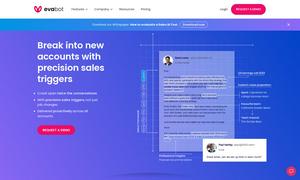ReplyAI
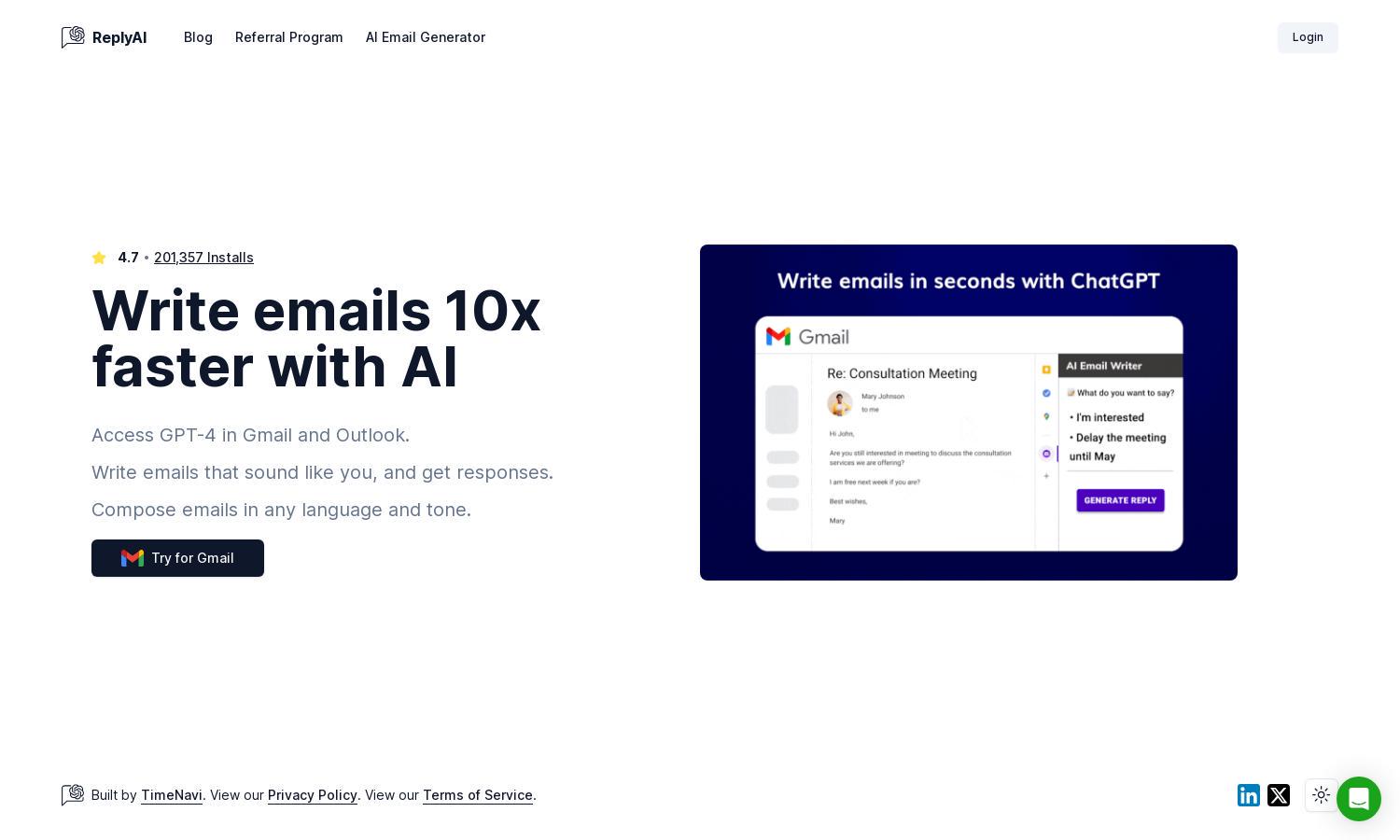
About ReplyAI
ReplyAI is designed to streamline email writing, enabling users to create and send professional responses in seconds. Targeting busy professionals, ReplyAI enhances productivity with its innovative AI technology that understands your style and tone, making email communication quicker and more efficient.
ReplyAI offers a tiered subscription model catering to different user needs. Users can choose from a free trial to premium plans with enhanced features and benefits. Upgrading grants access to advanced capabilities and premium support, making email management even more efficient for users.
ReplyAI features a user-friendly interface that simplifies email composition. The streamlined layout allows easy navigation through its powerful tools, enhancing the overall user experience. The design ensures that users can access all functionalities intuitively, allowing for a seamless writing process.
How ReplyAI works
Users start with an easy onboarding process to integrate ReplyAI into Gmail or Outlook. After setup, they can quickly access its features to generate email responses. The platform uses AI to learn the user's communication style, making suggestions that align with their preferences, ultimately saving valuable time when handling emails.
Key Features for ReplyAI
AI-Powered Response Generation
ReplyAI's AI-Powered Response Generation feature allows users to craft personalized email replies rapidly. This innovative aspect customizes each response based on user input and preferences, significantly reducing email writing time while enhancing engagement and effectiveness in communication.
Multi-language Support
The Multi-language Support feature of ReplyAI allows users to compose emails in various languages effortlessly. This capability broadens communication possibilities, making it an ideal tool for global professionals, as it transcends language barriers and ensures messages resonate across different regions.
Tone Customization
ReplyAI's Tone Customization empowers users to adjust the style and tone of their emails. This feature ensures that every message aligns with the user's intent—whether professional, casual, or persuasive—enhancing the overall impact of their communication and making it more relatable.
You may also like: