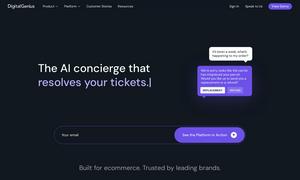Remove-BG.AI
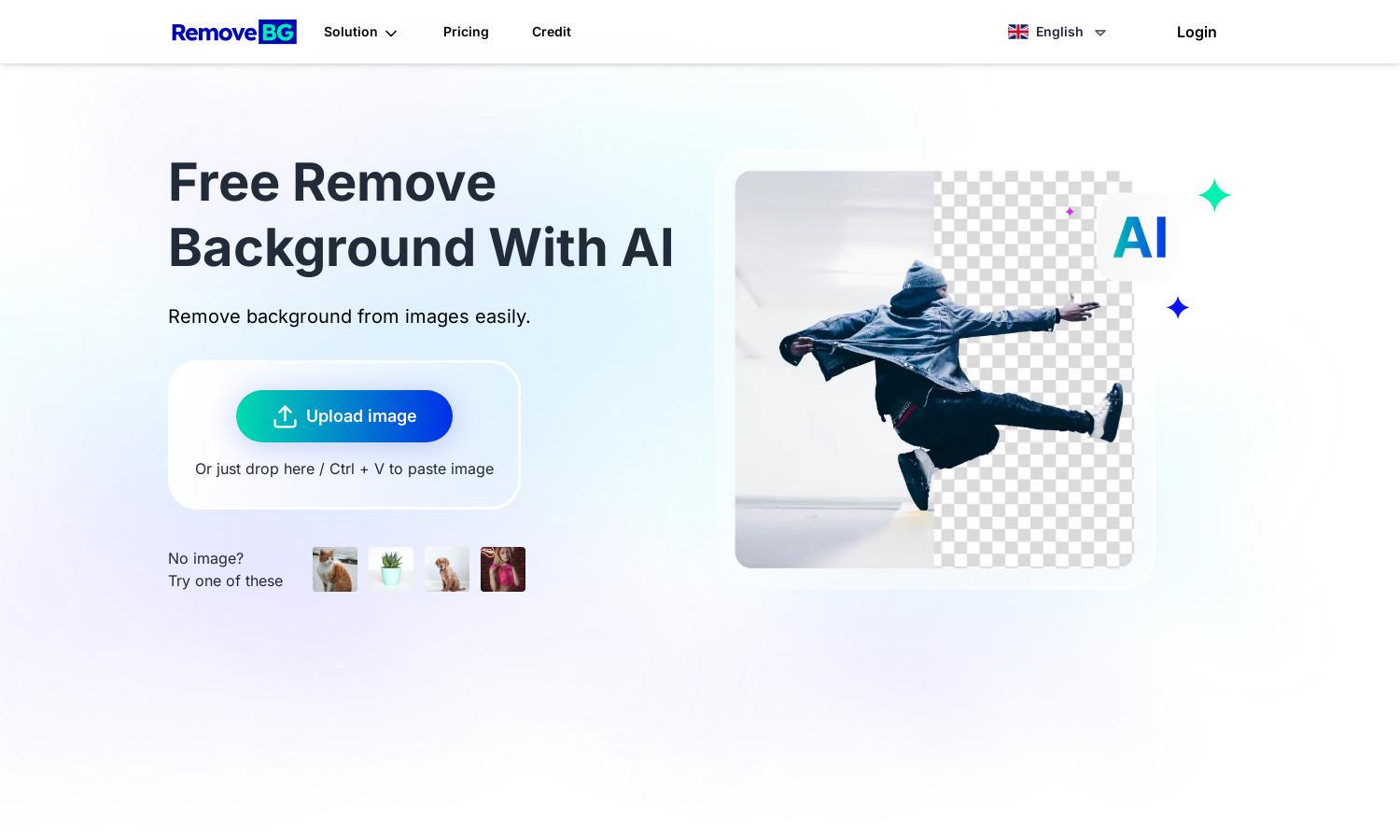
About Remove-BG.AI
Remove-BG.AI simplifies image editing by allowing users to remove backgrounds quickly and effortlessly. Targeting designers, marketers, and content creators, it harnesses advanced AI technology for seamless background removal, ensuring HD quality images without the need for complex software like Photoshop or Canva.
Remove-BG.AI offers a free background removal service without the need for user registration. For those looking for premium features, users can choose to upgrade to access additional templates and editing tools. This platform provides great value, making it accessible to all.
Remove-BG.AI features a user-friendly interface that facilitates smooth interactions. Its straightforward layout and drag-and-drop functionality enhance the browsing experience, allowing users to focus on removing backgrounds easily without complex navigation, making it ideal for both beginners and advanced users.
How Remove-BG.AI works
Users interact with Remove-BG.AI by uploading an image through the easy drag-and-drop interface. Once uploaded, the AI quickly processes the image to remove the background. Users can then refine the cutout, edit background colors, or replace it with templates, all with no software installation needed.
Key Features for Remove-BG.AI
AI Background Removal
Remove-BG.AI's AI background removal feature simplifies the image editing process, allowing users to effortlessly erase backgrounds in seconds. This innovative solution is perfect for marketers, designers, and creators who need quick, high-quality results without using complicated software.
Manual Cutout Refinement
The manual cutout refinement feature at Remove-BG.AI allows users to enhance their background removal results. After the AI removes the background, users can fine-tune selections using intuitive editing tools, ensuring precise control over the final image, ideal for detailed work.
Background Editing Templates
Remove-BG.AI provides over 100 background templates that users can choose from to replace removed backgrounds. This user-friendly feature allows individuals to easily switch up their images with professionally designed backgrounds, making it simple to create visually appealing content for different contexts.
You may also like: