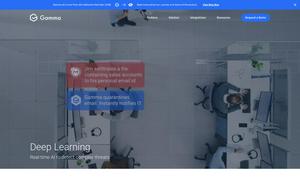Q, ChatGPT for Slack
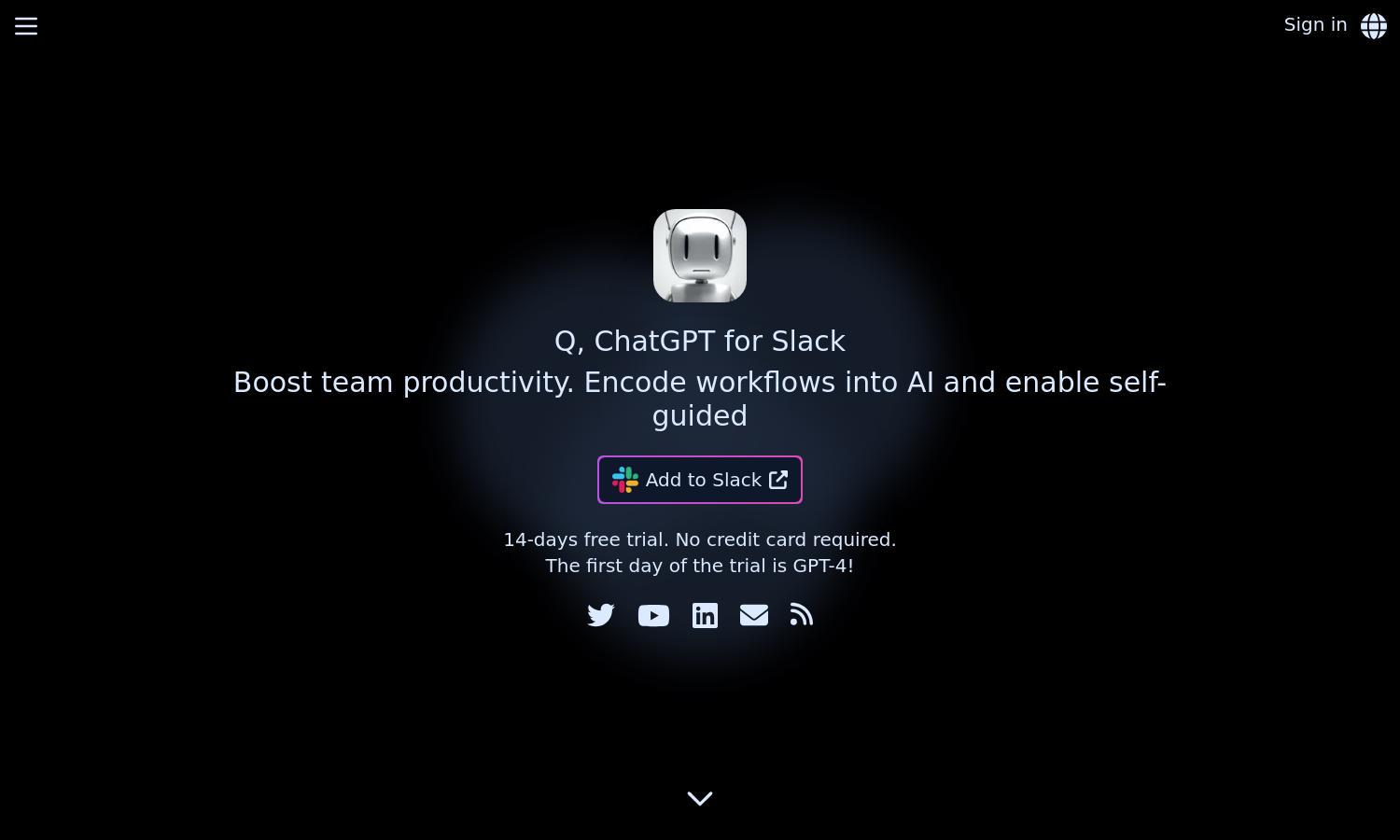
About Q, ChatGPT for Slack
Q, ChatGPT for Slack, is designed to boost team collaboration by integrating OpenAI's advanced GPT-4 capabilities directly into your Slack workspace. Users can effortlessly engage with Q in channels or DMs, utilizing its unique ability to read URLs and files on demand, ensuring optimal productivity and effective teamwork.
Pricing plans for Q, ChatGPT for Slack, include a 14-day free trial, then options for various paid tiers. Each tier unlocks enhanced features, including seamless integration with Slack and extensive support for file types and URLs, providing great value for teams looking to enhance productivity.
Q, ChatGPT for Slack, features a user-friendly interface designed for seamless navigation within Slack. Its intuitive layout allows users to quickly access tools and features, enabling efficient interactions with the AI while maintaining a collaborative atmosphere, making it a vital asset for any workspace.
How Q, ChatGPT for Slack works
Users interact with Q, ChatGPT for Slack, by first adding the app to their Slack workspace. Once installed, they can mention Q in channels or direct messages to start conversations. Users can leverage Q’s unique capabilities, such as reading URLs and files, facilitating quick information retrieval and enhanced collaboration.
Key Features for Q, ChatGPT for Slack
On-Demand URL and File Reading
With Q, ChatGPT for Slack, users can input URLs and files, allowing the AI to summarize or analyze content in real time. This unique feature enhances productivity by delivering quick insights directly within Slack, providing value to team discussions and decision-making.
Custom Instructions for Tailored Use
Custom Instructions in Q, ChatGPT for Slack, enable teams to set rules or guidelines specific to their workflows. By tailoring interactions, users streamline communication and ensure that team-specific needs are met effectively, enhancing overall collaboration and productivity.
Unlimited Chat History
Q, ChatGPT for Slack, allows users to maintain unlimited chat history, making it easy to revisit previous discussions. This key feature enhances continuity in communication, ensuring vital information is always accessible and improving team workflow over time.
You may also like: