Prompt Octopus
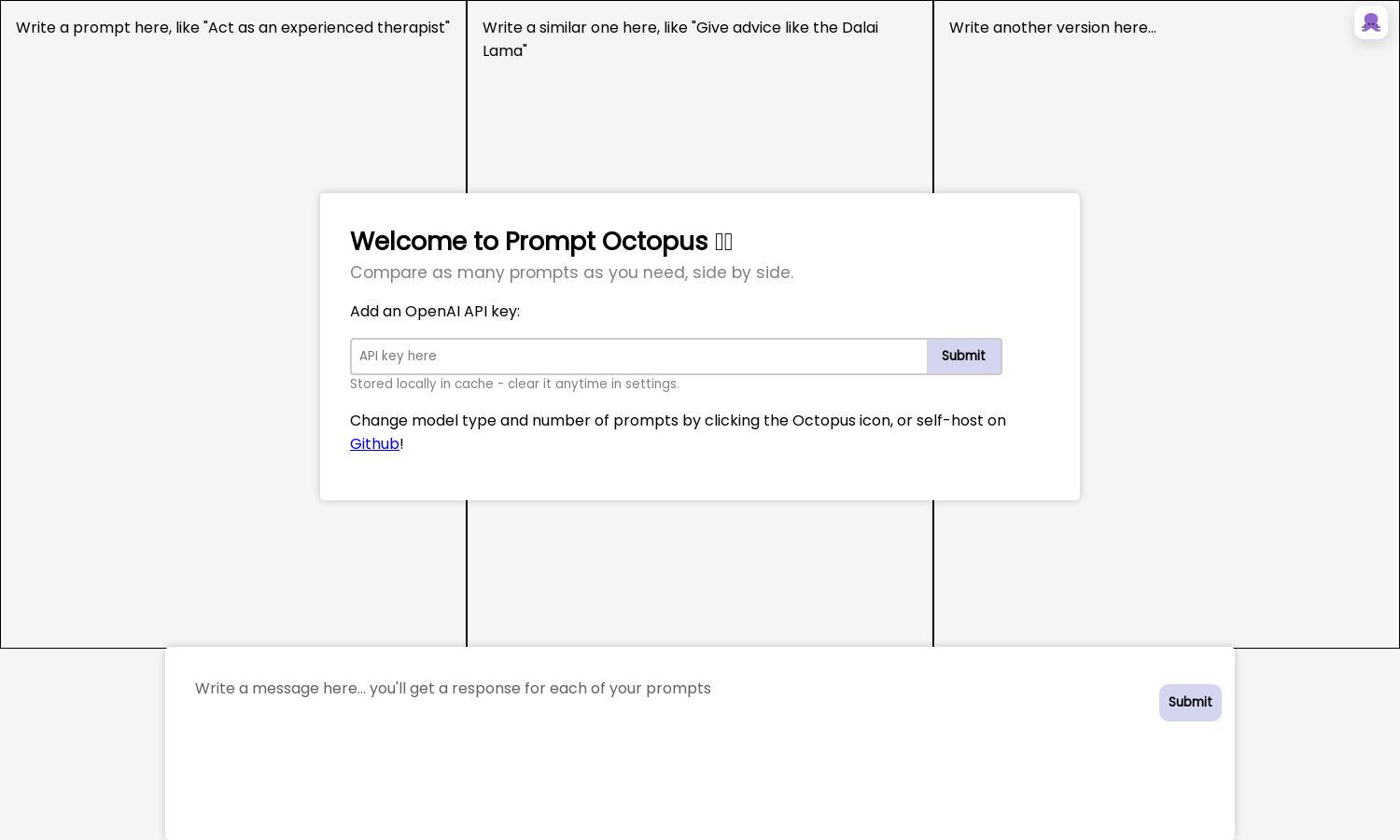
About Prompt Octopus
Prompt Octopus is a powerful tool designed for AI enthusiasts and developers looking to refine their prompt engineering skills. It allows users to easily compare multiple AI-generated responses alongside each other. With customizable options, users can analyze outputs efficiently, ultimately leading to better AI interactions.
Prompt Octopus offers a basic free tier with all essential features. For users seeking advanced capabilities, premium plans start at a competitive rate, offering benefits like increased prompt limits and priority support. Users will find exceptional value in upgrading for enhanced functionality and flexibility in their prompting experience.
The user interface of Prompt Octopus is designed for maximum usability, featuring an intuitive layout that simplifies the prompt comparison process. Users can easily access various options, add or remove prompts, and adjust settings, ensuring a seamless and efficient experience that maximizes productivity while utilizing the platform.
How Prompt Octopus works
Users start by visiting Prompt Octopus and entering their OpenAI API key, stored locally for easy access. They can then input multiple prompts in designated text boxes, tweak settings as needed, and generate responses side by side. The platform allows for easy navigation, enabling users to seamlessly compare results and refine prompts for improved performance.
Key Features for Prompt Octopus
Side-by-Side Prompt Comparison
Prompt Octopus features a unique side-by-side prompt comparison functionality, allowing users to effortlessly analyze multiple AI responses in one view. This innovative aspect helps users identify which prompts yield the most effective results, ultimately enhancing their prompt engineering skills and boosting creativity in their interactions.
Customizable Settings
With customizable settings, Prompt Octopus empowers users to tailor their experience according to individual needs. Options include adjusting model type and prompt limits, enabling greater flexibility and control over AI interactions. This feature ensures users can achieve optimal results based on their specific use cases and preferences.
Local API Key Storage
Prompt Octopus employs a secure local cache to store the OpenAI API key, providing users with a safe and convenient way to manage their credentials. This feature enhances user experience by ensuring quick access to necessary resources while maintaining privacy and security throughout their usage of the platform.
You may also like:








