PhotoEditor.ai
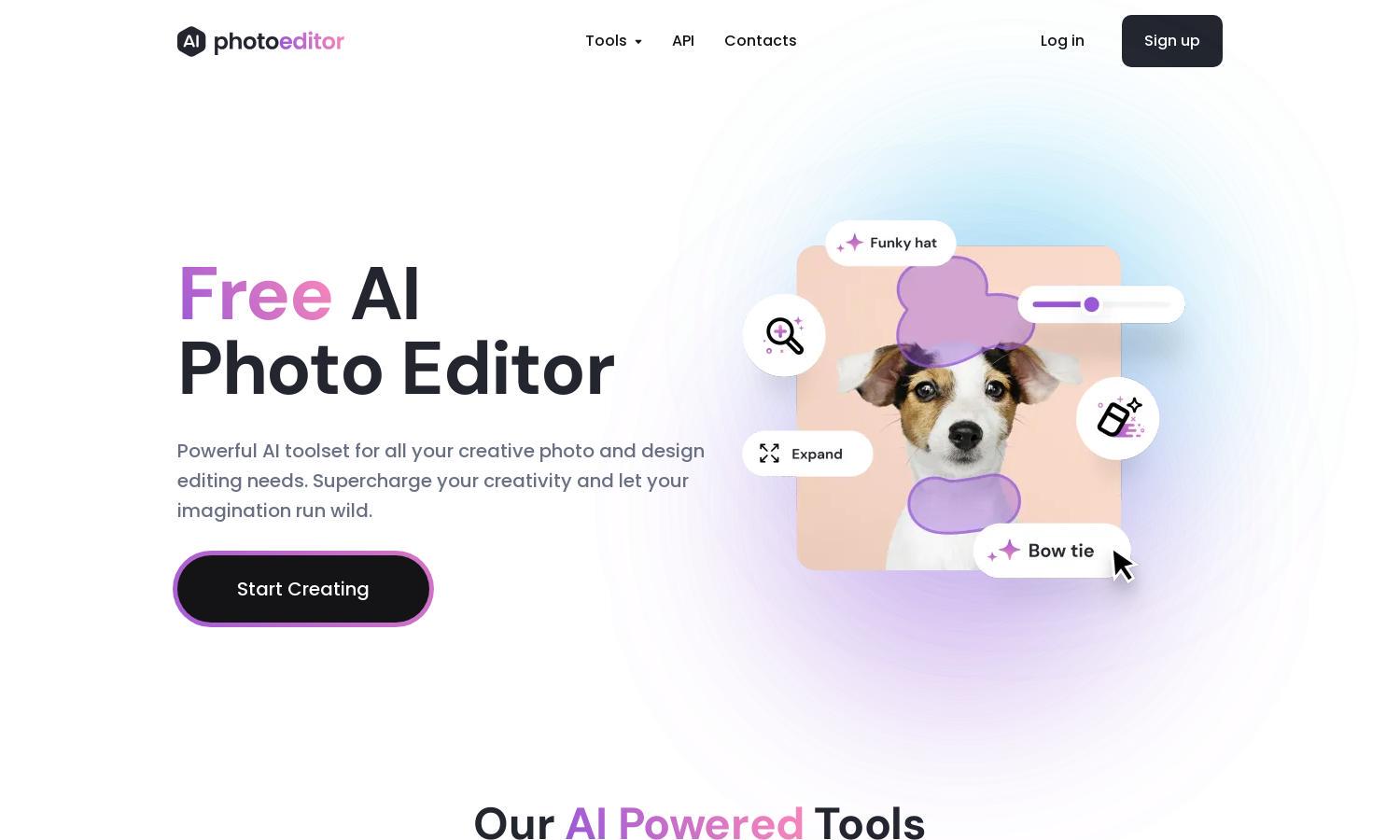
About PhotoEditor.ai
PhotoEditor.ai revolutionizes the image editing experience with AI-powered tools designed for all users. Effortlessly enhance your photos by removing unwanted elements and applying creative effects. This platform caters to personal and commercial needs, making sophisticated editing accessible and user-friendly.
PhotoEditor.ai features both free and premium plans. The free plan allows for images up to 720px, while the PRO subscription unlocks HD quality and additional tools. Upgrading offers greater flexibility and enhanced editing capabilities, catering to both casual users and professionals.
PhotoEditor.ai boasts a user-friendly interface that streamlines the photo editing process. Its intuitive layout allows users to easily navigate through powerful AI tools while lowering the entry barrier for creative tasks. The design ensures accessibility and satisfaction for all users, regardless of skill level.
How PhotoEditor.ai works
To start using PhotoEditor.ai, users simply upload an image in any supported format up to 15MB. The platform automatically processes the upload and presents a menu of AI-driven editing tools tailored to their needs. Users can easily select tools, make adjustments, and download the finished product instantly, ensuring an efficient and enjoyable editing experience.
Key Features for PhotoEditor.ai
AI Object Removal
PhotoEditor.ai features advanced AI object removal that simplifies the process of eliminating unwanted elements from images. This innovative functionality allows users to enhance their photos effortlessly, ensuring professional-quality edits without the need for extensive design skills or software.
Background Removal
The background removal tool on PhotoEditor.ai instantly erases backgrounds from images, making it ideal for product photos and portraits. This feature saves users time and effort, allowing them to focus on crafting the perfect visual while ensuring clean, professional results with every edit.
Image Upscaling
PhotoEditor.ai's image upscaling feature enhances image resolution up to 4K, ensuring fine details are retained even in enlarged prints. This powerful tool is perfect for users needing high-quality visuals for marketing, presentations, or personal projects, all without compromising on clarity.
You may also like:








