Photo Stock Editor
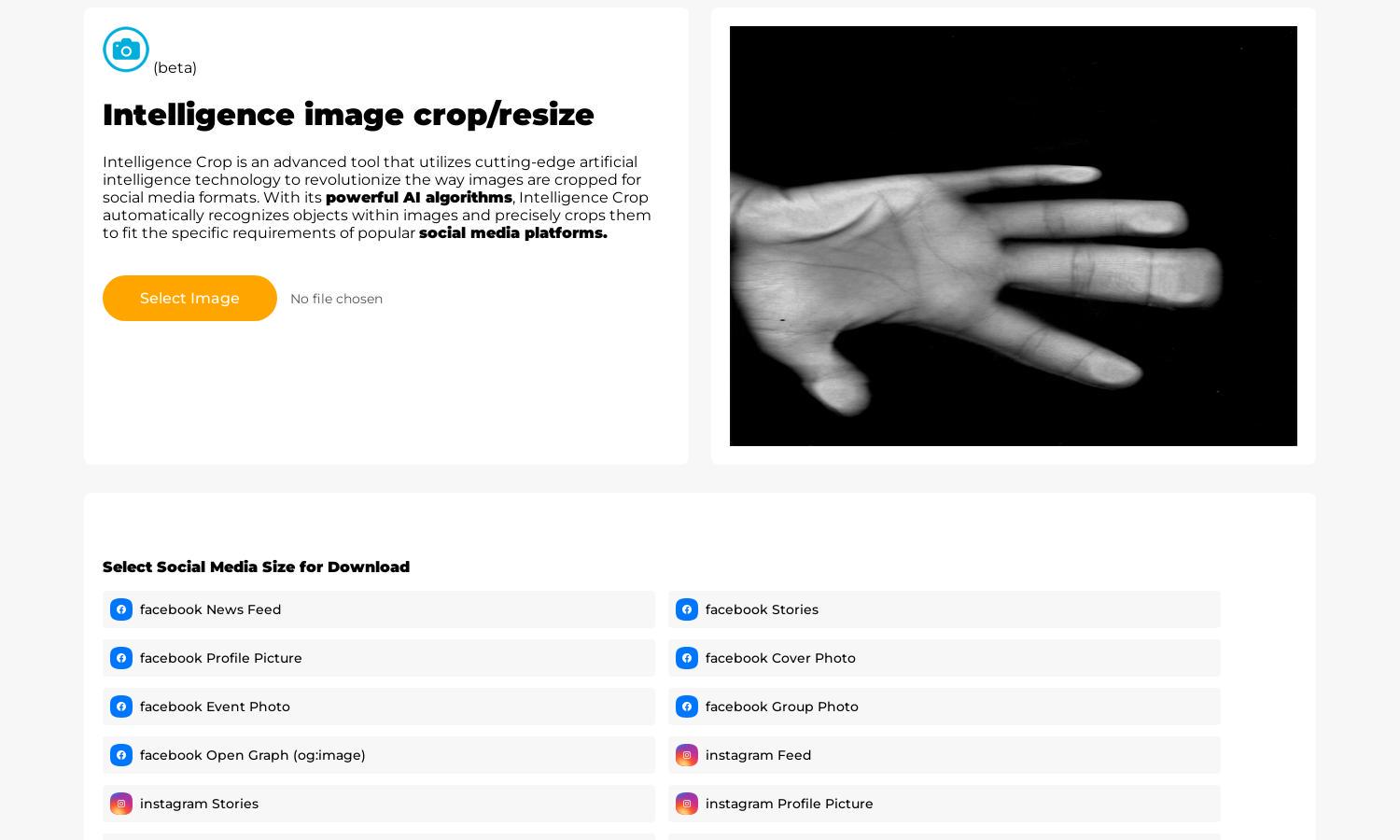
About Photo Stock Editor
Photostock Editor is your go-to online platform for AI-enhanced image resizing, enabling seamless cropping for social media. This innovative tool automatically identifies objects, ensuring images are perfectly tailored for any platform. Users benefit from quick, professional results, saving time and enhancing visual appeal on social media.
Photostock Editor offers a free tier for casual users and premium plans for professionals seeking advanced features. Each subscription tier includes benefits like higher resolution downloads and faster processing times, providing users with exceptional value. Upgrade for a comprehensive image-editing experience tailored to social media needs.
Photostock Editor's user interface is designed for simplicity, allowing users to easily navigate its powerful features. With an intuitive layout and user-friendly tools, professionals and casual users alike can efficiently crop and resize images. The seamless browsing experience makes enhancing social media visuals a breeze.
How Photo Stock Editor works
To use Photostock Editor, users begin by uploading their image through the straightforward interface. After selecting the desired social media size, the AI tools analyze the image, automatically identifying and cropping objects optimally. The quick processing speed and easy navigation allow users to refine their visuals effortlessly before downloading for immediate use.
Key Features for Photo Stock Editor
AI-Powered Image Recognition
The standout feature of Photostock Editor is its AI-powered image recognition. This unique capability transforms the image editing process by automatically identifying key elements, ensuring precise cropping tailored for social media. Users enjoy a streamlined experience, allowing them to create impactful visuals effortlessly and professionally.
Multiple Social Media Size Options
Photostock Editor provides a comprehensive range of preset sizes for all social media platforms. This key feature enables users to select the exact dimensions needed for their posts, enhancing compatibility and efficiency. Enjoy tailored cropping for each platform, significantly improving your social media strategy and engagement.
User-Friendly Interface
Photostock Editor boasts a user-friendly interface that simplifies the image editing process. Users can navigate through various tools easily and upload images without hassle. This design ensures a pleasant experience, allowing users to focus on creating stunning visuals that elevate their social media presence effortlessly.
You may also like:








