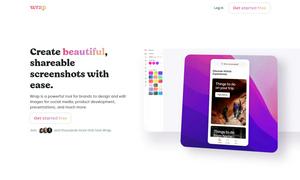MonitUp

About MonitUp
Screen Time for Windows is designed to enhance productivity by providing real-time insights into application usage. It targets individuals and teams seeking to optimize their time management through smart analytics. With its unique AI-driven suggestions, users can easily identify unproductive habits and make necessary adjustments.
Screen Time for Windows offers flexible pricing plans, including a free trial and a feature-rich premium subscription for $6/user/month. Enjoy perks like app tracking, AI suggestions, and customizable productivity reports. The platform empowers users to enhance their productivity while offering a money-back guarantee to ensure satisfaction.
The user interface of Screen Time for Windows is intuitive and user-friendly, enabling seamless navigation. Its clean layout allows users to access productivity reports and AI suggestions effortlessly. Unique features, such as silent tracking and categorization of apps, create an optimal experience for anyone looking to enhance their productivity.
How MonitUp works
To interact with Screen Time for Windows, users simply download and install the application, which runs silently in the background. As you work on your PC, it automatically tracks usage across applications. Users can easily review their productivity through detailed reports, receive AI-generated suggestions for improvement, and categorize their apps as needed to understand their working habits better.
Key Features for MonitUp
AI-Driven Productivity Insights
Screen Time for Windows provides AI-driven productivity insights, enabling users to identify unproductive habits. By analyzing usage data, it offers tailored suggestions for improvement, helping users manage their time more efficiently and maximize workplace productivity.
Comprehensive Usage Reports
Comprehensive usage reports are a standout feature of Screen Time for Windows, offering detailed insights into app and website interactions. Users can access daily, weekly, or monthly reports to track productivity patterns, allowing for informed decisions to optimize their work habits.
App Categorization System
The app categorization system in Screen Time for Windows allows users to label applications as productive, unproductive, or neutral. This feature enhances reporting accuracy and helps teams understand where time is spent, ultimately fostering improved time management strategies.
You may also like: