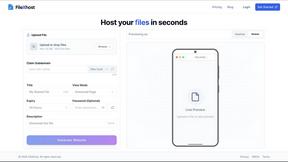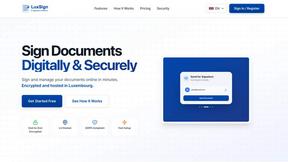MindMap AI
Transform ideas into dynamic mind maps effortlessly with AI-generated content and interactive co-pilot support.
Visit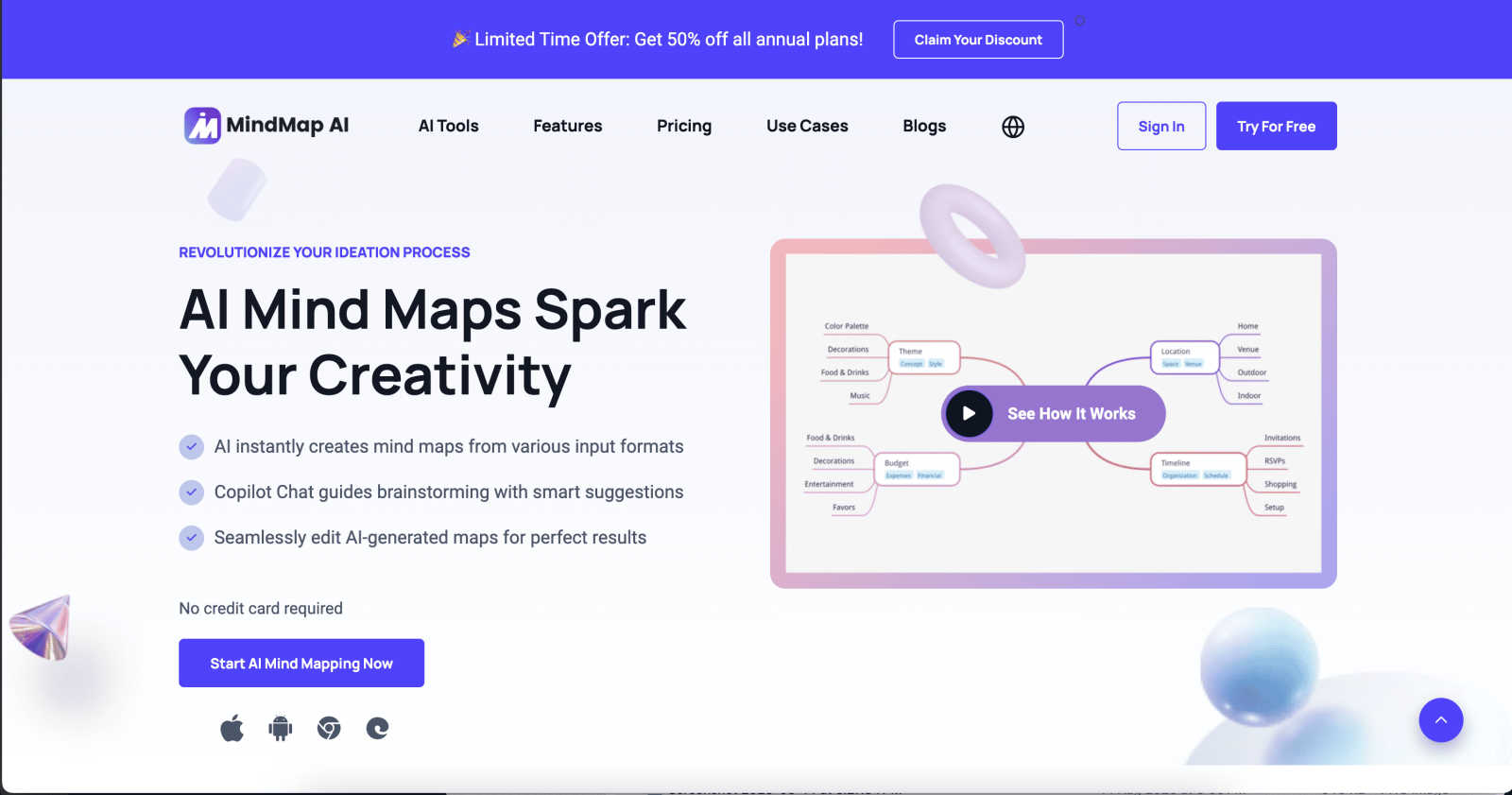
About MindMap AI
MindMap AI is the premier AI-powered mind mapping software designed for professionals and teams seeking to enhance their productivity and creativity. It transforms ideas, documents, images, and recordings into dynamic visual maps, making it easier to brainstorm and organize thoughts. The software is tailored for corporate environments, enabling teams to streamline knowledge management and project planning. With features like Co-Pilot Chat, auto-expansion, and summarization, users can interactively refine strategies and uncover insights without manual searching. MindMap AI is accessible across web, mobile, and various extensions, offering multi-format exports to facilitate seamless sharing and collaboration. By turning complexity into actionable workflows and strategies within minutes, MindMap AI empowers organizations to achieve clarity and efficiency in their processes.
Features of MindMap AI
AI-Powered Mind Map Generation
MindMap AI instantly transforms various formats, including PDFs, text, images, and audio, into structured mind maps. This feature eliminates the need for manual formatting, allowing users to focus on ideation and planning.
Co-Pilot Chat
The Co-Pilot Chat feature provides intelligent suggestions during brainstorming sessions. It enhances creativity by guiding users through the process, ensuring that every idea is captured and organized effectively.
Continuous Editing
With a reliable AI co-editing system, MindMap AI allows users to manually adjust their mind maps or let the AI assist in real-time. This flexibility ensures that the final product matches the user’s vision while benefiting from AI enhancements.
Flexible Layout Options
MindMap AI supports multiple views, including Mind Map, Org Chart, and Logic Chart layouts. Users can switch between these views seamlessly, ensuring that their ideas are presented in the most effective way without the need for reformatting.
Use Cases of MindMap AI
Brainstorming Sessions
Teams can utilize MindMap AI during brainstorming sessions to visualize ideas quickly. The AI-generated maps help in organizing thoughts and identifying connections, leading to more productive discussions.
Project Planning
MindMap AI is ideal for project planning, allowing teams to outline tasks, deadlines, and responsibilities visually. This structure aids in clarity and ensures that everyone is aligned with the project objectives.
Knowledge Management
Organizations can use MindMap AI to capture and organize knowledge from meetings, lectures, and training sessions. This creates a comprehensive repository of information that is easily accessible and navigable.
Strategic Alignment
MindMap AI facilitates strategic alignment within teams by allowing them to map out goals, strategies, and action plans visually. This helps in ensuring that all team members are on the same page and working towards common objectives.
Frequently Asked Questions
What types of formats can be converted into mind maps?
MindMap AI can convert a wide variety of formats, including text documents, PDFs, images, audio files, and even CSV and Markdown files, into dynamic mind maps for easy visualization.
How does Co-Pilot Chat enhance the brainstorming process?
Co-Pilot Chat offers intelligent suggestions and prompts during the brainstorming process, guiding users to explore different ideas and connections, which helps in enriching the overall ideation experience.
Can I customize the appearance of my mind maps?
Yes, MindMap AI allows full customization of mind maps. Users can choose colors, fonts, shapes, and add specific widgets to align the design with personal or brand styles.
Is my work preserved when using AI features?
Absolutely. MindMap AI respects user edits and custom layouts. The AI expands on ideas without overwriting existing work, ensuring that the user’s design and structure remain intact throughout the process.
You may also like:
FilexHost
The simplest way to host & share your files. Drag & drop any file to get a live shareable URL in seconds
Mailopoly
An AI-powered email client that instantly cuts your inbox in half, provides an AI Personal Assistant, Extracts key information, manages tasks and more
LuxSign
LuxSign is an electronic signature platform from Luxembourg. It is eIDAS SES compliant, making signatures legally valid across all EU member states.