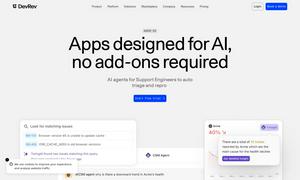MapsGPT
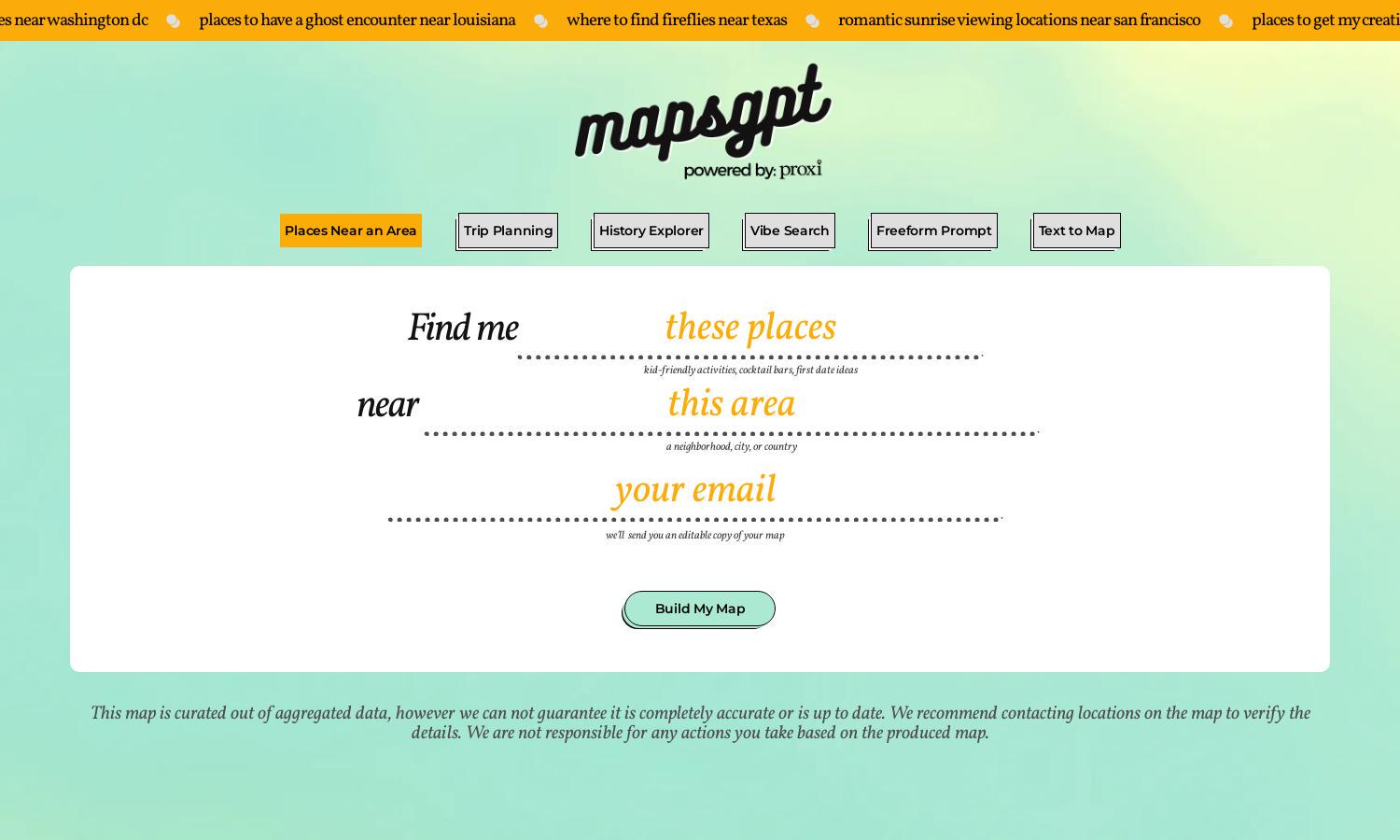
About MapsGPT
MapsGPT empowers users to effortlessly create custom maps with personalized pins. Ideal for discovering unique locations, this platform utilizes advanced AI to streamline the map-making process. Perfect for travelers and planners, MapsGPT offers an engaging solution to visualize adventures and favorite spots effectively.
MapsGPT offers free access with basic features, while premium plans enhance functionalities. Users can unlock additional pin options and map customization through tiered subscriptions, providing greater flexibility for trip planning and exploration. Upgrading yields increased efficiency and personalized map creation for users wanting more.
MapsGPT features a clean, intuitive interface that enhances user experience. The layout is designed for seamless navigation, allowing users to create and manage their maps easily. With user-friendly tools and distinct features, MapsGPT ensures that generating custom maps is a simple and enjoyable process.
How MapsGPT works
Users begin by visiting MapsGPT's user-friendly website, where they can quickly log in or start creating a map. The straightforward interface guides them through selecting locations, adding custom pins, and personalizing their map. Navigating through various tools enhances the experience, making trip planning fast and fun.
Key Features for MapsGPT
Custom Map Generation
MapsGPT’s custom map generation feature allows users to create personalized maps with ease. This innovative functionality supports various unique travel interests and locations, giving users the ability to curate their journeys seamlessly.
Advanced Pin Customization
MapsGPT stands out with its advanced pin customization feature, enabling users to personalize their maps with specific icons and colors. This functionality enhances map clarity and makes it easier to identify key spots while exploring.
User-Friendly Interface
The user-friendly interface of MapsGPT sets it apart, allowing users of all skill levels to create custom maps effortlessly. The intuitive design promotes a positive user experience, making navigation and map adjustments straightforward and enjoyable.
You may also like: