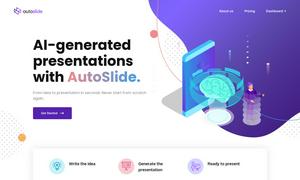Mapify
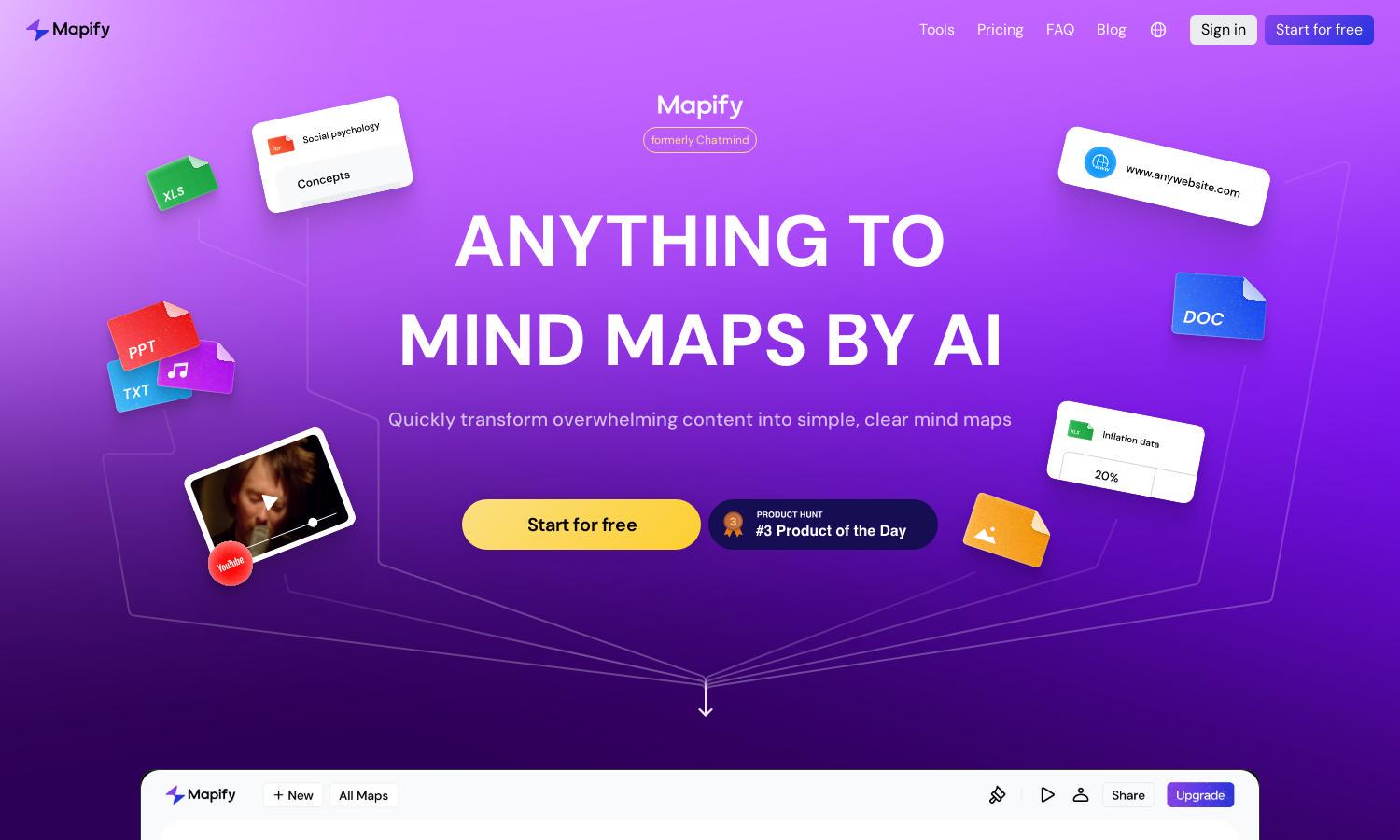
About Mapify
Mapify is an innovative mind mapping platform designed for students, professionals, and creative thinkers. By leveraging advanced AI, Mapify enables users to convert complex information—including documents, videos, and emails—into structured mind maps. This boosts productivity and simplifies learning, making information processing faster and more efficient.
Mapify offers a free version with essential features, while a premium subscription unlocks advanced tools and capabilities. The subscription tiers provide extra functionality that enhances user experience, such as additional templates and customization options. Upgrading offers significant value to those looking to maximize their mind mapping capabilities.
Mapify boasts a user-friendly interface designed for seamless navigation. Its intuitive layout allows users to create mind maps quickly and easily, featuring drag-and-drop functionality and real-time editing. The design encourages creativity, enhancing the overall user experience and ensuring that collaborating and sharing ideas is effortless.
How Mapify works
To get started with Mapify, users simply visit the website and sign up for a free account. After onboarding, they can choose from various input formats like PDFs or YouTube links to transform into mind maps. Users can customize and refine their mind maps using AI tools and templates, allowing for a tailored creative process that optimizes learning and visual organization.
Key Features for Mapify
AI-Powered Mind Mapping
Mapify’s AI-Powered Mind Mapping feature revolutionizes how users interact with information. By automating the conversion of complex documents and multimedia into structured mind maps, this unique capability enhances clarity and retention. Users can quickly visualize core concepts, allowing for effective brainstorming and knowledge sharing.
Real-Time Collaboration
Mapify emphasizes collaboration with its Real-Time Collaboration feature, which enables multiple users to work on mind maps simultaneously. This fosters teamwork and idea exchange, enhancing productivity. Whether for educational projects or business planning, this feature sets Mapify apart as a versatile tool for diverse users.
Multi-Format Input
The Multi-Format Input feature of Mapify allows users to import various content formats, including PDFs, videos, and text files. This flexibility streamlines the mind mapping process, as users can easily convert any material into visual formats, making it a powerful asset for diverse learning and working styles.
You may also like: