MAILE
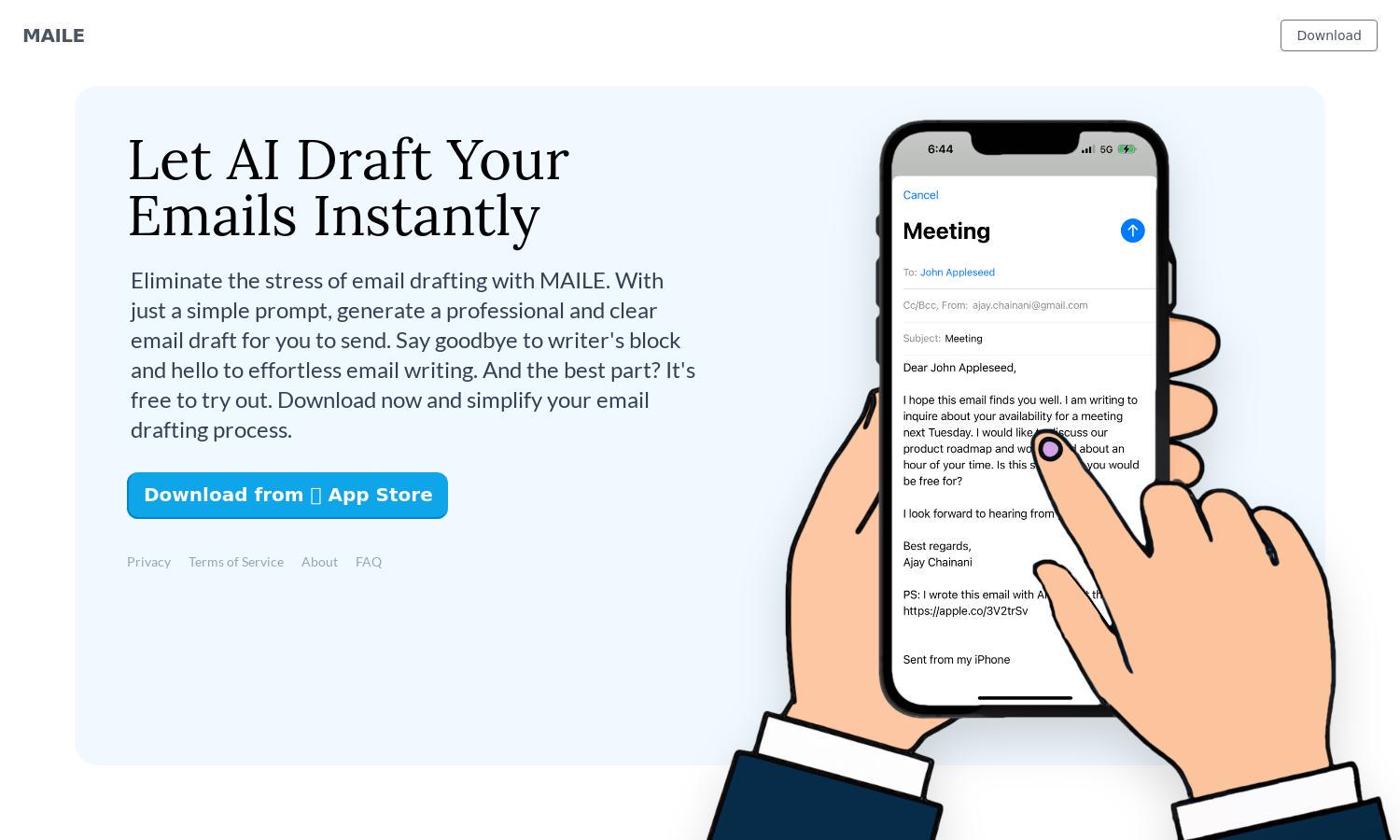
About MAILE
MAILE simplifies email writing on iPhone, making it accessible for busy professionals. With its AI-driven technology, users can input a prompt and select the tone, receiving a polished email draft in seconds. MAILE enhances productivity and eliminates the hassle of writing, making it perfect for everyone.
MAILE offers a free trial for users to experience its powerful email drafting features. Pricing details for premium plans, which offer advanced features and priority support, are available in-app. Upgrading allows users to access additional tones and customization options, ensuring every email is professional and effective.
The MAILE user interface is designed for simplicity and efficiency, ensuring a seamless experience. Its clean layout prioritizes user navigation, allowing for easy input of prompts and tone selection. Unique features enhance usability, making MAILE not only effective but also enjoyable to use for composing emails.
How MAILE works
Users begin their journey with MAILE by downloading the mobile app and signing up. The intuitive interface guides them through entering a prompt, selecting their preferred tone, and generating an email draft instantly. This streamlined process allows users to easily make revisions and get professional drafts without hassle.
Key Features for MAILE
Instant Email Drafting
With MAILE's Instant Email Drafting feature, users can quickly generate polished email drafts in seconds. By simply entering a prompt and tone, MAILE delivers professional-quality emails, saving valuable time and reducing stress. This unique capability sets MAILE apart as a must-have tool for iPhone users.
Tone Selection
MAILE's Tone Selection feature allows users to customize their email's voice, ensuring it aligns with their communication style. This personalized approach enhances the effectiveness of user interactions, making MAILE a versatile choice for any email drafting need, perfect for both casual and formal messages.
User-Friendly Interface
MAILE boasts a User-Friendly Interface that simplifies the email drafting process. The intuitive layout allows users of all skill levels to navigate the app effortlessly. Its design emphasizes ease of use, enabling efficient prompt input and tone selection for quick and effective email composition.








