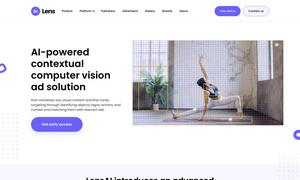Komandi
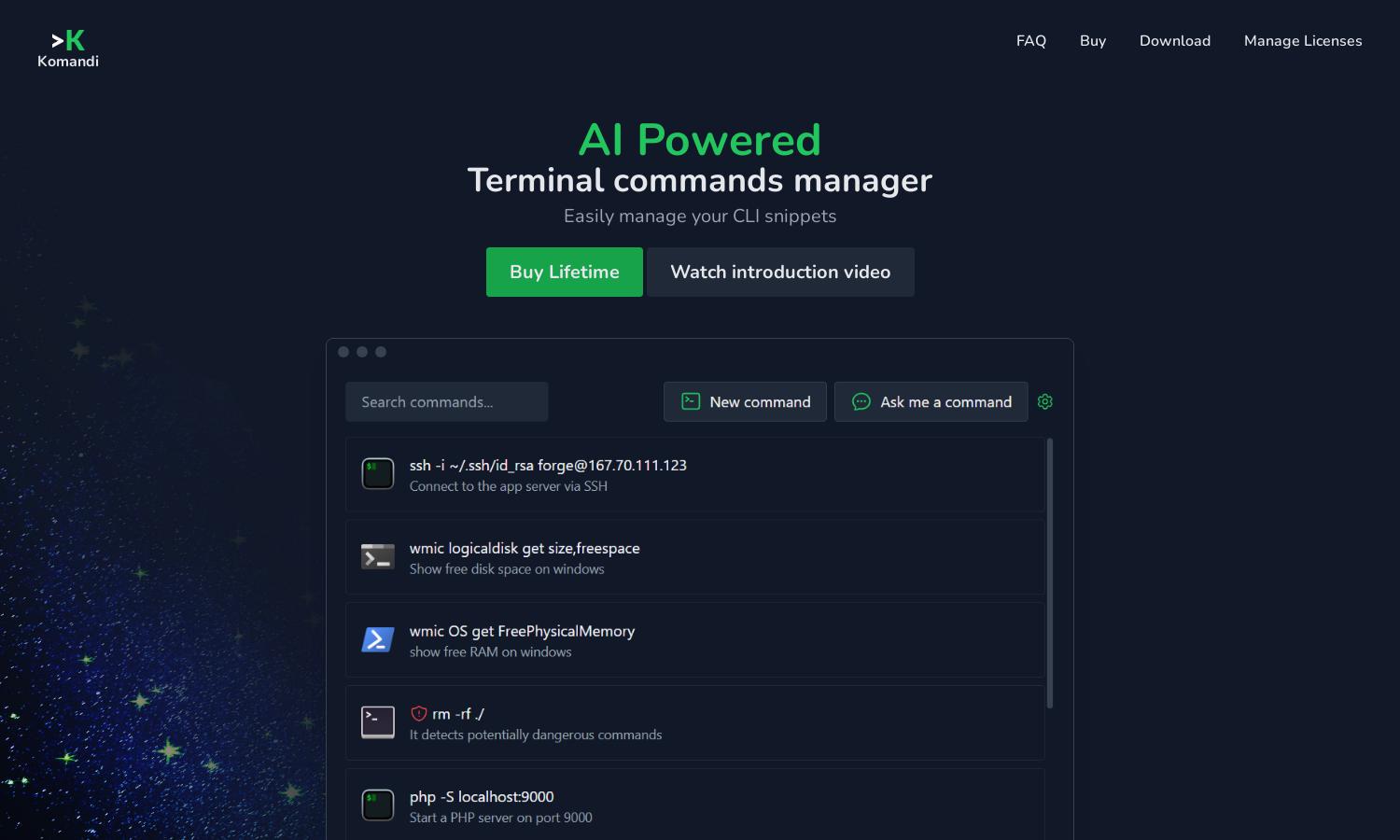
About Komandi
Komandi is designed for developers and system administrators, providing a seamless way to manage CLI commands. With innovative features like AI-generated commands and safety detection of dangerous commands, users can enhance their workflow, avoid errors, and focus on efficiency. It's the ultimate tool for command-line management.
Komandi offers a lifetime license for $19, which includes 10,000 AI tokens for command generation. Users can enjoy updates and unlimited command execution without ongoing payments. A 7-day money-back guarantee is also available, making it a risk-free investment for effective command management.
The user interface of Komandi is designed for intuitiveness, featuring a clean layout that simplifies navigation. Users can quickly access their command snippets and utilize AI command generation, making the browsing experience efficient and user-friendly. Komandi prioritizes ease of use for all CLI management needs.
How Komandi works
Users begin by downloading Komandi and can utilize it for free during a 7-day trial period. After onboarding, they can easily create, favorite, and execute commands. Utilizing AI, users can summon commands through natural language prompts. The platform also detects and flags potentially dangerous commands for safety.
Key Features for Komandi
AI Command Generation
Komandi’s AI Command Generation feature allows users to effortlessly create terminal commands using natural language prompts. This innovative functionality empowers users to generate commands quickly, saving time and reducing errors, making Komandi an essential tool for developers and system administrators.
Command Safety Detection
The Command Safety Detection feature in Komandi identifies and flags potentially dangerous commands, providing users with a safety net while executing terminal commands. This critical feature helps prevent accidental command execution, ensuring a secure command-line experience across multiple operating systems.
Cross-Platform Compatibility
Komandi boasts robust cross-platform compatibility, supporting macOS, Windows, and Linux. Users can execute commands seamlessly across different terminal environments, ensuring a consistent experience. This feature enhances flexibility and accessibility, allowing developers and system administrators to manage commands from various systems effortlessly.