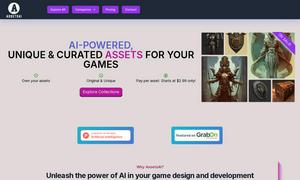Keo
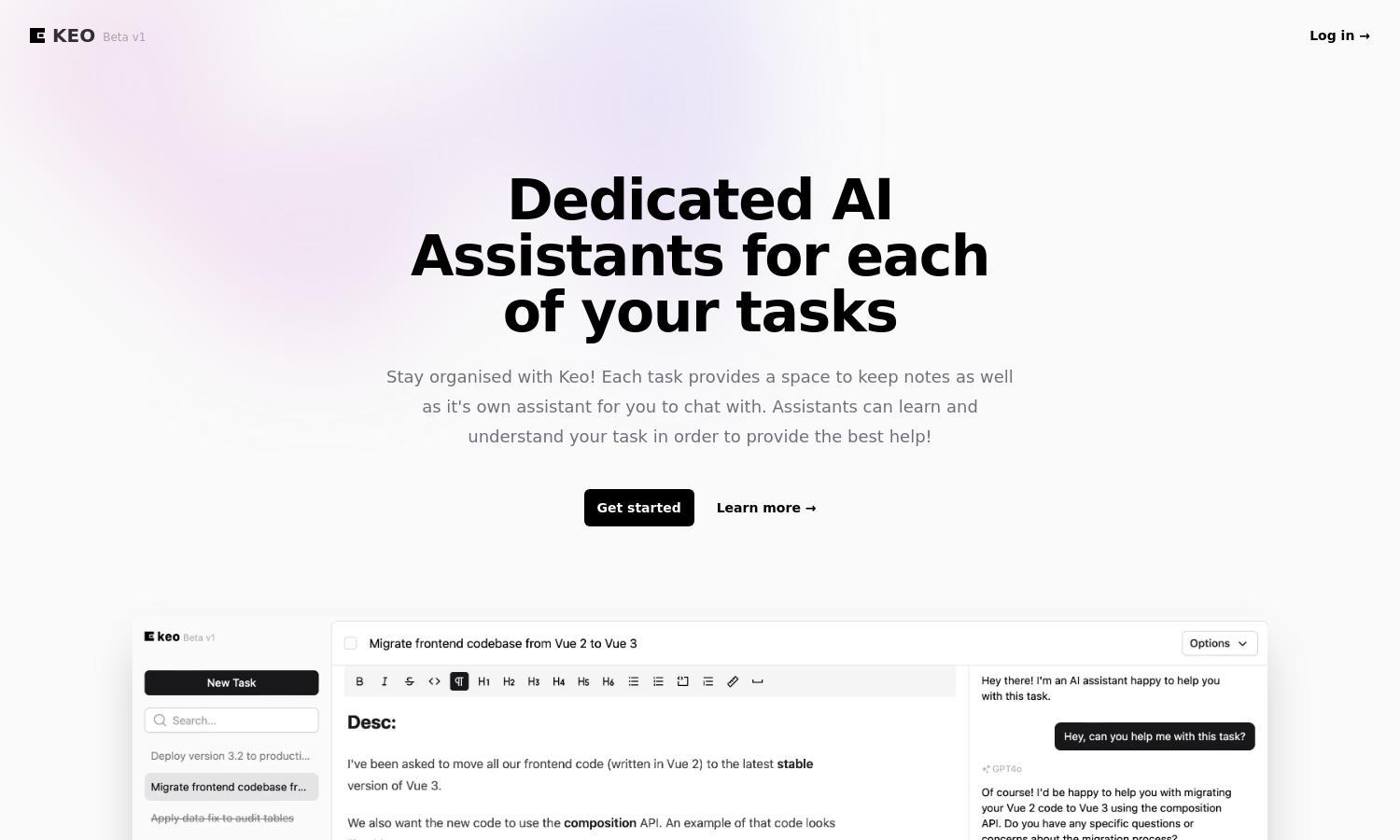
About Keo
Keo is an innovative task management tool designed for individual professionals seeking efficiency. With dedicated AI assistants for each task, users benefit from contextual support and organized note-taking. Keo solves the challenge of managing workloads while enhancing productivity, ensuring tasks are streamlined and easily accessible.
Keo offers flexible pricing plans tailored for individual users, including a free tier and premium subscription. Users can upgrade for enhanced features like unlimited tasks and advanced AI functionality. With valuable discounts available for longer commitments, Keo ensures every user receives optimal value for their productivity needs.
With a sleek, user-friendly interface, Keo prioritizes an effortless browsing experience. Its modern layout simplifies task management, while intuitive features like AI chat ensure seamless interactions. Users can navigate easily and efficiently, maximizing their productivity and organization while enjoying Keo's responsive design.
How Keo works
Users begin by signing up on Keo and onboarding to the task management platform. Once logged in, they can create tasks, each with its own dedicated AI assistant. Users can chat with the assistant, adding notes and managing tasks through a clean interface, enhancing productivity and organization effortlessly with Keo.
Key Features for Keo
Dedicated AI Assistants
Keo's dedicated AI assistants uniquely enhance task management by providing personalized support for each task. These assistants understand the context of your work, engaging in meaningful chats to help users stay organized and focused. Experience tailored assistance with Keo, transforming how you manage your tasks.
Contextual Notes
Keo offers contextual notes for each task, allowing users to consolidate their thoughts and reminders in one place. This feature enhances organization by keeping essential information accessible and relevant. With Keo's notes, users can improve task focus and streamline their workflow effortlessly.
Modern Interface
The modern interface of Keo sets it apart, making task management simple and visually appealing. Its user-friendly design allows for easy navigation, enabling professionals to efficiently update and track tasks. Enjoy a seamless experience while managing projects, thanks to Keo's intuitive layout.
You may also like: