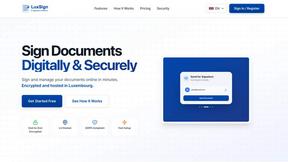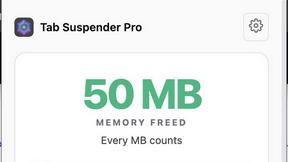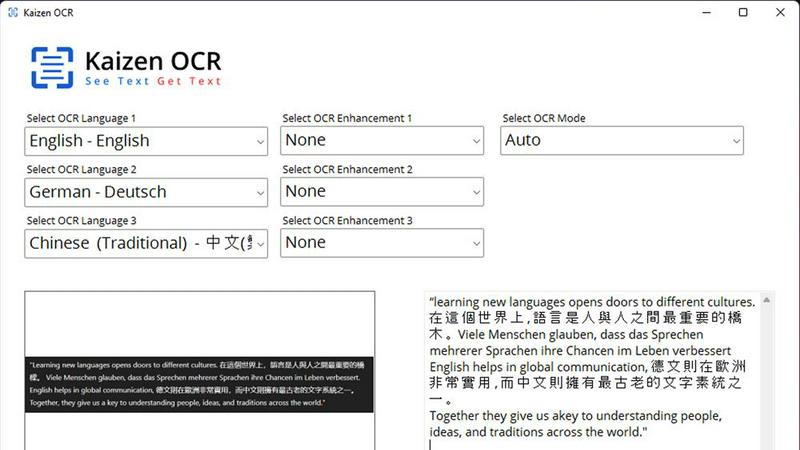
About Kaizen OCR
Kaizen OCR is a comprehensive, privacy-first desktop software for Windows designed to extract and manage text from virtually any visual source. It goes beyond simple Optical Character Recognition (OCR) by combining powerful text extraction with essential PDF utilities in one fully offline package. The software is built for professionals, students, researchers, and anyone who regularly works with documents, images, or PDFs and needs fast, accurate, and secure text conversion. Its core value proposition is delivering high-accuracy, AI-powered text recognition from images, screenshots, and PDFs without ever requiring an internet connection. This ensures complete data privacy, as your sensitive documents never leave your computer. With support for over 100 languages, batch processing capabilities, and a suite of PDF editing tools, Kaizen OCR provides a robust, all-in-one solution for digital document workflow, eliminating the need for multiple online tools and subscriptions.
Features of Kaizen OCR
AI-Powered & Tesseract OCR Engines
Kaizen OCR offers dual OCR engines for maximum flexibility and accuracy. Use the standard Tesseract engine for general text extraction in 100+ languages. For complex documents with tables, forms, or poor quality, switch to the advanced, fully offline AI/ML engine. This AI mode excels at preserving table structures, detecting key-value pairs, and providing superior accuracy on challenging scans, all while maintaining 100% privacy.
Screenshot & Instant Capture OCR
Extract text from any on-screen content instantly with the built-in snipping tool. Simply capture a region of your screen—from a video, website, or presentation—and the text is recognized immediately. For even faster workflow, use the customizable F6 hotkey to trigger a screen capture and OCR process automatically, making data collection from digital sources seamless and efficient.
Batch Processing & PDF Toolkit
Process unlimited images or PDF files simultaneously to save immense time. The software is also a complete PDF utility suite, allowing you to merge, split, password-protect, and unlock PDF documents. You can also convert between 13+ file formats and extract embedded images from PDFs, all within the same offline, secure application.
Advanced Image Preprocessing
Achieve the best possible OCR results from imperfect images using built-in enhancement tools. The software automatically or manually applies corrections like noise removal, binarization, rotation, deskewing, and border detection. These preprocessing steps clean up blurry, tilted, or low-quality document photos taken with a phone, significantly boosting text recognition accuracy.
Use Cases of Kaizen OCR
Digitizing Printed Documents and Books
Quickly convert physical documents, old books, printed reports, or handwritten notes into editable digital text. The batch processing feature lets you scan multiple pages at once, and the image preprocessing tools ensure clear results even from aged or faint print, creating searchable and editable digital archives.
Data Extraction from Screenshots and Videos
Easily capture and extract text from software UIs, error messages, online courses, or video tutorials. Instead of manually typing information, use the instant screenshot OCR to grab serial numbers, code snippets, quotes, or contact details displayed on your screen, streamlining research and data entry tasks.
Processing Scanned PDFs and Forms
Transform non-searchable scanned PDFs, such as archival records, application forms, or signed contracts, into searchable and editable documents. The AI-powered engine is particularly effective for extracting structured data from tables and form fields, enabling easy data migration and analysis.
Securing and Managing PDF Documents
Use the integrated PDF toolkit to handle document workflow securely. Combine multiple scans into a single report, split large PDFs, add password protection to sensitive financial documents, or remove passwords for authorized sharing—all without needing an internet connection or separate software.
Frequently Asked Questions
Is Kaizen OCR truly 100% offline?
Yes. Unlike many web-based OCR services, Kaizen OCR performs all processing directly on your Windows computer. No data, images, or documents are ever uploaded to the cloud. This guarantees complete privacy, security, and allows you to use the software without an active internet connection.
What languages does Kaizen OCR support?
The software supports text recognition in over 100 languages, including widely used ones like English, Spanish, French, German, Chinese, Japanese, Korean, Arabic, and many more. You can even select up to three languages simultaneously for multi-language document processing.
Can it extract text from PDF files?
Absolutely. Kaizen OCR handles both native PDFs (with selectable text) and scanned/image-based PDFs. For native PDFs, it extracts text directly. For scanned PDFs, it uses its OCR engines to recognize the text within the images, making the entire document searchable and editable.
How does it handle low-quality or blurry images?
Kaizen OCR includes a suite of image preprocessing tools designed to improve source quality before OCR. Features like automatic deskewing, noise removal, border detection, and contrast adjustment help clean up blurry, tilted, or shadowed images, leading to significantly more accurate text extraction results.
You may also like:
Mailopoly
An AI-powered email client that instantly cuts your inbox in half, provides an AI Personal Assistant, Extracts key information, manages tasks and more
LuxSign
LuxSign is an electronic signature platform from Luxembourg. It is eIDAS SES compliant, making signatures legally valid across all EU member states.
Zovo
20 privacy-first Chrome extensions for developers and writers. JSON Formatter, Tab Suspender, Clipboard History & more. One sub unlocks everything