heyCLI
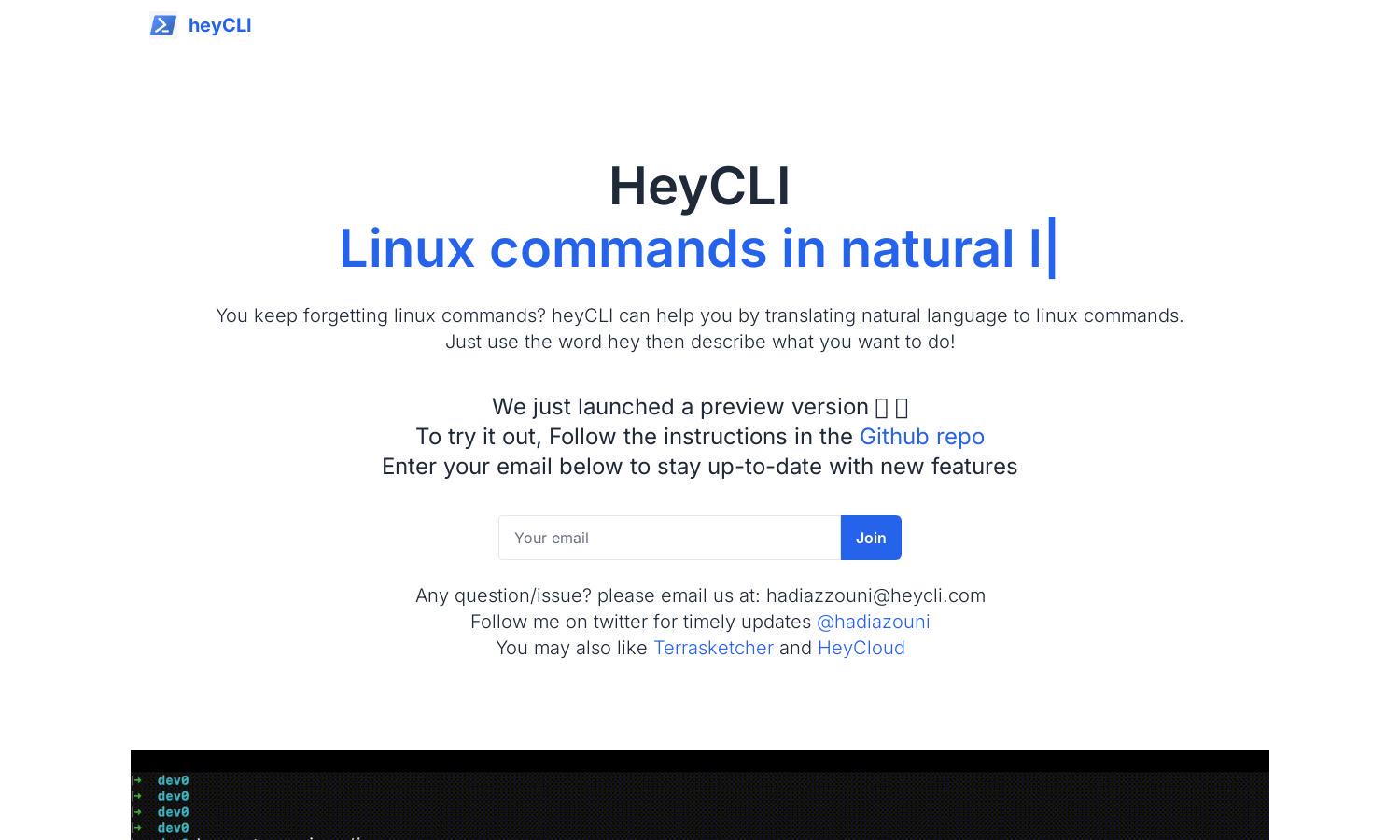
About heyCLI
heyCLI is your go-to platform for converting natural language into Linux commands, streamlining your workflow. It's designed for users of all skill levels, simplifying command-line tasks. With heyCLI's user-friendly interface, you can directly request commands in plain English, transforming how you operate in the terminal.
heyCLI currently features a free preview version, allowing users to experience its capabilities without commitment. Future subscription plans will be detailed, offering additional features and tools. As you upgrade, you'll gain access to enhanced functionalities that elevate your command-line interactions.
The heyCLI interface is intuitively designed for a smooth user experience. Its clean layout and accessible features allow users to easily input their requests, resulting in timely command generation. This simplicity encourages frequent interaction while ensuring that even beginners can navigate comfortably.
How heyCLI works
To use heyCLI, simply visit the website and begin the onboarding process, where you'll be guided through creating your account. Once set up, users can type or voice-input their requests starting with "hey," which the platform then converts into the corresponding Linux command. This streamlines workflow and reduces the learning curve.
Key Features for heyCLI
Natural Language Processing
heyCLI stands out with its powerful natural language processing feature, allowing users to input commands conversationally. This simplifies the Linux command experience, catering to users who may struggle with syntax, thereby enhancing accessibility and efficiency for all skill levels.
Command Suggestions
Another standout feature of heyCLI is its command suggestion capability. As users input their requests, heyCLI provides intelligent suggestions, helping to refine commands and ensuring users choose the best options. This feature saves time and boosts productivity, making Linux more approachable.
Real-time Feedback
heyCLI offers real-time feedback as users interact with the platform, confirming command accuracy immediately. This instant validation empowers users to learn and adapt while minimizing errors, ultimately enhancing the command-line experience and driving user confidence in command execution.








