GPTChat for Slack
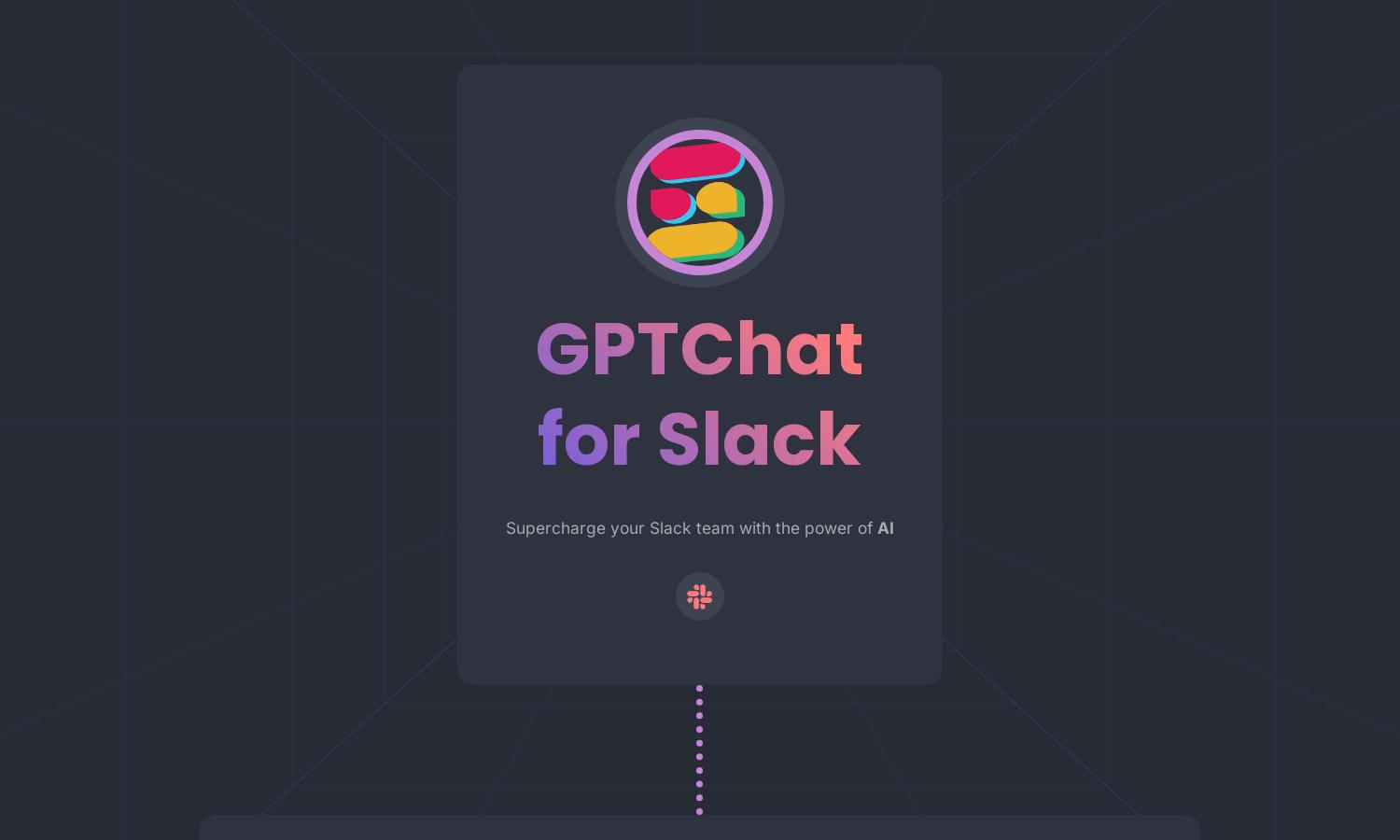
About GPTChat for Slack
GPTChat for Slack offers seamless AI-powered assistance directly within your Slack workspace. This innovative tool enhances team collaboration by allowing users to generate content, code, and best practices through simple queries. By integrating with OpenAI, GPTChat for Slack solves communication challenges and optimizes productivity for organizations.
GPTChat for Slack offers a free tier for basic usage, with premium subscriptions providing additional features and capabilities. Upgrading allows teams access to advanced AI tools and priority support, ensuring enhanced productivity and efficiency. Explore the benefits of subscribing to maximize the platform's potential for your organization.
The user interface of GPTChat for Slack is designed for easy navigation and quick access to features. Its clean layout ensures that users can effortlessly interact with AI tools, generating content and responses efficiently. Unique functionalities enhance the user experience, making GPTChat for Slack a valuable asset for any team.
How GPTChat for Slack works
Users begin by onboarding with their Slack organization email to register for GPTChat for Slack. Once set up, they can interact with the platform through simple commands within Slack. By utilizing their Slack and OpenAI API keys, users can quickly generate emails, articles, or code, facilitating real-time collaboration and support while experiencing a user-friendly interface.
Key Features for GPTChat for Slack
AI-Powered Content Generation
GPTChat for Slack specializes in AI-powered content generation, allowing users to create emails, articles, and code effortlessly. This unique feature enhances productivity by enabling instant access to high-quality writing assistance within Slack, streamlining workflows for teams.
Real-time Collaboration Tools
With GPTChat for Slack's real-time collaboration tools, team members can interact efficiently while generating content. This feature fosters teamwork and productivity, allowing users to communicate seamlessly and receive AI-generated support tailored to their specific needs.
Error Handling Support
GPTChat for Slack offers robust error-handling support by temporarily storing conversation logs for up to 30 days. This feature helps improve user experience, ensuring that any issues are addressed promptly and enabling smoother interactions with the AI tool.








