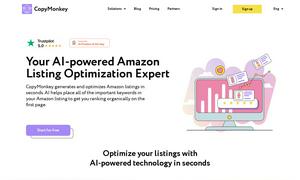GitBrain
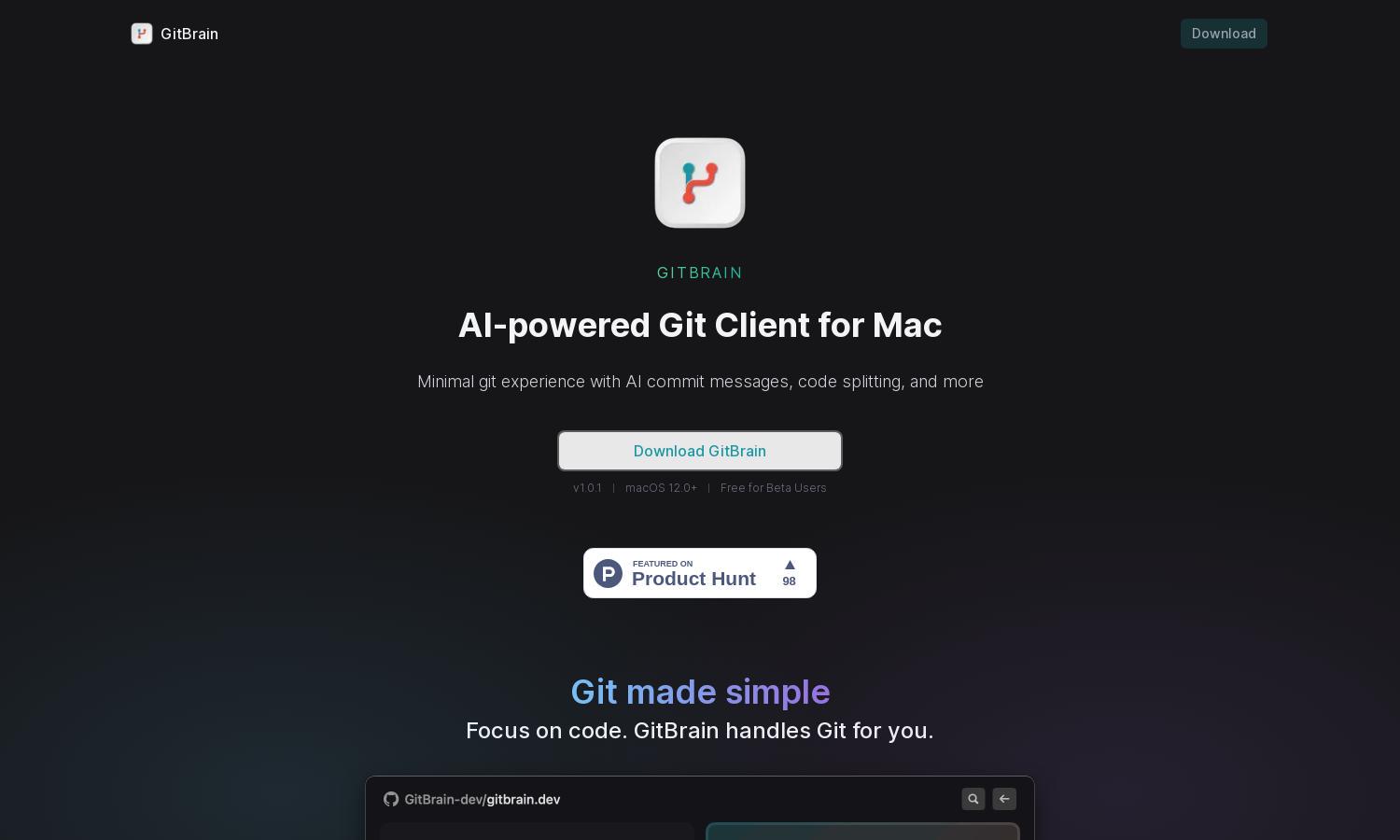
About GitBrain
GitBrain is an innovative AI-powered Git client for Mac that streamlines the coding process for developers. Its primary function is to intelligently split code changes into manageable commits, allowing for easier self-code reviews and the generation of AI-generated commit messages, enhancing overall productivity.
GitBrain offers a free beta version for users. As it develops, it may introduce subscription tiers for premium features, enhancing user experience with added functionalities. Upgrading will provide users with advanced tools for managing Git, making their workflow even more efficient and productive.
GitBrain features a clean, native Mac interface that enhances user experience. Its layout is designed for seamless navigation, featuring keyboard shortcuts for efficient operations and a menu bar that makes accessing tools simple. This user-friendly design ensures a smooth interaction for all coding activities.
How GitBrain works
Users start by downloading GitBrain, where they can easily onboard through a straightforward setup. Once installed, it auto-detects projects from favorite IDEs, allowing users to view their current work instantly. With its intuitive interface, users can split code changes, review summaries, and manage commits seamlessly.
Key Features for GitBrain
AI-Generated Commit Splitting
GitBrain's core feature is its AI-generated commit splitting, allowing developers to break down code changes into multiple, manageable commits. This unique functionality ensures streamlined code reviews and simplifies revision processes, making GitHub management a breeze for users looking to enhance their coding efficiency.
Self-Code Review Summary
Another standout feature of GitBrain is its self-code review summary, which generates a concise overview of code changes. This tool aids developers in revisiting their work before committing, minimizing the chances of unwanted changes and ensuring clarity in the coding process.
Auto-Detection of Projects
GitBrain's auto-detection feature identifies the active project within the user's favorite IDE automatically. This seamless integration enhances user experience by providing immediate access to pertinent project information, facilitating more efficient Git management for developers without requiring manual setup.