GetOData
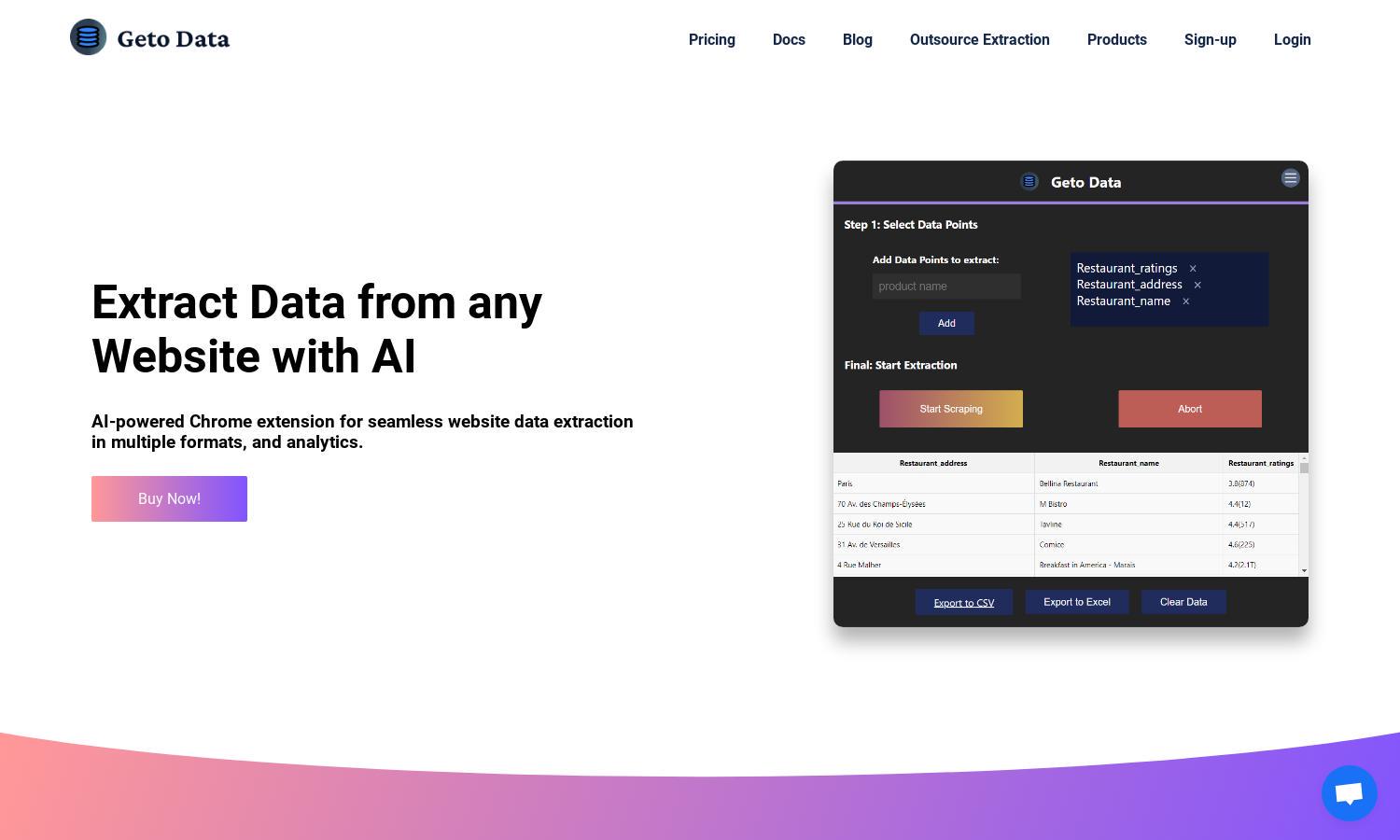
About GetOData
GetOData is an AI-powered Chrome extension that simplifies website data extraction for users seeking actionable insights. With features like automated recognition of custom data points and easy pagination, users can effortlessly gather and analyze data to drive their business decisions effectively.
GetOData offers a flexible pricing model with various subscription tiers. Each plan provides extensive value, unlocking advanced features for increased efficiency in data extraction. Upgrading enhances user experience with premium tools and additional support, ensuring optimal results for all projects.
The user interface of GetOData is designed for intuitive navigation, featuring a clean layout that enhances the browsing experience. Unique elements, like context-aware data point selection, make it easy for users to extract valuable insights without technical challenges, streamlining their workflow.
How GetOData works
Users start by installing the GetOData Chrome extension from the Chrome web store. Upon onboarding, they can access a user-friendly dashboard where they specify the data points needed. The AI automatically recognizes these points, allowing for rapid extraction across multiple pages, and users can then export the data in preferred formats.
Key Features for GetOData
Automated Data Point Recognition
The automated data point recognition feature of GetOData allows users to quickly input and extract relevant information from websites. By leveraging AI technology, GetOData enhances the efficiency of data collection, saving users time and effort while ensuring accuracy in the extracted data.
Effortless Pagination
GetOdata's pagination feature enables users to seamlessly navigate through multiple pages on a website. This capability allows for batch data extraction, significantly enhancing productivity and ensuring users can gather comprehensive information without repetitive manual efforts.
Multi-format Export Options
GetOData stands out with its multi-format export options. Users can save their extracted data in various formats, such as CSV, Excel, and JSON. This flexibility ensures compatibility with different tools and applications, making it easier to analyze and integrate extracted data efficiently.
You may also like:








