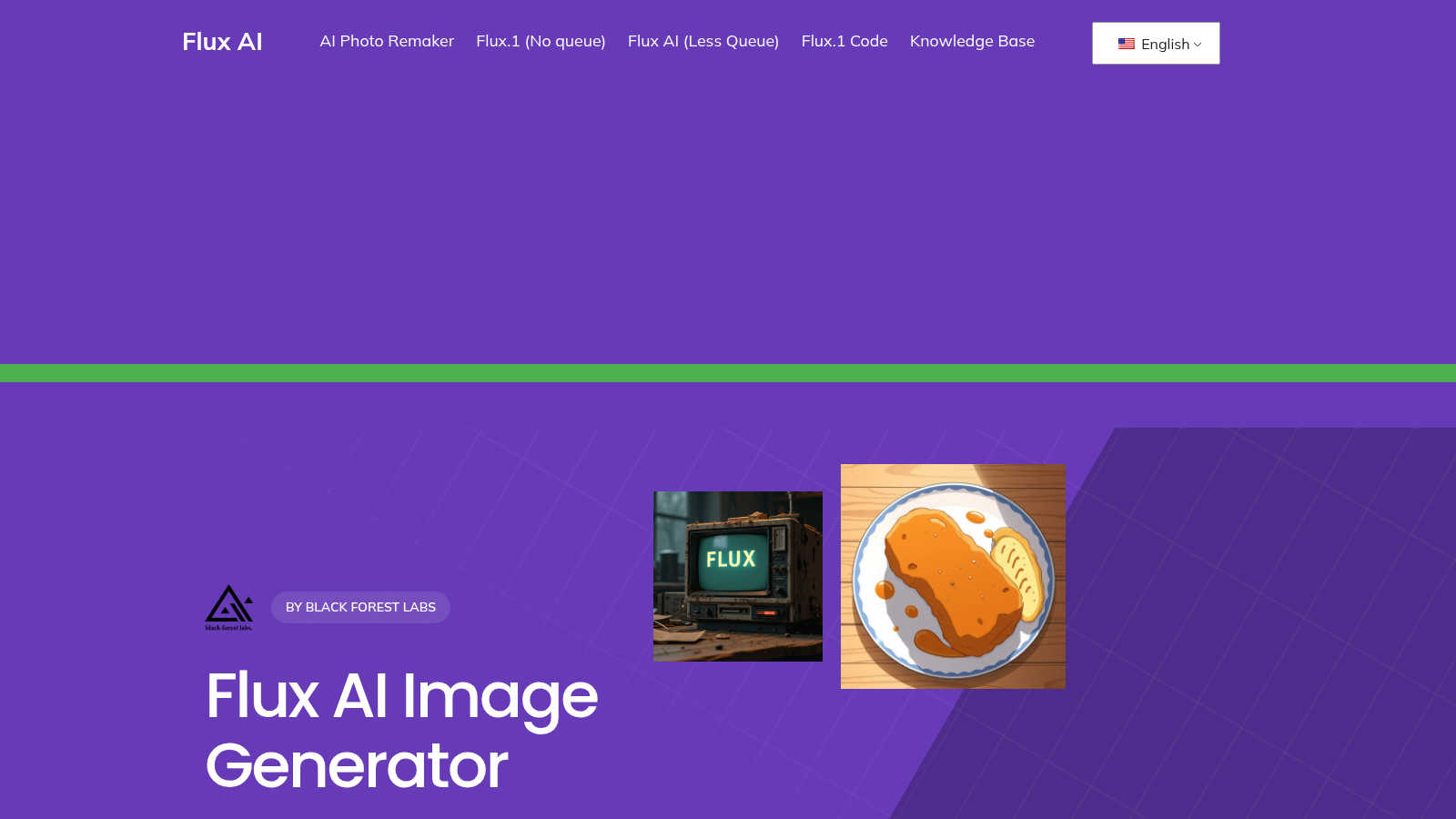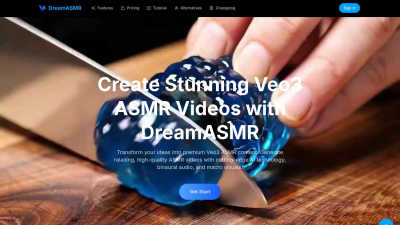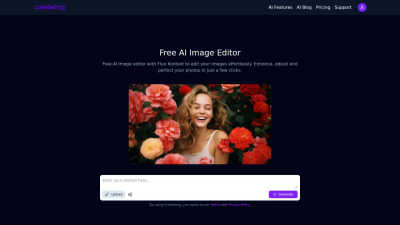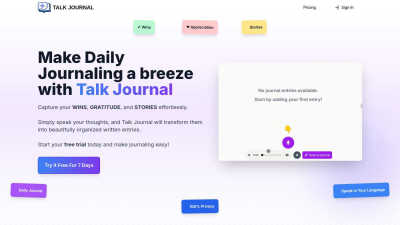Flux AI Image Generator
A free, unlimited online tool for generating high-quality images from text prompts.
Visit ToolPublished on:
August 24, 2024
About Flux AI Image Generator
Flux AI Image Generator utilizes advanced AI to transform text descriptions into stunning visuals, catering to designers, artists, and advertisers. Its core feature is unlimited, high-quality image generation that requires no sign-up, making it an innovative and accessible tool for creativity.
Flux AI Image Generator offers free usage, with three main versions: Flux Dev for developers, Flux Schnell for speed, and Flux Pro for professionals. Each tier provides unique benefits to users, ensuring that all needs, from experimentation to high-quality output, are met effectively.
The user interface of Flux AI Image Generator is designed for a seamless experience, with intuitive navigation and simple workflows. Its layout focuses on ease of use, allowing users to quickly generate images and explore diverse styles, enhancing creativity without friction.
Frequently Asked Questions
What makes Flux AI Image Generator unique in the AI image generation space?
Flux AI Image Generator stands out for its unlimited free usage and high-quality output, making it accessible for users of all levels. Developed by Black Forest Labs, this innovative tool enables seamless text-to-image conversion, effectively bridging creativity and technology in an efficient manner.
How can users benefit from the multiple versions of Flux AI Image Generator?
Users can choose from several versions of Flux AI Image Generator—Flux Dev for experimentation, Flux Schnell for speed, and Flux Pro for professional quality. Each version meets specific needs, allowing users to select the best fit for their projects, enhancing both flexibility and results.
How does Flux AI Image Generator improve user workflow?
Flux AI Image Generator simplifies the creative process with its user-friendly interface and straightforward functionality. By providing quick and high-quality image generation, it reduces the time needed for content creation, enabling users to focus more on creativity and execution of their ideas.
What are the competitive advantages of using Flux AI Image Generator?
Flux AI Image Generator's competitive advantages include its unlimited high-quality image generation without requiring sign-up, advanced AI capabilities, and adaptability across platforms. These features make it an attractive option for professionals and creatives, facilitating enhanced productivity and artistic exploration.
What specific user needs does Flux AI Image Generator address?
Flux AI Image Generator addresses the need for quick and high-quality visual content creation. By allowing users to generate unlimited images from text without sign-up, it significantly reduces barriers to entry, enabling creatives to efficiently produce compelling visuals for various applications.
How do users interact with Flux AI Image Generator’s features?
Users interact with Flux AI Image Generator by entering text prompts and clicking "Generate Image" to produce visuals. Its streamlined design enables effortless navigation and exploration of features, ensuring users can quickly harness the power of AI for their creative needs without hassle.
You may also like
DreamASMR
DreamASMR uses advanced technology to generate relaxing Veo3 ASMR videos for a tranquil experience.
CreateImg
CreateImg is a free AI image editor that enhances and edits photos effortlessly with various features.
Talk Journal
Talk Journal helps users effortlessly capture their wins, appreciation, and stories through voice.