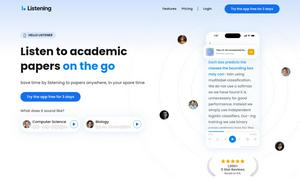Fixkey
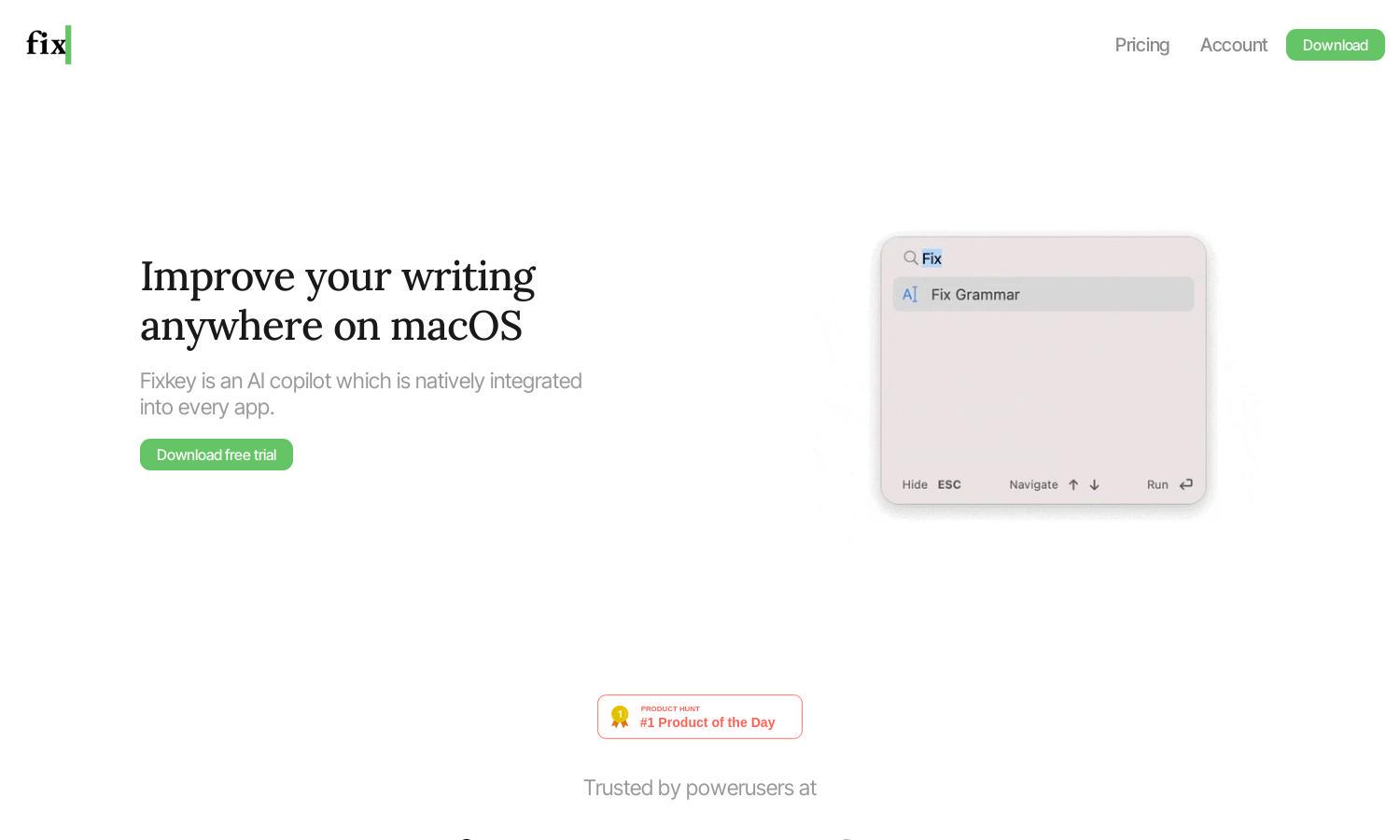
About Fixkey
Fixkey revolutionizes the way you write by providing seamless grammar correction across all macOS applications. Using advanced AI, Fixkey detects and corrects errors in real-time, allowing users to focus on their thoughts without distraction. Elevate your writing efficiency with Fixkey today, designed for power users.
Fixkey offers a free trial for new users, allowing them to explore its features. For those seeking more, premium plans provide additional capabilities, such as custom prompts and advanced language support. Upgrading enhances user experience while maintaining focus on grammar accuracy and productivity.
The user interface of Fixkey is designed to be intuitive and user-friendly, allowing for easy setup and navigation. Its lightweight design ensures smooth operation across macOS applications. Unique features like customizable shortcuts contribute to a seamless browsing experience, making writing effortless.
How Fixkey works
Users start by downloading Fixkey and installing it on their macOS system. The onboarding process is straightforward, guiding users in setting up customizable shortcuts and preferred languages. Once set up, Fixkey immediately begins correcting grammar in real-time across any application, making writing faster and more accurate, all while providing a user-friendly experience.
Key Features for Fixkey
Seamless Language Detection
Fixkey's seamless language detection is a key feature that enhances user experience. This innovative capability allows the software to automatically recognize the language being typed and provide appropriate grammar corrections in real-time, making writing in multiple languages effortless.
Custom Shortcuts
Fixkey offers fully customizable shortcuts for triggering grammar corrections, allowing users to write intuitively and efficiently. This feature saves time and enhances productivity by enabling users to adjust functions to fit their workflow, making Fixkey an essential tool for fast-paced environments.
Prompt Editor
The Prompt Editor in Fixkey allows users to add custom prompts for various use cases, tailor-fitting the application to individual needs. This feature empowers users to create specific grammar requests or corrections, enhancing overall writing quality and generating a personalized writing experience.
You may also like: