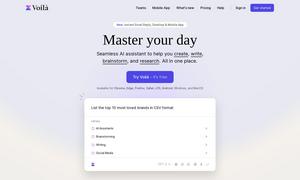Explain by Whybug
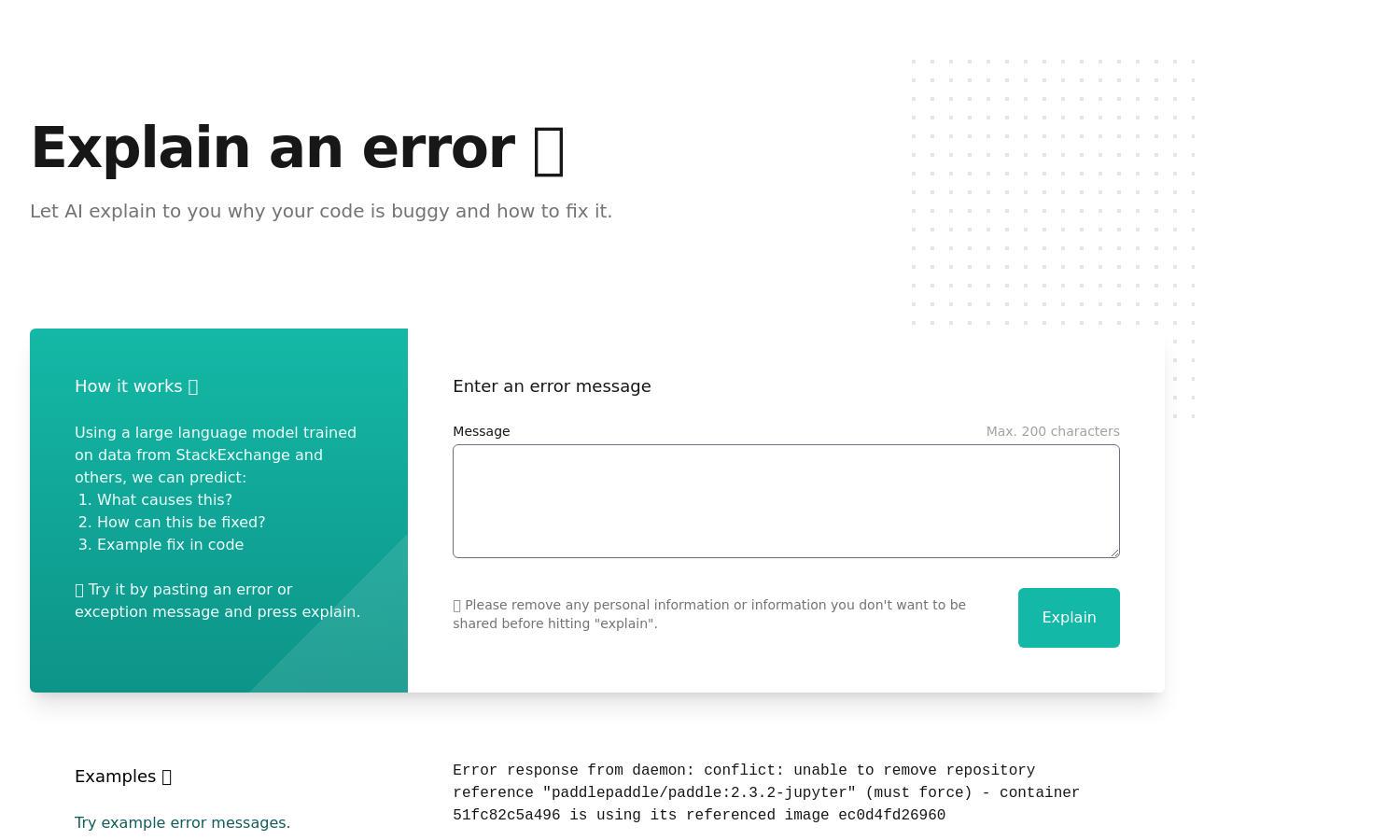
About Explain by Whybug
Explain by Whybug is designed to assist programmers in diagnosing their coding errors effortlessly. Users paste error messages, and the platform uses AI to provide insight into what went wrong and how to fix it. This unique feature enhances learning and efficiency for developers of all skill levels.
Explain by Whybug offers a free tier for users to test its features, with premium options available for more in-depth analysis and support. Each subscription provides increased capabilities, ensuring users benefit from advanced error explanations and exclusive features, enhancing their programming experiences.
Explain by Whybug features a sleek, user-friendly interface that ensures a seamless experience. Its thoughtful design allows users to easily paste errors and receive feedback, emphasizing clarity and accessibility. The platform’s layout, optimized for usability, enhances interaction and encourages ongoing engagement with its tools.
How Explain by Whybug works
Users start by visiting Explain by Whybug and pasting their coding error messages into the designated text area. The platform processes the input using AI, which analyzes the message and generates explanations along with suggested fixes. Users can then follow the explanations to debug their code effectively, gaining valuable insights along the way.
Key Features for Explain by Whybug
AI Error Diagnosis
The AI Error Diagnosis feature of Explain by Whybug offers instant insights into programming mistakes. By using advanced algorithms, it swiftly interprets error messages and provides clear, actionable solutions, empowering users to quickly resolve issues and improve their coding skills.
Example Error Messages
With the Example Error Messages feature, users can learn from pre-existing coding issues. This element showcases common programming errors and their fixes, enhancing learning opportunities for users and allowing them to better understand potential pitfalls in their own coding practices.
User-Friendly Interface
Explain by Whybug boasts a user-friendly interface that simplifies the debugging process. Its intuitive layout allows users to quickly navigate through features, ensuring they can focus on solving errors efficiently. This focus on user experience enhances the overall effectiveness of the platform.
You may also like: