Evoto
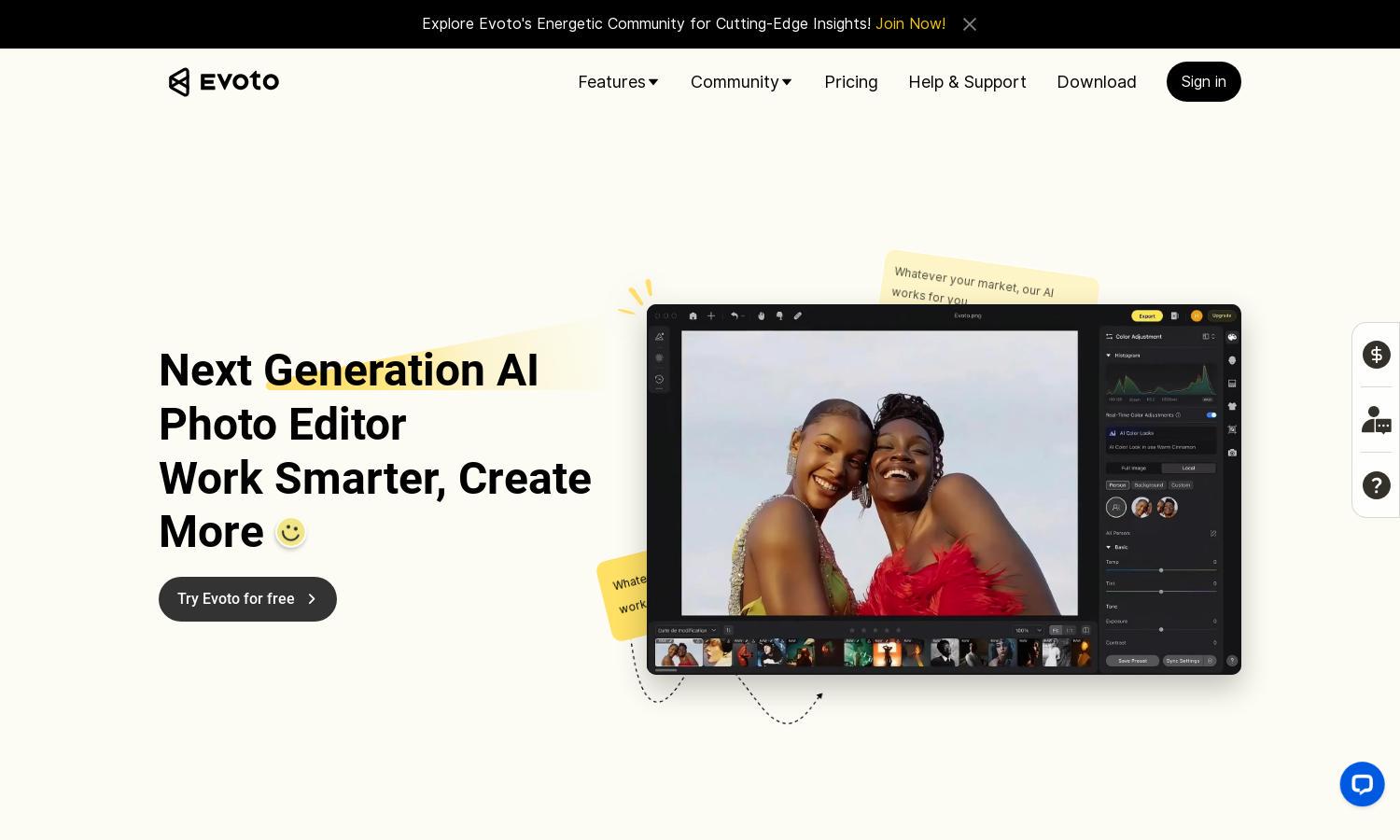
About Evoto
Evoto AI revolutionizes photo editing by utilizing advanced AI technology, allowing users to enhance portraits, remove backgrounds, and perform batch edits with ease. Designed for photographers and e-commerce professionals, Evoto AI simplifies the editing process, delivering professional results quickly and efficiently.
Evoto AI offers flexible pricing plans, including a free trial, with tiered subscriptions for individuals and businesses. Each plan provides advanced editing features and options for users to upgrade for enhanced capabilities, making it an affordable and valuable tool for serious photographers and content creators.
The user interface of Evoto AI is intuitive and streamlined, ensuring a seamless editing experience. Its user-friendly layout features easy navigation, quick access to editing tools, and AI-driven suggestions, making photo editing efficient and enjoyable while maintaining professional quality in results.
How Evoto works
To use Evoto AI, users begin with a simple onboarding process and can instantly access the platform's features. They can upload images, experiment with editing tools like background removal and portrait retouching, and apply advanced AI functions for batch processing. This minimalist design allows for rapid edits, ensuring a smooth user experience.
Key Features for Evoto
AI-Powered Photo Retouching
Evoto AI's Photo Retouching feature offers users the ability to enhance portraits and correct imperfections effortlessly. By utilizing advanced AI algorithms, this tool streamlines the editing process, ensuring professional-quality results quickly and reducing the time photographers spend on image enhancement.
Batch Editing Capability
The Batch Editing capability of Evoto AI allows users to apply consistent edits across multiple images simultaneously. This time-saving feature ensures a cohesive style throughout photo collections, making it ideal for professionals who need quick and uniform results without sacrificing quality.
Background Removal Tool
Evoto AI's Background Removal Tool simplifies the process of isolating subjects from their backgrounds. This intuitive feature helps users achieve a polished look in portrait and product photography, enhancing visual appeal while saving hours of manual editing time.








