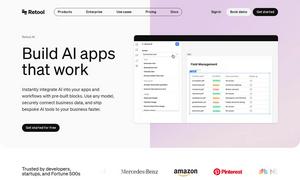EditApp
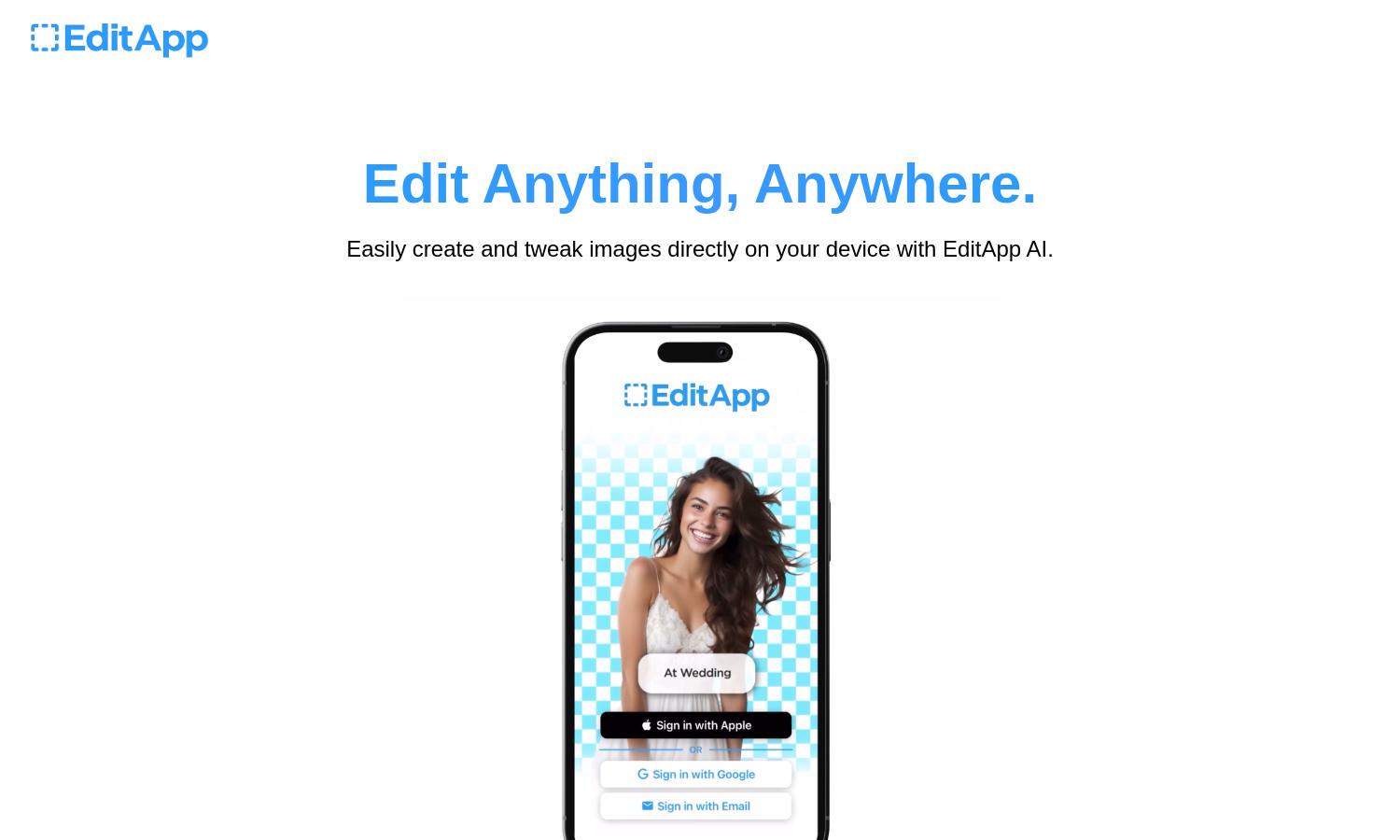
About EditApp
EditApp empowers users to unleash their creativity by providing an AI-driven platform for image editing. With features like 'Create', 'Tweak', and 'Background', users experience an intuitive design that allows them to easily manipulate images and backgrounds, making every photo a unique artistic expression.
EditApp offers flexible pricing plans that cater to various user needs. The free tier provides basic editing features, while premium plans include advanced functionalities like higher resolution outputs and exclusive tools. Users see tremendous value in upgrading for more creative options and enhanced editing capabilities.
EditApp features an intuitive user interface that enhances the editing experience, allowing seamless navigation between modes. The layout is designed for efficiency, ensuring users can quickly find tools like 'Create', 'Tweak', and 'Background' to tailor their photos, making edits feel effortless and enjoyable.
How EditApp works
Getting started with EditApp is straightforward. Users sign up and are greeted with a user-friendly interface. After selecting a mode—be it 'Create', 'Tweak', or 'Background'—users can upload images and start editing. Each mode allows specific adjustments to unleash creativity, providing tools that are easy to use yet powerful, making the editing process enjoyable and efficient.
Key Features for EditApp
Create Mode
EditApp's 'Create' mode revolutionizes image creation, allowing users to manifest their imagination effortlessly. With AI assistance, it enables users to incorporate fantastical elements into their images, turning ordinary photos into extraordinary works of art, showcasing limitless creativity and unique expressions.
Tweak Mode
The 'Tweak' mode in EditApp allows users to refine and enhance specific elements in their images. Whether it's adjusting hairstyles or modifying outfits, this feature provides precision in editing, offering a personalized touch that turns a standard photo into a tailored masterpiece.
Background Mode
EditApp's 'Background' mode empowers users to effortlessly change the scenery of their images. From serene sunsets to bustling cityscapes, this feature ensures users can transport their photos to any location, enhancing creativity and providing an exciting, dynamic editing experience.
You may also like: