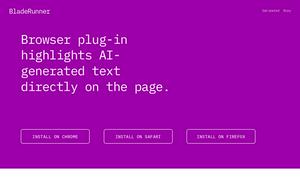Dzine AI
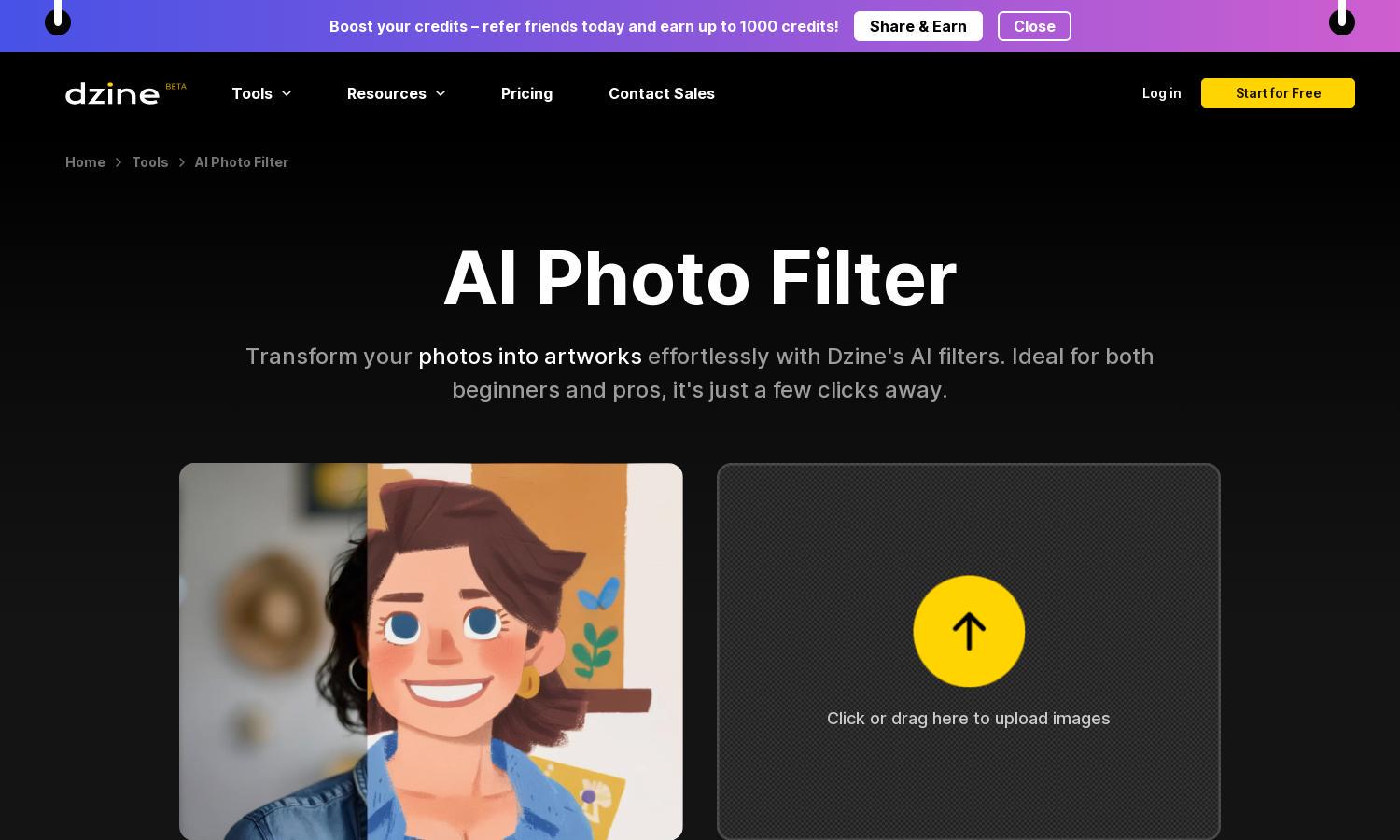
About Dzine AI
Dzine AI is your go-to platform for effortlessly transforming photos into stunning artworks. Catering to both beginners and professionals, it allows users to upload images and select from a vast library of AI filters. Enhance creativity and express ideas without complex editing tools at Dzine AI.
Dzine AI provides 100 free credits upon registration, refreshing 30 daily. For users needing more, premium subscriptions are available, offering extra credits and reduced waiting times. Each tier provides more value, ensuring a smooth experience while creating professional-grade images effortlessly through Dzine AI.
Dzine AI features a user-friendly interface designed for seamless interaction. The intuitive layout guides users through photo transformation processes, making it easy to navigate its diverse tools. Unique slider controls enable precise adjustments, enhancing the design experience and bringing users’ creative visions to life effectively.
How Dzine AI works
To use Dzine AI, start by signing up for free and receive 100 credits. Upload your desired photo and browse through the extensive library of styles. After selecting a filter, adjust the style intensity using simple sliders to achieve your desired look. With just a few clicks, generate stunning images, save your creations, or share them right away, making photo editing straightforward and enjoyable for everyone.
Key Features for Dzine AI
AI Photo Filters
Dzine AI's AI Photo Filters offer an innovative and user-friendly way to transform your images effortlessly. With a diverse library of styles, users can customize their photos into stunning artworks, making graphic design accessible to everyone—from novices to seasoned pros.
2D to 3D Conversion
Dzine AI features remarkable 2D to 3D conversion technology, allowing users to elevate flat images into dynamic, three-dimensional visuals. This transformative capability enhances image depth and engagement, offering users a unique way to present their creative ideas visually and effectively.
Image Inpainting
Dzine AI's image inpainting feature allows users to easily edit and refine images by removing or inserting objects seamlessly. This tool not only boosts creativity but also ensures precision in design, making adjustments to images quick and hassle-free for all users.
You may also like: