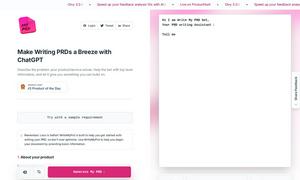Draw3D
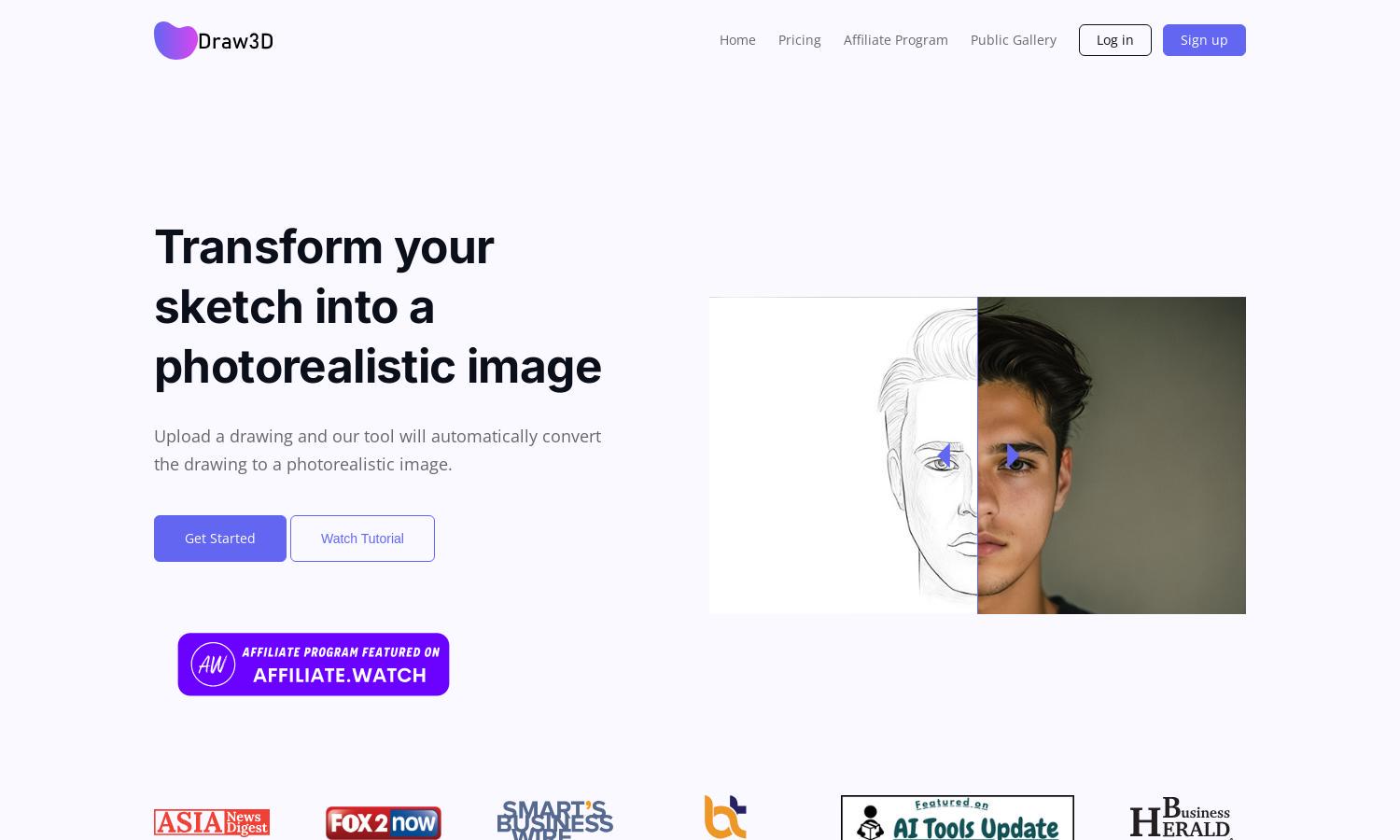
About Draw3D
Draw3D revolutionizes the way artists and designers interact with their creative works by allowing them to transform sketches into photorealistic images. With a user-friendly interface, Draw3D makes it simple to generate, upscale, and edit artwork, enhancing creativity and providing unique solutions for visual projects.
Draw3D offers flexible pricing plans to cater to various user needs. Each subscription tier provides unique features, including advanced editing tools and image upscaling options. Users benefit from upgrading by gaining access to enhanced functionalities, supporting their artistic and design endeavors more effectively.
The user interface of Draw3D is designed for simplicity and efficiency, ensuring a seamless experience while creating stunning artwork. With intuitive navigation and powerful editing features, users can easily generate and refine their designs, enhancing the overall engagement with Draw3D's innovative platform.
How Draw3D works
Users interact with Draw3D by initially sketching their ideas and uploading them to the platform. The advanced AI technology then analyzes the sketch and generates a photorealistic image. Following generation, users can upscale their images and utilize the built-in editor to add filters and adjustments, enabling a flexible creative workflow.
Key Features for Draw3D
Photorealistic Image Generation
Draw3D’s core feature is its ability to generate photorealistic images from detailed sketches. This innovative technology allows creators to see their concepts come to life, bridging the gap between imagination and reality. With Draw3D, users can explore their artistic potential like never before.
Image Upscaling
Another standout feature of Draw3D is its image upscaling capability, which allows users to enhance generated images up to 4x without loss of quality. This ensures artists can produce high-resolution artwork that meets professional standards while maintaining intricate details in their designs.
Built-in Image Editor
The built-in image editor is a key feature of Draw3D, providing users with powerful editing tools to refine their artwork. With easy-to-use filters and resizing options, creators can customize their images directly within the platform, adding versatility and improving overall workflow efficiency.
You may also like: