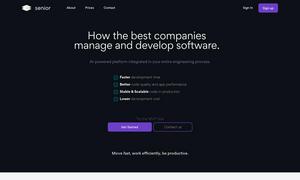Companion AI
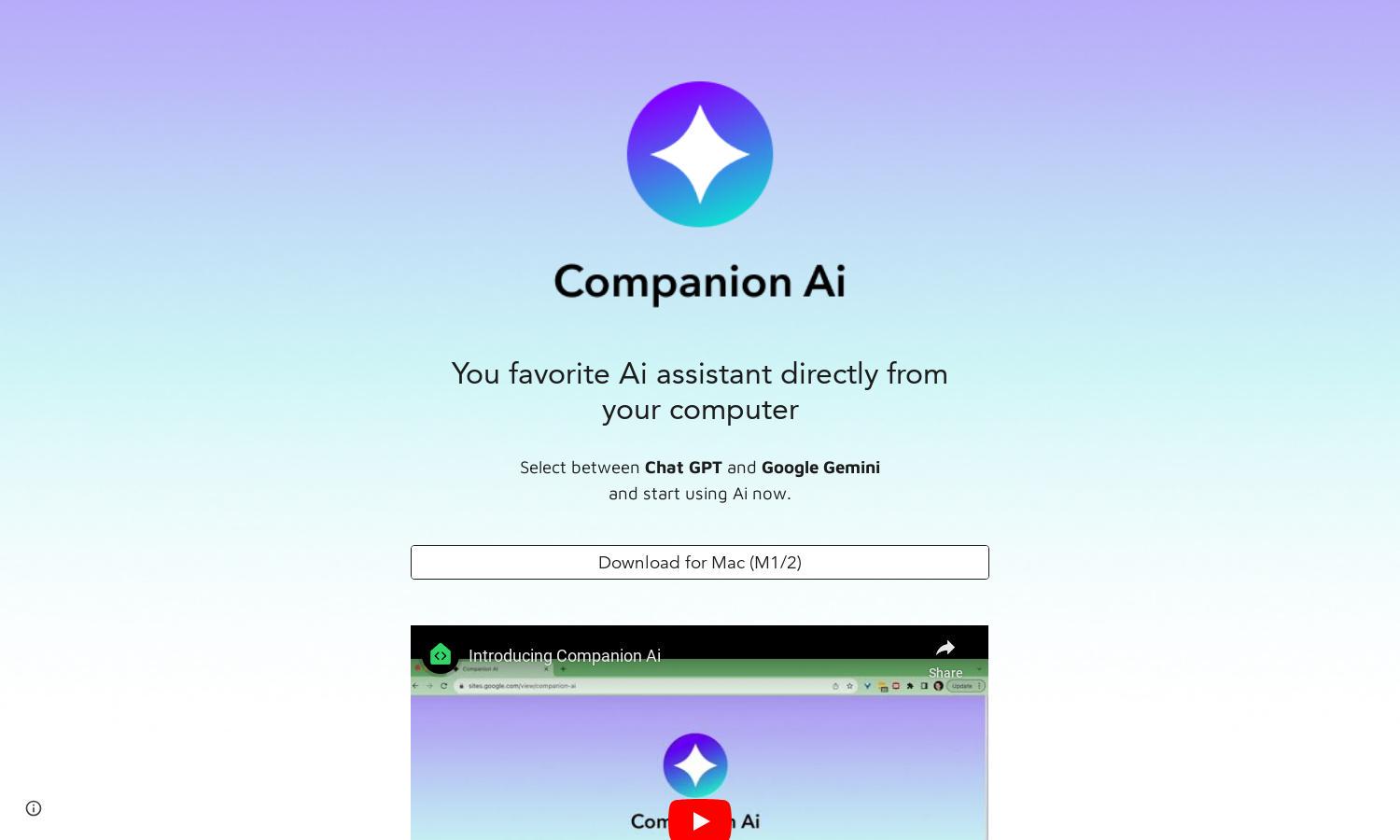
About Companion AI
Companion AI is designed to assist users in choosing between two popular AI models: Chat GPT and Google Gemini. The platform offers a simple interface allowing for easy navigation and selection. With features like auto-updating and login options, it provides a seamless experience for users looking to enhance productivity with AI assistance.
Companion AI is available for free, with premium features coming soon. Each tier will offer additional functionalities, enabling users to select their preferred AI assistant efficiently. Upgrading will enhance the user experience with exclusive updates and benefits tailored to individual needs, improving productivity and AI interaction.
Companion AI features a clean, intuitive user interface that promotes easy navigation and quick access to its functionalities. The layout is designed for a seamless experience, and unique features, like the right-click to select your AI companion, streamline interactions, ensuring users enjoy an efficient service that meets their needs.
How Companion AI works
Users interact with Companion AI by first installing the application on their Mac. Upon accessing the tool, they can right-click the spark icon in their tray bar to choose between Chat GPT and Google Gemini. With auto-updates enabled, users are always assured of the latest features, promoting a hassle-free and enriched AI experience.
Key Features for Companion AI
AI Companion Selection
The AI Companion Selection feature of Companion AI allows users to effortlessly choose between Chat GPT and Google Gemini. This unique aspect enhances user experience by providing instant access to two powerful AI tools based on individual preferences, facilitating smarter and more efficient interactions.
Auto Update Functionality
Companion AI's Auto Update functionality ensures that users always have the latest version without manual intervention. This feature benefits users by keeping the platform up-to-date with recent advancements, thus providing continuous improvements and new features while minimizing downtime and maintenance efforts.
Startup Integration
Startup Integration is a key feature of Companion AI that allows users to set the application to launch automatically upon Mac login. This functionality provides convenience and accessibility for users, ensuring they can quickly access their preferred AI assistant whenever they start their computer.
You may also like: