CodeCompanion
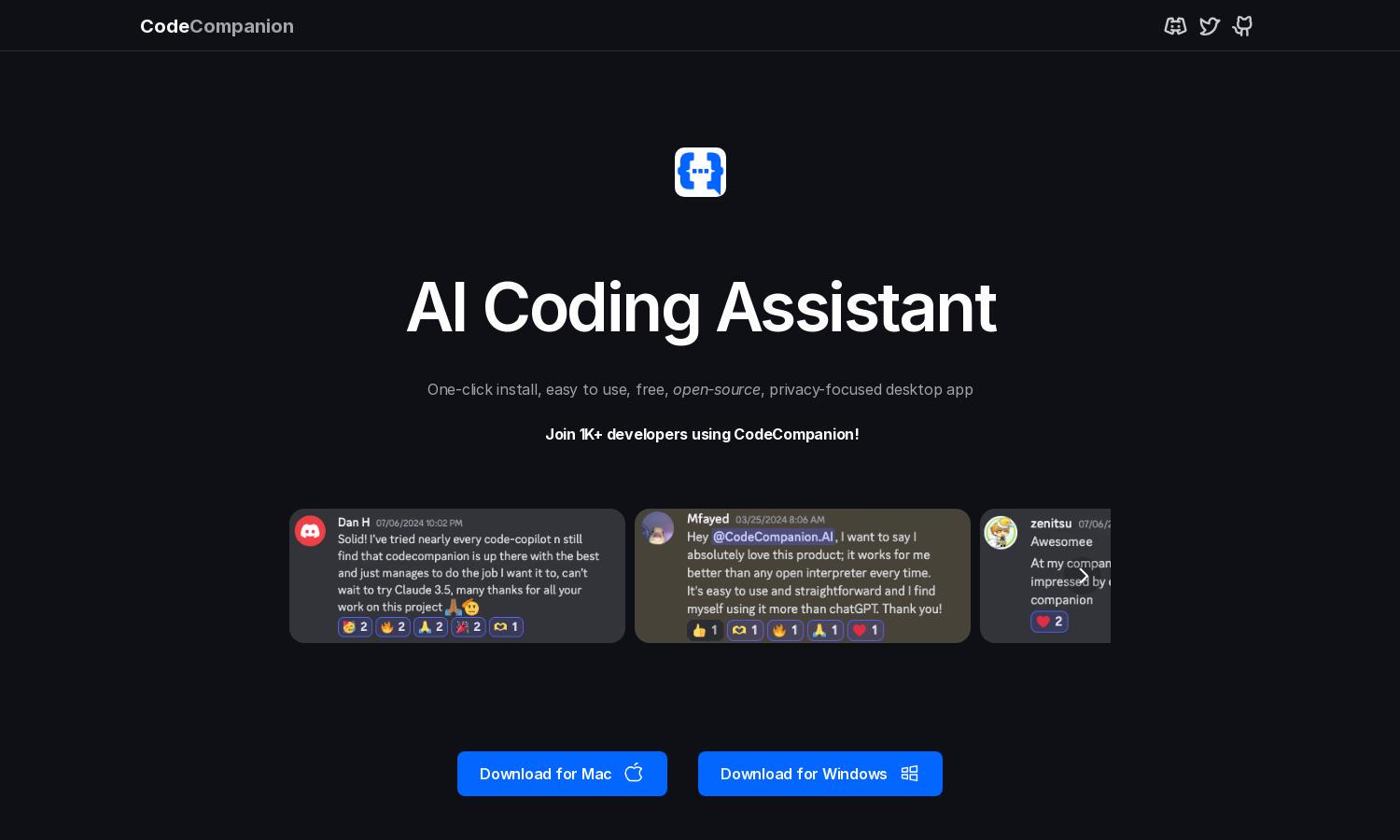
About CodeCompanion
CodeCompanion is designed for developers seeking to enhance their productivity and coding efficiency. This AI-powered tool intelligently researches your entire codebase, offering instant access to relevant resources, enhancing learning, and solving coding challenges quickly. Experience seamless development and improved workflow with CodeCompanion.
CodeCompanion offers a free tier with an API key, allowing users to experience its capabilities. Paid plans unlock advanced features and increased support. By upgrading, developers gain enhanced tools for debugging, optimizing workflows, and leveraging AI-driven insights, ensuring they get the most from CodeCompanion.
The user interface of CodeCompanion is crafted for ease of use, featuring an organized layout that allows developers to navigate effortlessly through its features. Its intuitive design ensures users can quickly access coding tools, integrated terminals, and comprehensive resources, creating a smooth and efficient coding experience.
How CodeCompanion works
Users begin their journey with CodeCompanion by downloading the application, followed by onboarding that introduces them to its key functionalities. After onboarding, navigating the interface allows users to access coding tools, run shell commands, and search the web for documentation, enhancing productivity through seamless interaction with their projects.
Key Features for CodeCompanion
Integrated Terminal, Browser & Git
The Integrated Terminal, Browser & Git feature sets CodeCompanion apart by providing a comprehensive environment for developers. This unique capability allows users to execute shell commands, automate browser tasks, and manage git repositories directly within CodeCompanion, significantly speeding up development workflows and troubleshooting.
Semantic Code Search
Semantic Code Search empowers developers to quickly locate relevant code segments using advanced AI algorithms. CodeCompanion harnesses this feature to ensure users can find specific functions and references efficiently, enhancing their coding process by saving time and reducing frustration associated with searching a large codebase.
Real-time Documentation Extraction
The real-time documentation extraction feature enables CodeCompanion to automatically fetch and update code with the latest documentation from the web. This keeps developers informed of current standards and practices, increasing code reliability and simplifying the process of maintenacing projects.








