Checkget
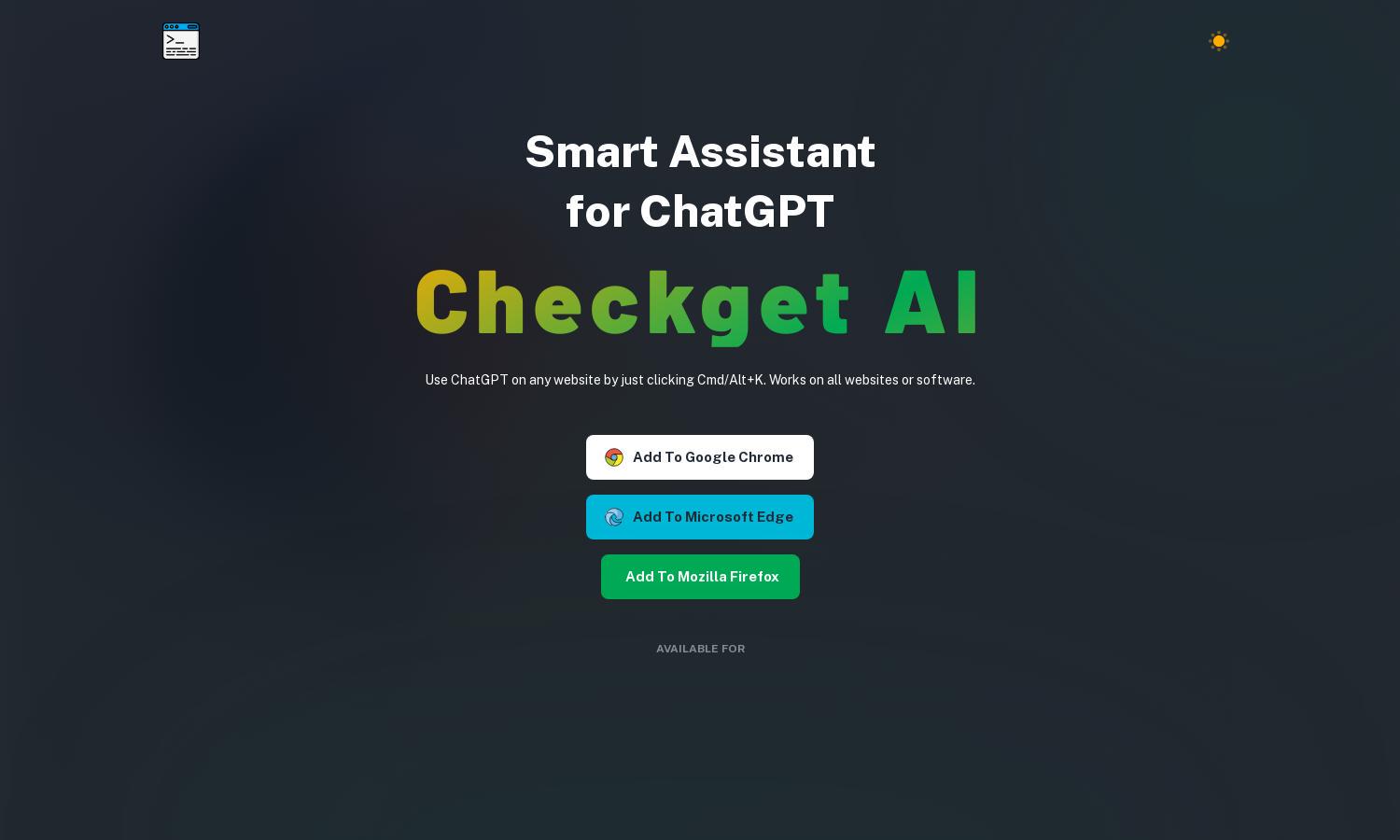
About Checkget
Checkget offers an innovative AI-powered assistant designed for ChatGPT enthusiasts. Users can easily access AI capabilities on any website by pressing a simple keyboard shortcut. This enhances productivity, allowing them to swiftly reply to emails, translate text, summarize information, and more—all within a secure environment.
Checkget offers a range of subscription plans, including a free tier with limited features, and paid options that enhance user experience. The Pro plan at $4.99/month provides faster responses and increased request limits, while the Ultimate plan at $29.98/month offers comprehensive features for heavy users.
Checkget's user interface is designed for simplicity and accessibility. Its clean layout allows intuitive navigation through features like text processing and tone adjustments. The dark mode enhances the browsing experience, making it user-friendly and visually appealing while emphasizing functionality and ease of use throughout the platform.
How Checkget works
Users begin their experience with Checkget by installing the Chrome extension and activating it through a simple keyboard shortcut (Cmd/Alt+K). After initial setup, users can easily select text on any webpage, instantly access various AI-powered functions, and manage settings like local mode for enhanced security, creating a seamless integration between ChatGPT and their browsing experience.
Key Features for Checkget
Instant Text Processing
Checkget provides instant text processing, enabling users to seamlessly integrate ChatGPT functionalities on any website. This feature enhances productivity by allowing users to quickly reply to messages or summarize content, significantly saving time and ensuring efficiency while browsing.
Scenario Recognition
Checkget utilizes AI-driven scenario recognition to identify user needs based on context. This invaluable feature allows the platform to provide tailored suggestions whether users are drafting emails or coding, enhancing the overall experience and making interactions more efficient and effective.
Enhanced Privacy Options
Checkget prioritizes user privacy with its encrypted communications and optional local mode, allowing users to directly connect to ChatGPT while ensuring their data remains secure and confidential. This feature sets it apart, catering to security-conscious users without sacrificing functionality.
You may also like:








