Calcish
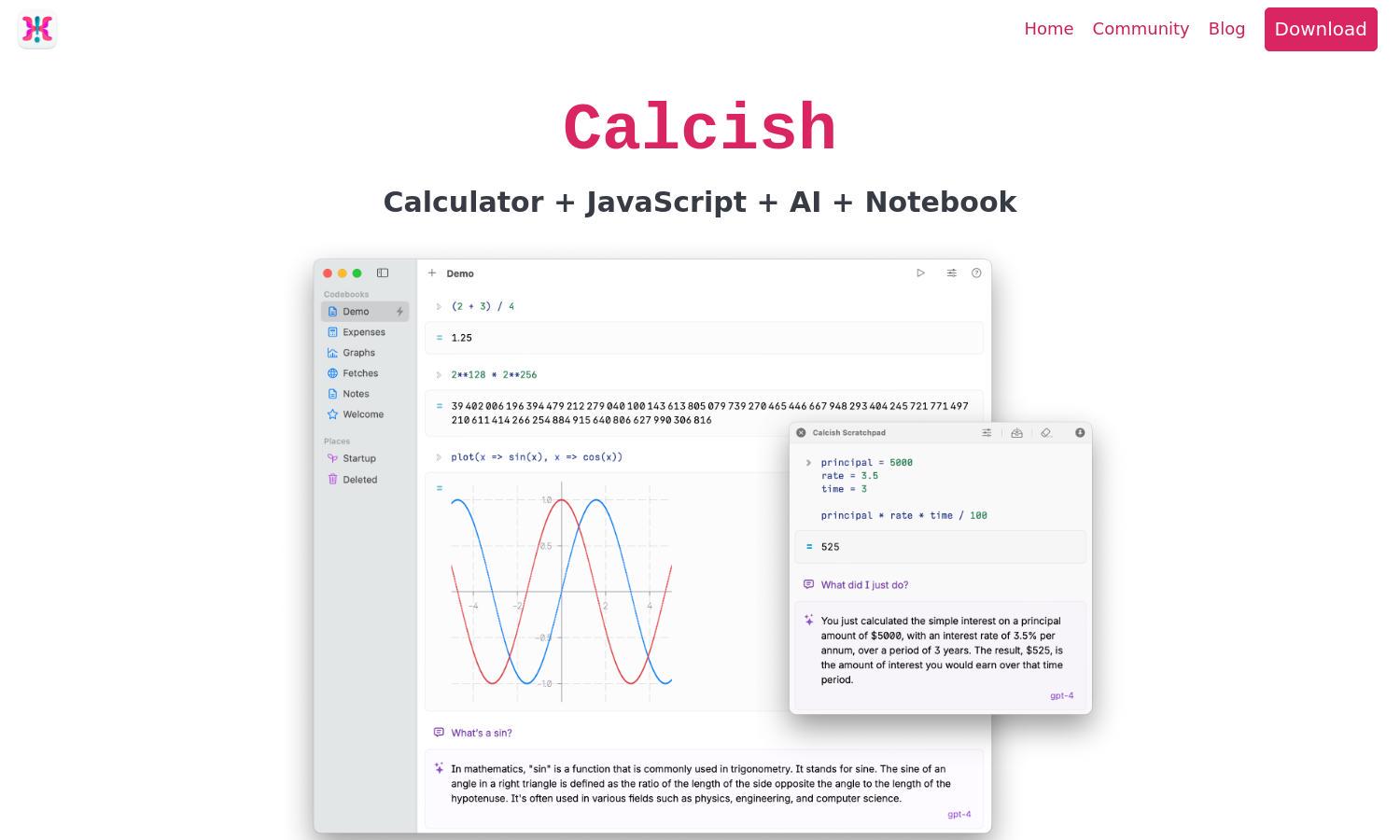
About Calcish
Calcish is an all-in-one tool designed for macOS users, merging calculation, programming, and AI capabilities. Its standout feature is the AI chat integration, allowing seamless interaction with local and remote models. Whether for quick calculations or coding, Calcish enhances productivity and convenience for both novice and experienced users.
Calcish offers a free download with advanced features available for a premium subscription. Users can access local AI models for free, while remote models may require an API key. Upgrading enhances functionality, providing a richer experience and access to the latest AI capabilities.
Calcish features an intuitive user interface that provides a fluid experience for calculations and coding. Its layout facilitates quick access to tools, with a notebook-style design ensuring easy editing and result re-evaluation, making Calcish a user-friendly solution for efficient task completion.
How Calcish works
Users begin with an effortless onboarding process, simply downloading Calcish. Once installed, they can utilize a global hotkey or menu bar icon to access the floating scratchpad. Users can input calculations, write JavaScript code, and interact with AI models seamlessly, benefiting from features like Math and Fractions modes.
Key Features for Calcish
AI Integration
Calcish's AI integration sets it apart by allowing users to chat with both local and remote AI models. This feature empowers users to explore coding with AI assistance, enhancing productivity through an interactive interface that offers real-time responses and suggestions for various programming tasks.
Advanced Mathematical Modes
With advanced mathematical modes, Calcish enhances users' calculations significantly. The Math mode offers superior precision for large numbers, while the Fractions mode supports easy manipulation of fractions. This feature is ideal for users needing reliable mathematical tools in their programming and calculation tasks.
Notebook Interface
Calcish's notebook interface is a unique feature that allows users to manage and organize their calculations and code effectively. By providing a space to save, edit, and re-run their work, users can streamline their workflow, ensuring that important computations are easily retrievable and modifiable.







