Bulk Rename Utility
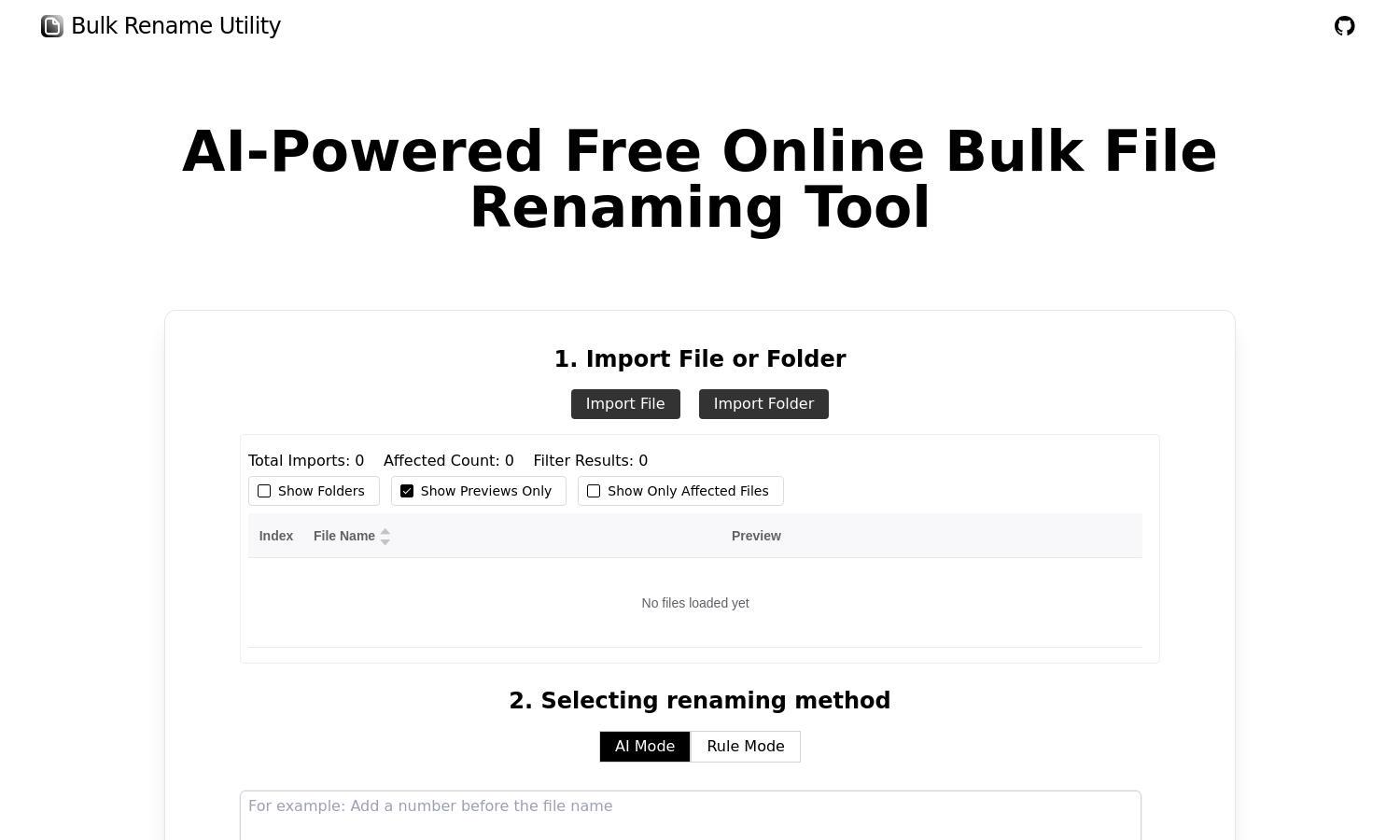
About Bulk Rename Utility
Bulk Rename Utility simplifies batch file renaming with innovative AI-driven and customizable rule-based operations. Users just select files or folders, choose their preferred renaming method, and execute the process online without downloads. This tool effectively solves file management challenges, enhancing productivity for Windows and Mac users.
Bulk Rename Utility is free to use, requiring no subscriptions. As an online service, it eliminates installation costs while empowering users with advanced renaming capabilities. Enhanced functions come with no hidden fees, making this platform accessible for individuals and businesses looking for effective file management solutions.
The intuitive design of Bulk Rename Utility prioritizes user experience, ensuring a seamless browsing process. Its straightforward layout allows easy navigation between AI and rule-based features, giving users quick access to powerful file renaming tools. Bulk Rename Utility caters to all skill levels, enhancing usability significantly.
How Bulk Rename Utility works
Users start by visiting Bulk Rename Utility's website, selecting the files or folders they want to rename. The platform's AI Mode allows users to describe their renaming needs, while Rule Mode offers customizable options for specific renaming tasks. Once the right method is chosen, users execute the operation, instantly updating their file names, all without uploading or installing any software.
Key Features for Bulk Rename Utility
AI-Powered Renaming
Bulk Rename Utility features AI-Powered Renaming, allowing users to describe their renaming needs textually. This unique functionality automatically modifies file names based on user input, significantly simplifying the renaming process and enhancing user efficiency, making it an essential tool for efficient file management.
Rule-Based Operations
With its Rule-Based Operations, Bulk Rename Utility offers extensive customization options for users. By allowing various renaming rules like character deletion, sequence padding, and regex replacements, it empowers users to execute highly personalized renaming processes, thus enhancing flexibility and control over file names.
Privacy Protection
Bulk Rename Utility ensures user privacy through local operations and secure browsing. It only reads directory, file name, and size information without uploading any files, maintaining user confidentiality while providing a robust renaming solution. This distinct focus on privacy sets it apart from competitors.
You may also like:








