Brave
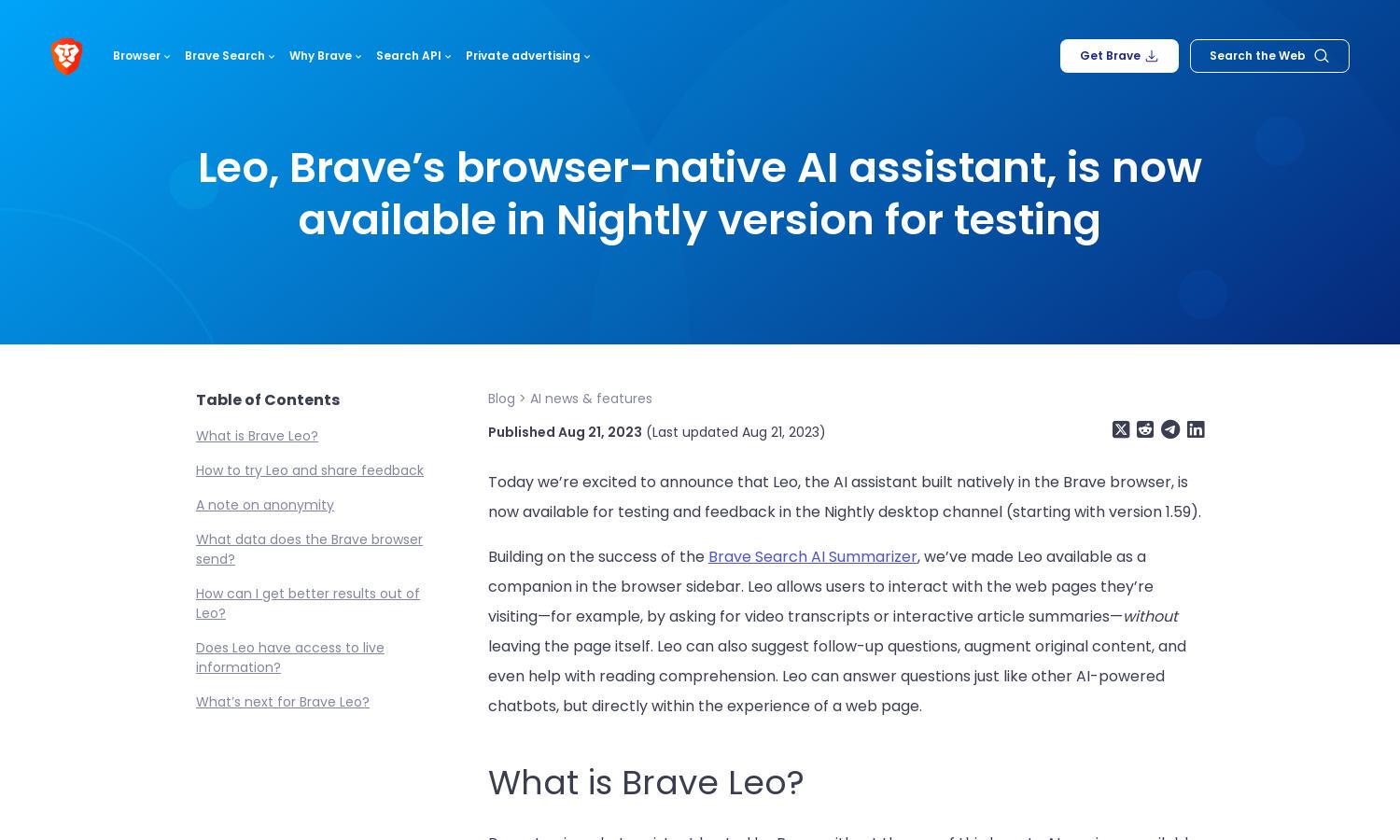
About Brave
Brave is a privacy-focused web browser that now includes Leo, an integrated AI assistant. Leo enhances user experience by providing direct interaction with web content, allowing users to request information and summaries without leaving pages. This innovation solves privacy concerns while enriching browsing.
Brave offers Leo for free to Nightly users, enhancing web interactions without tracking or logging user conversations. No subscriptions are needed, and additional features may be introduced in future updates. Upgrading ensures users stay ahead with the latest enhancements for improved browsing.
Brave's user interface is designed for simplicity and functionality, providing seamless access to Leo via the sidebar. The layout ensures users can easily request information, navigate web pages, and engage with content without disruption, highlighting Brave's commitment to user-friendly design.
How Brave works
Users interact with Brave by downloading the Nightly version of the browser, where they can access Leo through the sidebar button. Once activated, Leo allows users to enter queries about the content they are viewing, providing answers without navigating away from the page. This straightforward process embodies ease of use while maintaining privacy.
Key Features for Brave
In-browser AI interaction
Brave's Leo offers in-browser AI interaction, allowing users to engage directly with web content without disruption. This feature enhances browsing by providing real-time answers and insights, maintaining user privacy and improving efficiency in obtaining information directly from the browser.
Privacy-first design
Brave's Leo prioritizes user privacy by employing a design that keeps conversations anonymous and untrackable. This privacy-first approach enhances user trust and encourages open interaction with the AI assistant, ensuring users can obtain information without compromising their data security.
Seamless page integration
Leo boasts seamless page integration, enabling users to request summaries and interact with content directly. This standout feature enhances the browsing experience by allowing users to gather information instantly, making web navigation smoother while retaining focus on the current page.
You may also like:








