Autoclear ChatGPT History
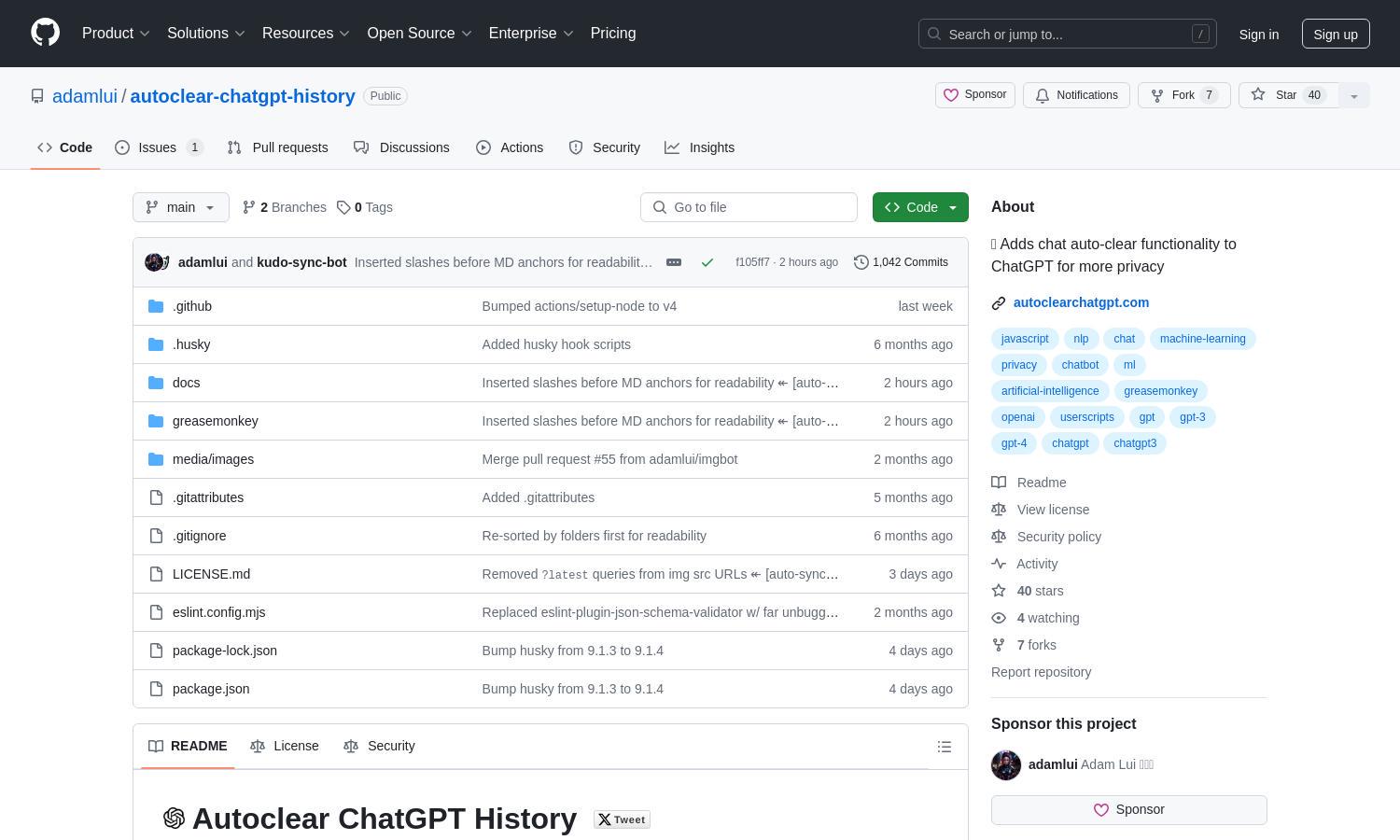
About Autoclear ChatGPT History
AI Web Extensions is designed for users looking to improve their online interactions through innovative browser tools. Its standout feature, the auto-clear ChatGPT history, offers maximum privacy, ensuring that users enjoy a seamless browsing experience. Perfect for anyone wanting efficient online tools, AI Web Extensions elevates your web usage.
AI Web Extensions provides flexible pricing plans designed to cater to different user needs. From a free tier for basic features to premium plans that unlock additional functionalities and tools, users are encouraged to upgrade for enhanced benefits. Explore how each tier maximizes the value of your browsing experience.
AI Web Extensions presents a user-friendly interface and attractive design, ensuring effortless navigation. Its well-organized layout makes it easy for users to access features quickly, enhancing the overall browsing experience. Unique elements, like quick access buttons and customization options, contribute to a seamless interaction with the platform.
How Autoclear ChatGPT History works
To start using AI Web Extensions, users simply install the browser extension from the official repository. After installation, they can easily navigate the intuitive dashboard to access various tools tailored to enhance their browsing experience. Features such as auto-clearing chat histories and intelligent search tools are just a click away, ensuring ease of use and maximum efficiency.
Key Features for Autoclear ChatGPT History
Auto-clear ChatGPT History
The auto-clear ChatGPT history feature of AI Web Extensions ensures maximum privacy for users. With just a simple configuration, it automatically clears your query history, providing peace of mind and allowing users to interact freely without concerns over saved data or past conversations potentially being accessed by others.
Brave Omnibox Integration
The Brave Omnibox integration offered by AI Web Extensions enhances the browsing experience by allowing users to type special commands directly into the address bar. This feature streamlines searches, providing rapid results powered by AI, making internet navigation more efficient and user-friendly.
ChatGPT Auto-Continue
The ChatGPT Auto-Continue feature ensures that users can receive uninterrupted responses when inquiries exceed word limits. This innovative function from AI Web Extensions enriches user interactions with ChatGPT, allowing for seamless dialogues without the hassle of reinitiating queries, thereby saving time and enhancing productivity.








