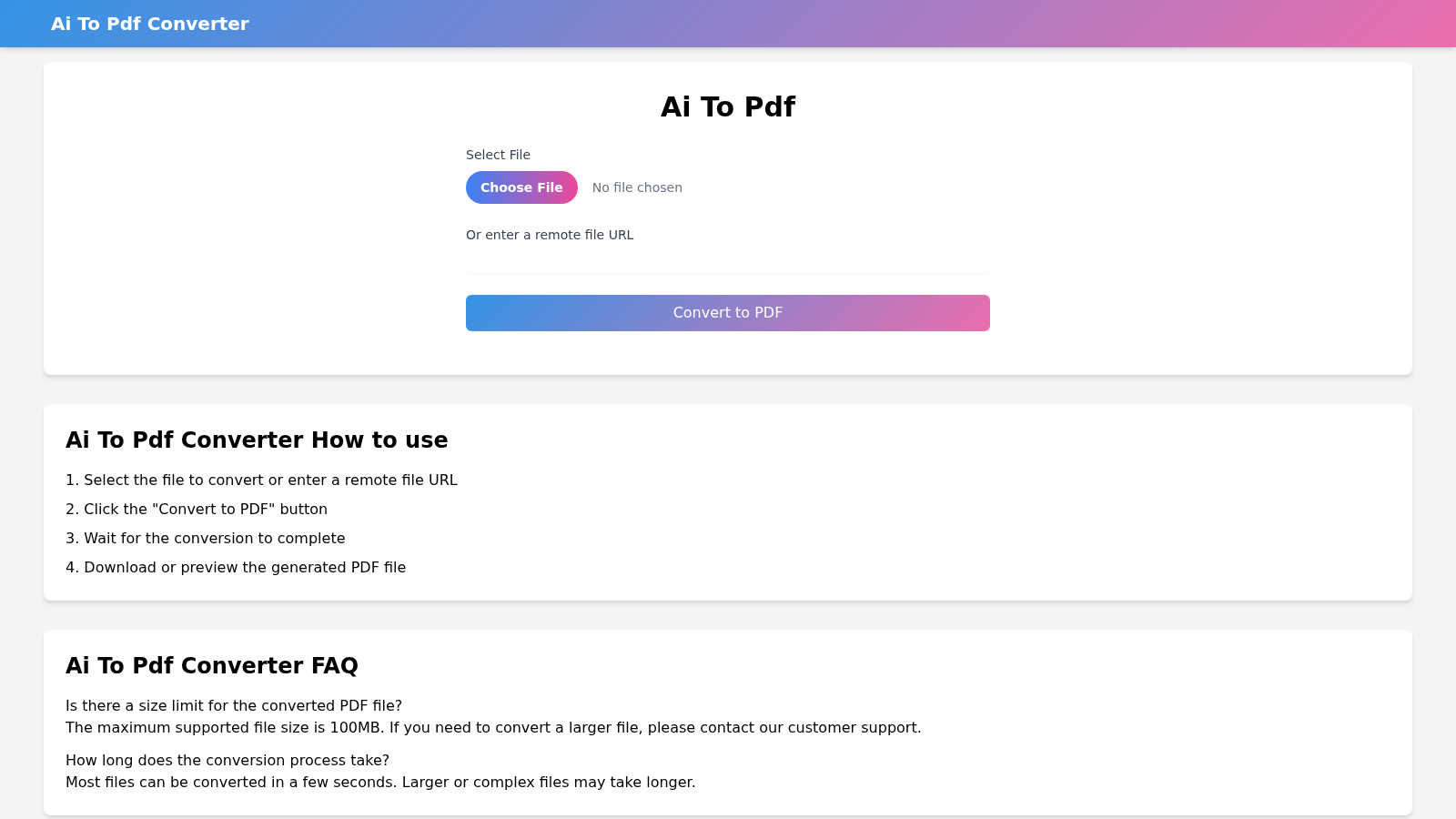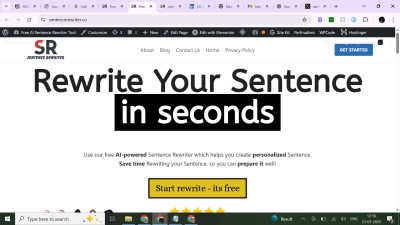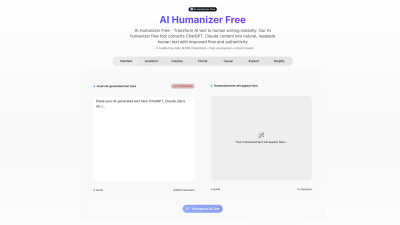AI to PDF
Free online service converting AI files to PDF quickly and efficiently for users.
Visit ToolPublished on:
September 15, 2024
About AI to PDF
AI to PDF is a user-friendly online platform designed for quick and efficient AI file conversions to PDF. Perfect for students, professionals, or anyone needing seamless document creation, the tool allows users to upload files easily, making it ideal for managing essential documents and enhancing workflow efficiency.
AI to PDF offers free access with a maximum file upload limit of 100MB per conversion. Currently, there are no paid subscription tiers, making it an accessible option for casual and frequent users alike. Upgrading or contacting support may aid those needing larger file conversions.
AI to PDF features an intuitive interface that enhances user experience with straightforward navigation and quick access to conversion tools. Its clean layout and responsive design ensure that users can easily convert files to PDF, contributing to a satisfying overall experience tailored for efficiency.
Frequently Asked Questions
Is AI to PDF truly free to use for converting files?
Yes, AI to PDF is completely free to use, allowing users to convert AI files to PDF without any fees. There is a size limit of 100MB per file, making it accessible for casual users. With a simple interface, AI to PDF streamlines document conversions efficiently, adding significant value.
How long does it take to convert files on AI to PDF?
Conversion on AI to PDF typically takes only a few seconds for most files. However, larger or complex documents may require a few additional moments. This speediness enhances user experience, ensuring that conversions do not impede workflow, making AI to PDF an optimal choice for quick file management.
Can I convert files larger than 100MB on AI to PDF?
AI to PDF has a file size limit of 100MB per conversion. For users needing to convert larger files, reaching out to customer support is advisable, as they may provide tailored solutions or upgrades. This flexibility ensures that users can still meet their conversion needs efficiently.
What makes AI to PDF stand out from other converters?
AI to PDF distinguishes itself with its combination of speed, ease of use, and no cost for basic conversions. The platform's intuitive design simplifies the process, encouraging users to convert files effortlessly. This unique blend of features not only attracts users but also retains them by delivering consistent results.
How does AI to PDF ensure quality in conversions?
AI to PDF maintains high-quality conversions by employing robust processing techniques that preserve the integrity of the original file. Users can expect clear, accurate PDF outputs for their AI documents, ensuring that the essential details are captured effectively, meeting the needs of both casual and professional users.
What steps should I follow to convert an AI file using AI to PDF?
To convert an AI file using AI to PDF, begin by selecting the file to upload or entering a URL. After clicking the "Convert to PDF" button, wait for the conversion to finish. Finally, download or preview your newly created PDF, ensuring an efficient and user-friendly experience throughout.
You may also like
AI Video API
Best Alternative If You Can't Access Veo Login — Try Veo 3 API via CQTai
AI Humanizer Free
One-click AI text humanizer—make machine writing sound truly human.