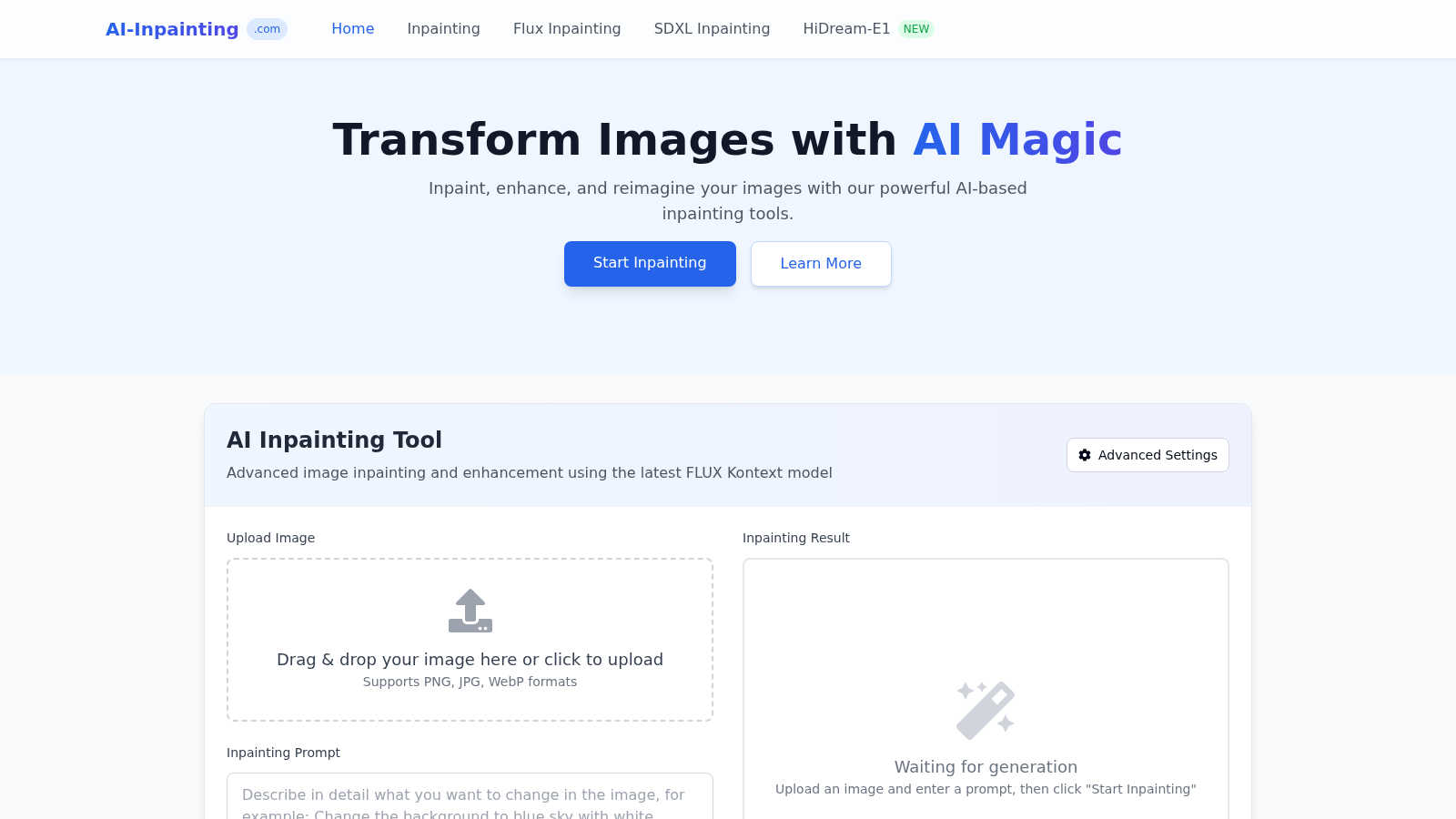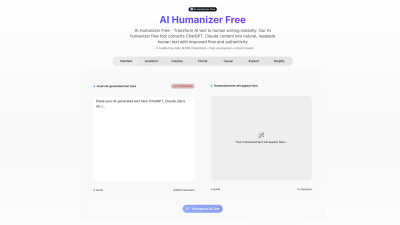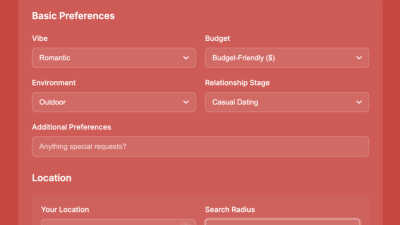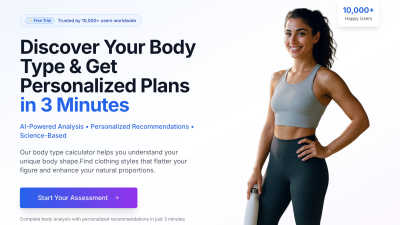AI Inpainting
AI Inpainting offers an advanced image editing tool powered by intelligent algorithms for seamless workflows.
Visit ToolPublished on:
October 23, 2024
About AI Inpainting
AI Inpainting is an innovative image editing tool designed for creators seeking to restore and enhance images effortlessly. With its intelligent algorithms and user-centric design, AI Inpainting provides real-time previews and adaptive learning, making it the go-to platform for photographers, graphic designers, and digital artists.
AI Inpainting offers a free trial to explore its features, with subscription tiers designed to fit varying needs. Each plan provides essential tools for image restoration and enhancement, ensuring high-quality results. Users benefit from upgraded features, making their creative workflow efficient and hassle-free.
The user interface of AI Inpainting is designed for seamless navigation, enhancing the overall user experience. Its intuitive layout allows users to easily access features such as real-time previews and tutorials, making it accessible for both beginners and professionals who want to maximize their creative potential.
Frequently Asked Questions
What makes AI Inpainting essential for image restoration?
AI Inpainting is essential for image restoration because it leverages advanced AI algorithms to seamlessly fill in damaged or missing areas in images. By analyzing surrounding pixels, it generates accurate content that blends naturally, saving users significant time and effort compared to manual restoration methods.
How does AI Inpainting enhance user creativity?
AI Inpainting enhances user creativity by providing tools that streamline the image editing process. The platform's intuitive interface allows for quick access to its features, while its intelligent algorithms enable seamless restorations. This combination empowers users to focus on their vision, enhancing overall creative possibilities.
Is AI Inpainting suitable for professional use?
Yes, AI Inpainting is highly suitable for professional use, offering advanced features that meet the demanding needs of photographers, graphic designers, and digital artists. Its high-quality results and efficient processing capabilities make it an indispensable tool for professionals looking to elevate their creative projects.
What security measures does AI Inpainting implement for user data?
AI Inpainting implements stringent security measures to protect user data. All uploaded images are encrypted, and the platform complies with privacy policies to ensure that data is not stored longer than necessary for processing. This commitment to data security provides users with peace of mind while using the service.
How does AI Inpainting simplify the editing process for beginners?
AI Inpainting simplifies the editing process for beginners by featuring an intuitive, user-friendly interface. With helpful tutorials and real-time support available, newcomers can quickly learn to navigate the platform, making image editing accessible and enjoyable while still achieving professional-quality results.
What unique features set AI Inpainting apart from other editing tools?
AI Inpainting stands out from other editing tools with its intelligent algorithms, real-time previews, and adaptive learning capabilities. These unique features ensure seamless image restoration and enhancement, allowing users to achieve high-quality results quickly and efficiently, thus saving time and enhancing their creative workflows.
You may also like
AI Humanizer Free
One-click AI text humanizer—make machine writing sound truly human.
Date Idea Generator
AI-powered date idea generator that creates personalized, location-specific suggestions based on your preferences, budget, and relationship stage.
Body Type Calculator
Free body type calculator with AI-powered meal plans and workout recommendations. Discover your shape and get personalized styling tips instantly.