Clean Inbox for Gmail™
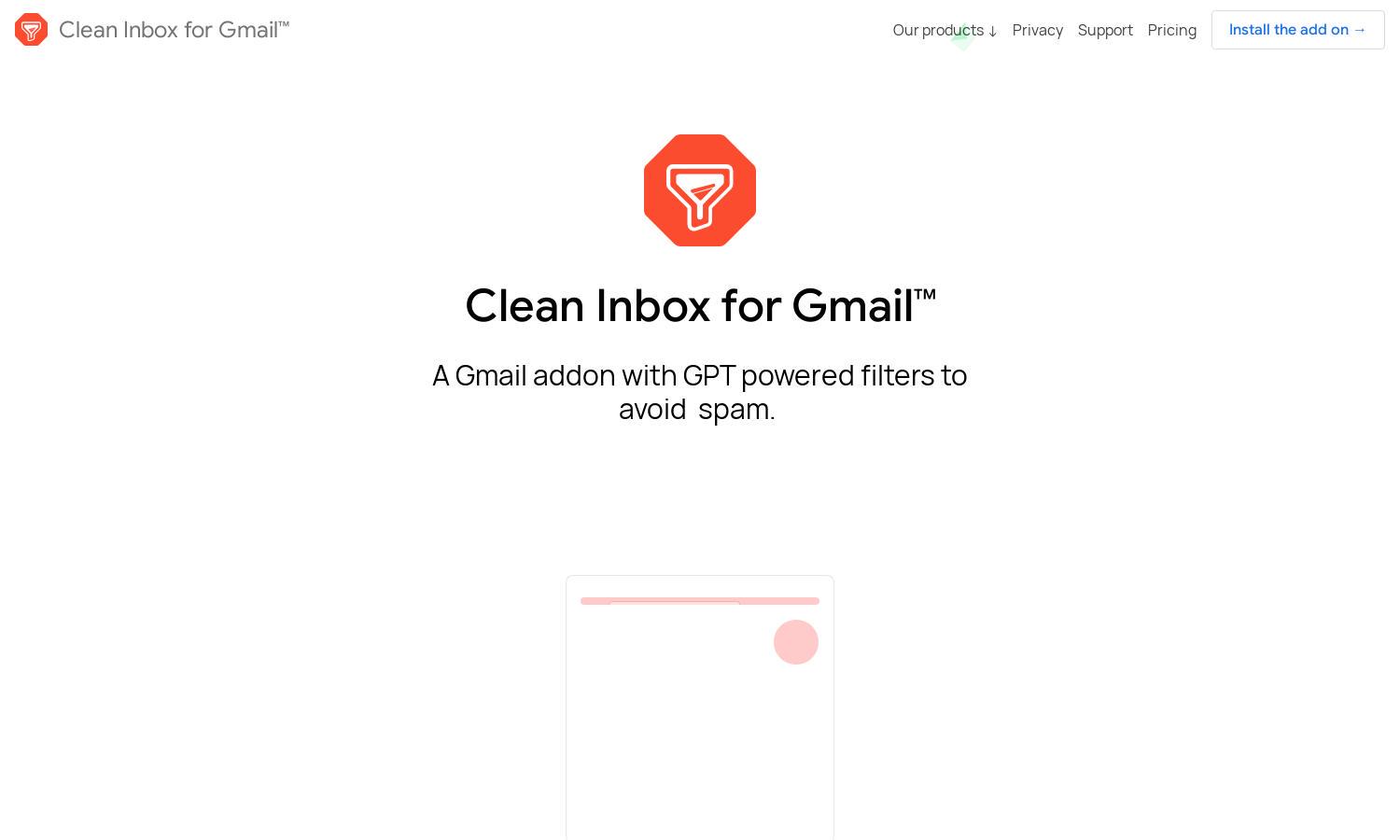
About Clean Inbox for Gmail™
Clean Inbox for Gmail™ is an innovative Gmail addon that utilizes advanced GPT technology to automatically filter unwanted emails, spam, and marketing messages, improving users' email experience. It creates custom inbox rules, helping users take control of their inbox and focus on what truly matters.
Clean Inbox for Gmail™ offers flexible pricing plans that suit various user needs. Starting with a basic free tier, users can upgrade for premium features, including advanced filtering capabilities and custom category creation. Upgrading enhances email management efficiency, making it an ideal choice for those overwhelmed by unsolicited emails.
Clean Inbox for Gmail™ features a user-friendly interface with a streamlined design that enhances the email management experience. The intuitive layout allows users to easily navigate through its filtering features, making the process of organizing and labeling emails seamless and efficient.
How Clean Inbox for Gmail™ works
Users begin by installing Clean Inbox for Gmail™ and completing a quick onboarding process. They can then explore the dashboard to set up custom filters powered by GPT technology. By selecting email categories and specifying unwanted senders, users easily apply automated rules that label or archive unwanted emails, ensuring a tailored inbox experience.
Key Features for Clean Inbox for Gmail™
GPT-Powered Filters
The GPT-powered filters of Clean Inbox for Gmail™ uniquely identify and categorize unwanted emails, allowing users to efficiently manage their inbox. This advanced feature ensures that engaging, relevant emails remain while clutter from newsletters and promotions is neatly labeled or archived, enhancing user productivity.
Customizable Email Categories
Clean Inbox for Gmail™ allows users to create customizable email categories, providing an organized approach to email management. By leveraging AI technology, users can set rules that auto-label incoming emails based on their preferences, significantly reducing inbox clutter and improving overall email navigation.
Managed Sender List
The managed sender list feature in Clean Inbox for Gmail™ enables users to control email sources by blocking specific senders. This functionality eradicates the need to manually unsubscribe from unwanted lists, ensuring that undesirable emails don’t clutter the inbox and enhances overall user satisfaction.








